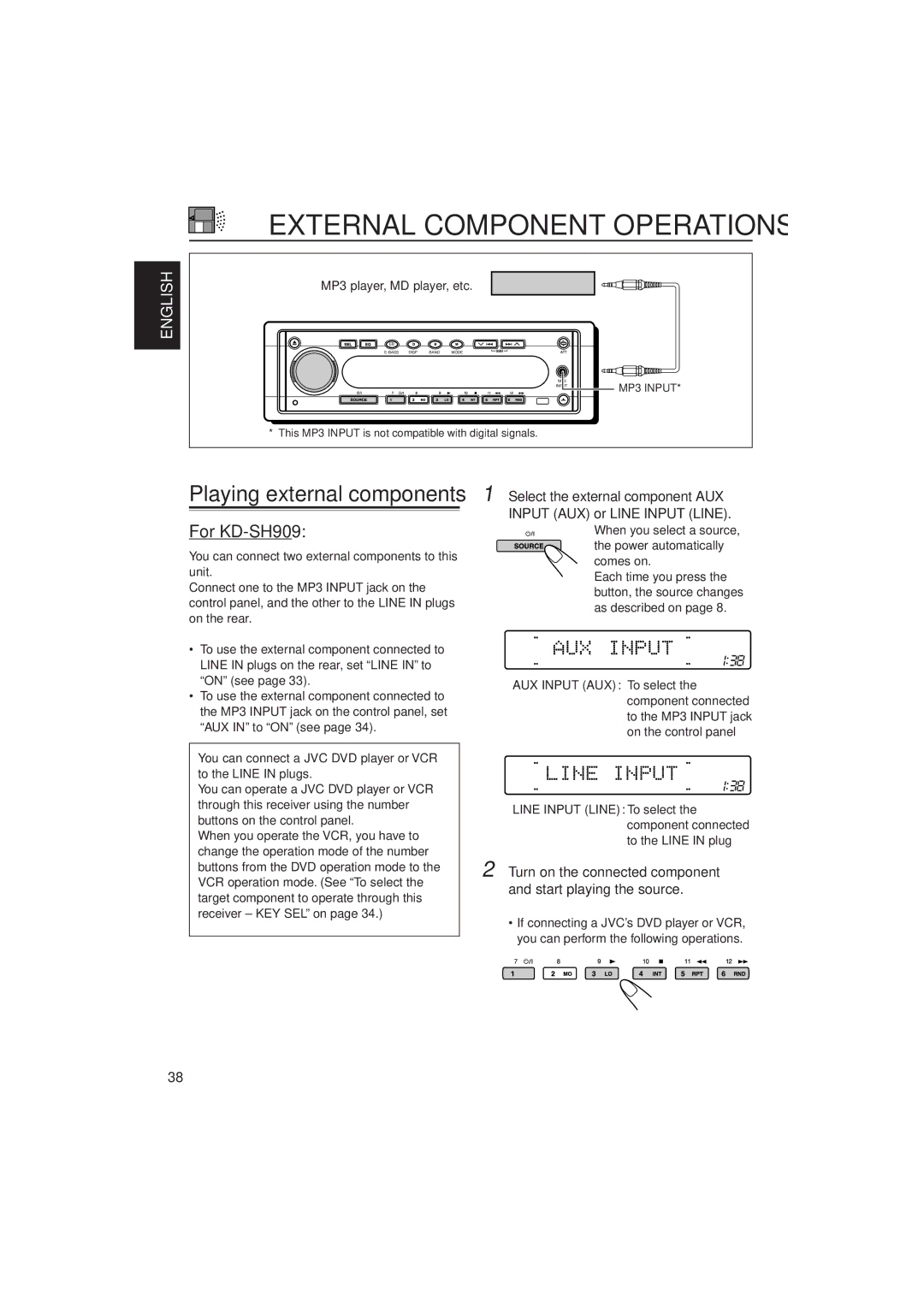KD-SH707
KD-SH909/KD-SH707
KD-SH909
For customer Use
Precautions
Information For U.S.A
Contents
How to change the display patterns
Time countdown indicator lights up
MP3 indicators
Remote sensor Control panel release button
Remote controller
Place the battery
Installing the battery
Remove the battery holder
Return the battery holder
Adjust the sound as you want. See pages 27
Turn on the power and select the source
Adjust the volume
Set the minute
Select OFF Finish the setting
To cancel the display demonstration, follow
Is turned off, press Disp D
Searching a station automatically Auto search
Radio Basic Operations
Listening to the radio
Start searching a station
Searching a station manually Manual search
When an FM stereo broadcast is hard to receive
Press Mode M to enter
To an FM stereo broadcast
Select the FM band FM1 3 you want to store FM stations into
FM station automatic preset SSM
Manual preset
Select the band FM1 3, AM
Tune in to a station in this example, of 88.3 MHz
Press and hold the number button
This example, 1 for more than 2 seconds
To stop play and eject the disc
CD Operations
Playing a CD
Open the control panel
To go to a particular track directly
To go to the next or previous tracks
To fast-forward or reverse the track
To return the control panel to its previous
To play back tracks at random Random Play
Select text display mode while playing a CD Text
Playing a CD Text
Prohibiting disc ejection
Enters the functions mode
To cancel the prohibition and unlock the disc
To play back only intros Intro scan
Other Main Features in this unit
What is MP3?
Precautions when recording MP3 files on a CD-R or CD-RW
MP3 Introduction
Movement between the directories pages 23 to
MP3 directory/file configuration
MP3 playback/search order
Hierarchy
Playing an MP3 disc
When TAG Disp is set to on initial setting see
MP3 Operations
Insert an MP3 disc into the loading slot
Directory name File name
When TAG Disp is set to OFF
To change the display information
To skip to the next or previous files
When the source symbol animation
To fast-forward or reverse the file
Display is not selected
To select a particular file in a directory, press
On the remote controller
To go to a particular directory directly
On the control panel
Directory starts playing, if
On the same hierarchy level is
Located and the first file
Recorded
Each time you press the button
To skip to the directories on the lower hierarchy levels
To skip to the directories on the upper hierarchy levels
Consecutively, the previous
Intro
RANDOM1
REPEAT1 REPEAT2
Woofer
Sound Adjustments
Adjusting the sound
VOL ADJ
Press EQ to activate the sound mode EQ
Select the sound mode you want
12.5 kHz
Storing your own sound adjustments
Select the frequency
You can select 70 Hz 150 Hz, 400 Hz KHz, 2.4 kHz, 6 kHz
Other Main Functions
Basic Procedure
Select a PSM item you want to adjust. See
Preferred Setting Mode PSM items
To select the scroll mode Scroll
To select the dimmer mode Dimmer
To adjust the display contrast level
To set the clock display Clock
Area
To turn the line input switch on or off
CUT OFF F
AUX
To turn the auxiliary input switch on or off
To change the FM tuner selectivity
If Filter
Select the character set you want while Is flashing
To erase the input characters
Select a source you want to assign a name to
Select a character
To restore the control panel to its original position
When using the remote controller
Adjust the angle to the position you want
Changing the control panel angle
Unlock the control panel
Detaching the control panel
Attaching the control panel
MP3 player, MD player, etc
When you select a source, the power automatically comes on
For KD-SH909
For KD-SH707
When connecting a DVD player
When connecting a VCR
Select the external component-AUX
Select the CD automatic changer CD Changer or CD CH
CD Changer Operations
Playing CDs
To play back tracks at random Random Play
To go to a particular disc directly
To show CD Text information
Flashes All tracks of all discs Inserted in the magazine
Intro 1 Intro
Mode Indicator Plays the beginnings Seconds
REPEAT2
To play back tracks repeatedly Repeat Play
Available characters
Sound modes preset frequency level settings
Additional Information
Troubleshooting
Symptoms Causes Remedies
CD Changer MP3 Playback
Reset button of the CD changer
Compliant application
Handling discs
Maintenance
How to handle discs
Moisture condensation
FM Tuner
Specifications
Power Requirement
AM Tuner
Call
Démonstration des affichages
LVT0913-001A
Antes de instalar Pulse
Power cannot be turned on
Before mounting Press
Avant le montage Appuyer sur
Nota
Be sure to keep the handles after installing it
Be sure to ground this unit to the car’s chassis
Remarque
Véase diagrama B Fusible de 15 a Black
See diagram JVC CD changer jack
Véase diagrama JVC CD changer
See diagram B Salida de Subwoofer Véase diagrama B Yellow*1
External component
For KD-SH707/PARA KD-SH707/POUR LE KD-SH707
For KD-SH909/PARA KD-SH909/POUR LE KD-SH909