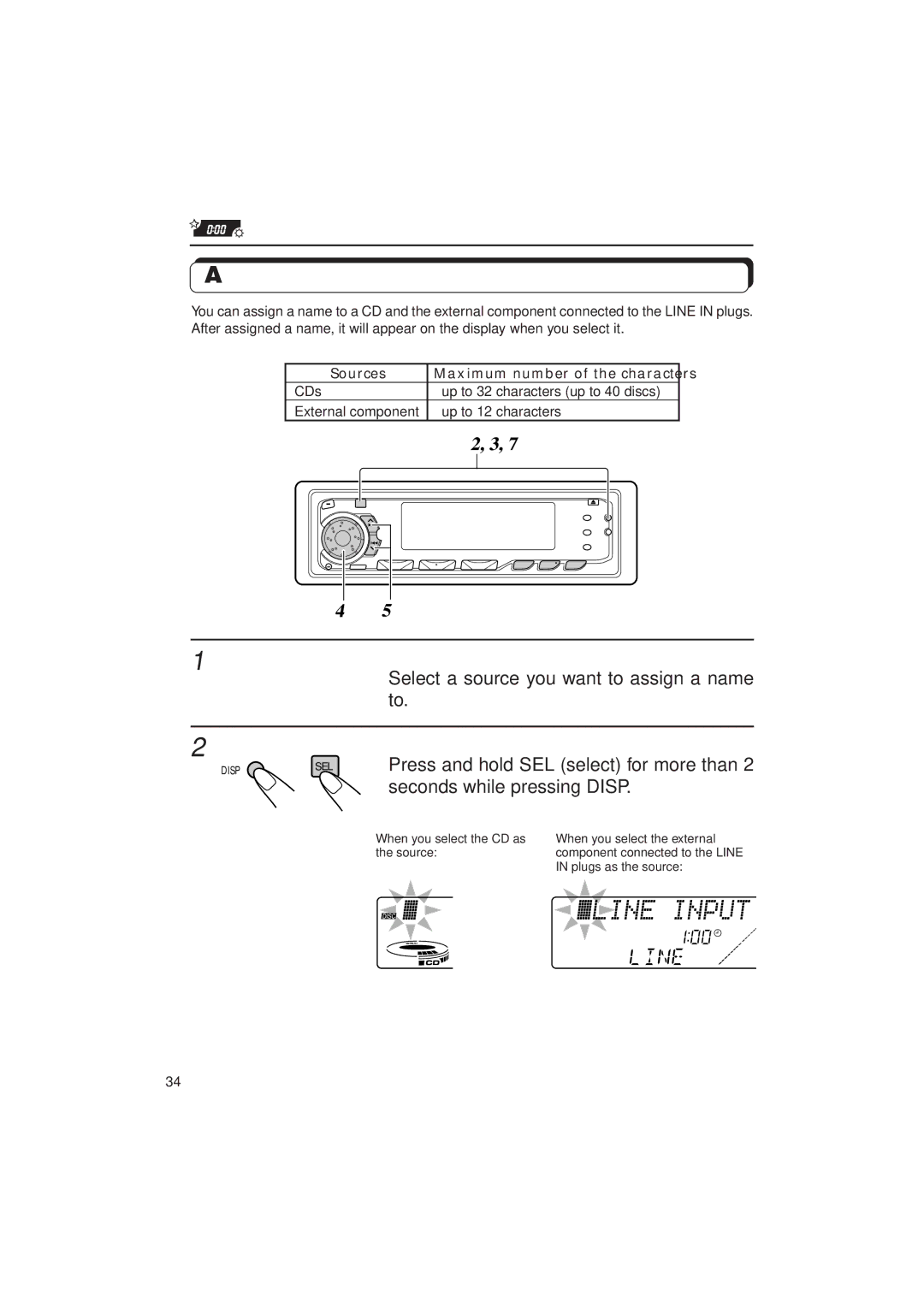KD-SX1000RJ specifications
The JVC KD-SX1000RJ is a versatile car audio receiver designed to enhance your driving experience with its array of features, technologies, and characteristics tailored for today's music enthusiasts. This sleek and modern head unit stands out with its impressive functionality and user-friendly interface, making it a popular choice among car audio aficionados.One of the main features of the KD-SX1000RJ is its ability to support various audio formats. It is compatible with MP3, WMA, and AAC files, allowing users to enjoy their favorite music from a variety of sources. Whether stored on CDs, USB flash drives, or mobile devices, the receiver ensures high-quality playback to keep your favorite tunes blasting on the road.
Connectivity is a highlight of the JVC KD-SX1000RJ, featuring a built-in Bluetooth system that allows for seamless wireless audio streaming. The integration of Bluetooth enables hands-free calling and easy access to music stored on smartphones, ensuring that your focus remains on driving while still staying connected. The receiver also supports voice control for a more streamlined experience.
The user interface of the KD-SX1000RJ is designed for ease of access and use. With a clear LCD display and customizable color options, drivers can personalize their audio experience to match their preferences. The ergonomic controls and intuitive layout make it simple to navigate through menus, adjust settings, and select tracks, whether you're parked or on the go.
Moreover, the receiver incorporates JVC's advanced sound tuning technologies, such as a 13-band graphic equalizer and digital time alignment features. These tools allow users to customize audio settings, optimizing sound quality according to the unique acoustics of their vehicle. Additionally, the built-in high-pass and low-pass filters provide versatility in sound management.
Another notable aspect of the JVC KD-SX1000RJ is its compatibility with smartphone applications. Users can easily access popular music streaming platforms and navigation apps, enhancing the overall driving experience. The USB port allows for both charging and data connection, further facilitating playback options.
In conclusion, the JVC KD-SX1000RJ is a feature-packed car audio receiver that combines high-quality sound performance with modern connectivity options. Its user-friendly interface, comprehensive audio format support, and advanced tuning features make it a great addition to any vehicle, ensuring that you can enjoy your music the way you want while you're on the road.