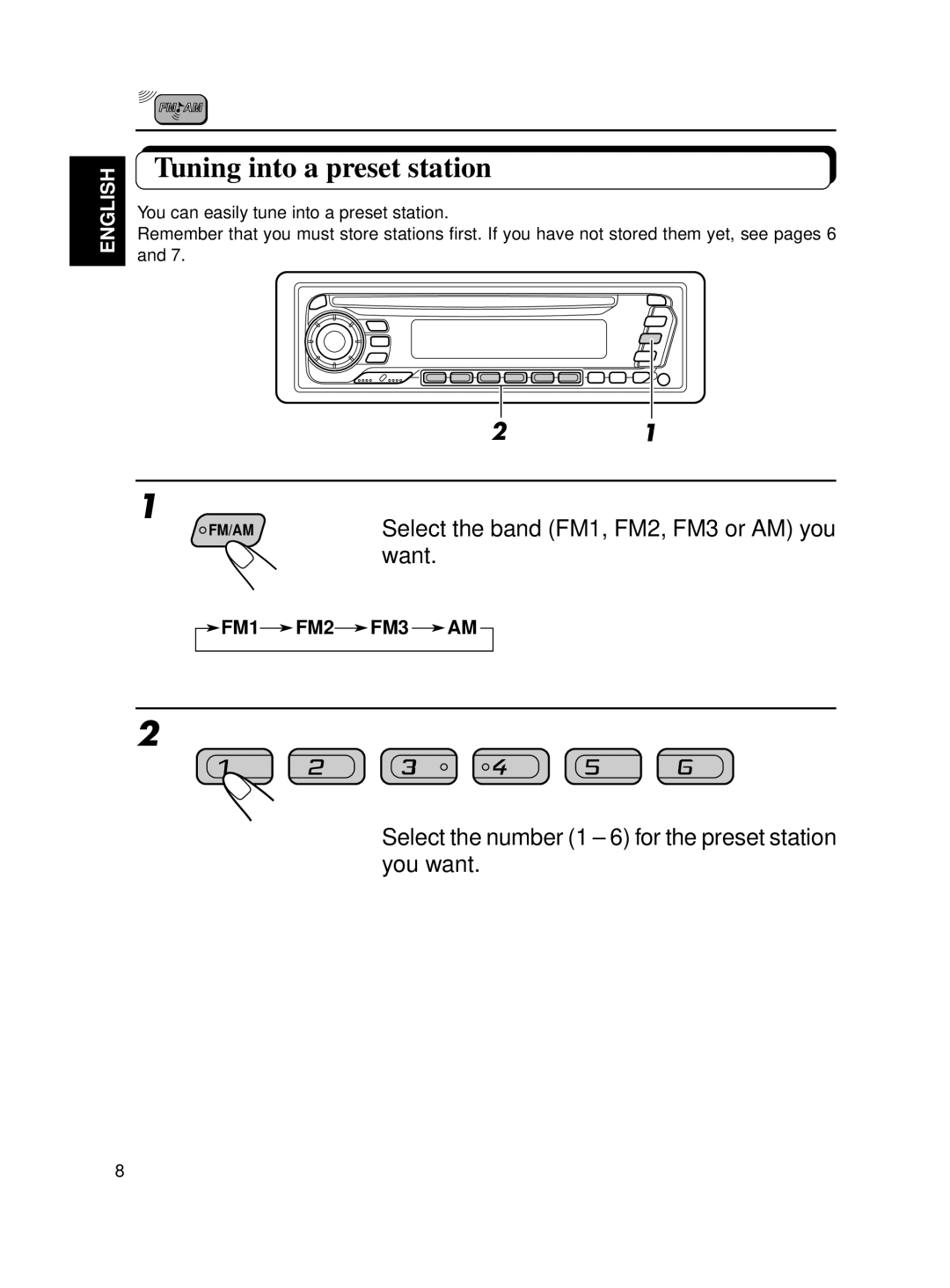KD-SX650 specifications
The JVC KD-SX650 is a versatile and feature-rich car stereo designed for users seeking an immersive audio experience during their drives. With a sleek and modern design, this head unit seamlessly integrates with a variety of vehicle interiors while providing cutting-edge technology that enhances sound quality and usability.One of the standout features of the KD-SX650 is its compatibility with various audio formats, including MP3, WMA, and WAV files. This flexibility allows users to enjoy their music library without being limited to a single format. Additionally, the unit features a USB port that not only supports audio playback but also allows for charging of devices, ensuring that smartphones and other electronics remain powered during journeys.
The KD-SX650 is equipped with a built-in AM/FM tuner, providing access to a wide array of radio stations. The tuner features preset options, enabling users to quickly access their favorite stations with ease. The clarity of radio reception is further enhanced by advanced signal processing technology, which minimizes interference for a cleaner sound experience.
Sound customization is a breeze with the KD-SX650 thanks to its 3-band equalizer. Users can tailor the audio output to their specific preferences, adjusting the bass, midrange, and treble frequencies to create the perfect sound profile. Additionally, the unit features built-in high-pass and low-pass filters, allowing for further control over audio output, making it especially beneficial for those using aftermarket speakers or amplifiers.
Bluetooth connectivity adds a significant advantage, allowing for hands-free calling and audio streaming from smartphones. This feature promotes safety on the road by enabling users to focus on driving while staying connected. The KD-SX650 also supports voice recognition, providing a user-friendly experience that minimizes distractions.
In terms of installation, the JVC KD-SX650 is designed to fit into standard DIN mounts, making it accessible for various vehicle models. With a user-friendly interface and bright, multi-color display, navigating through the settings and options is intuitive, ensuring that users can quickly adjust their preferences.
Overall, the JVC KD-SX650 stands out as a reliable choice for anyone looking to elevate their in-car audio experience. With a strong emphasis on sound quality, variety of features, and modern connectivity options, it meets the demands of today's tech-savvy drivers while maintaining an affordable price point, making it a valuable addition to any vehicle.