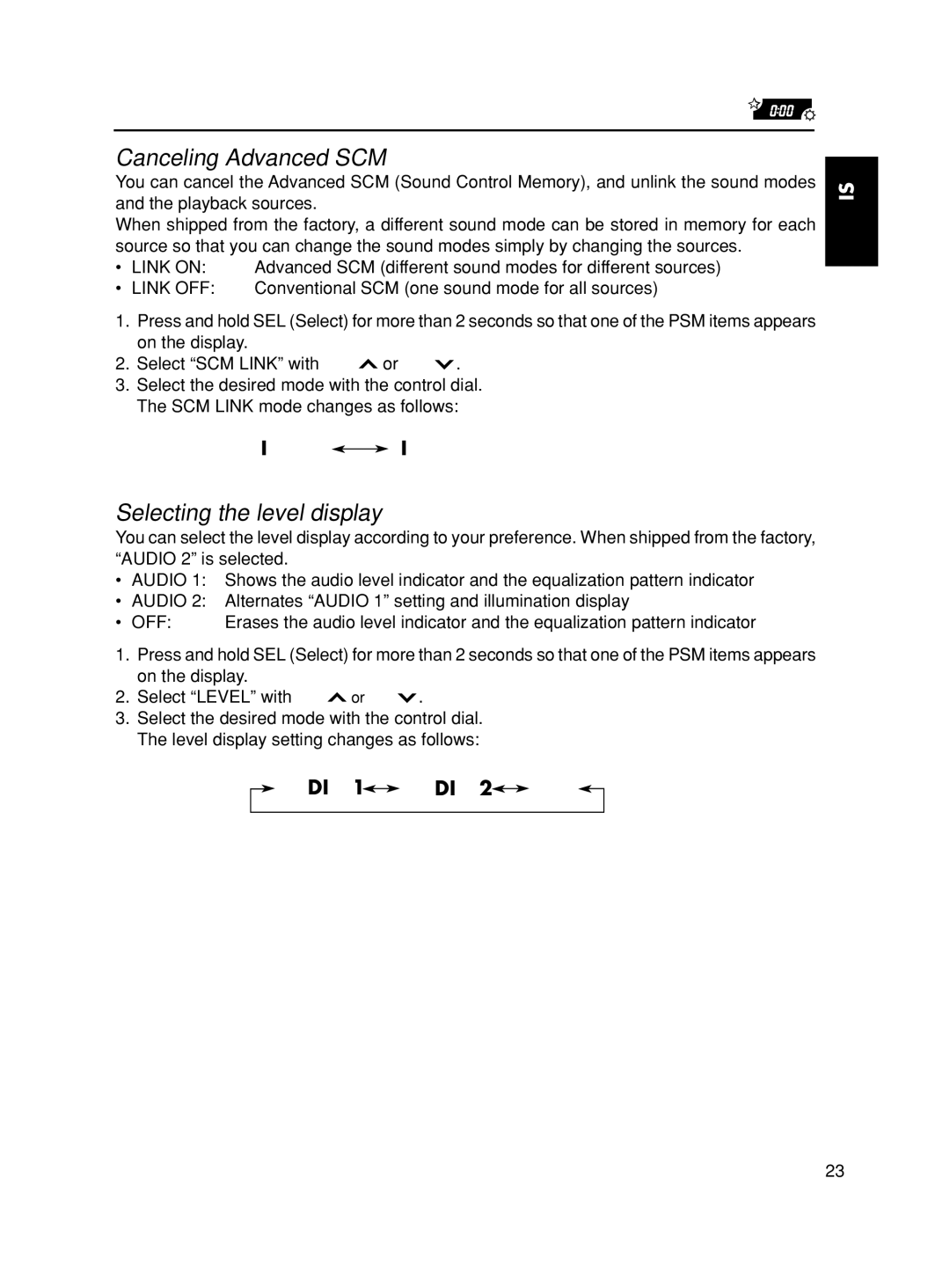Canceling Advanced SCM
You can cancel the Advanced SCM (Sound Control Memory), and unlink the sound modes and the playback sources.
When shipped from the factory, a different sound mode can be stored in memory for each source so that you can change the sound modes simply by changing the sources.
• | LINK ON: | Advanced SCM (different sound modes for different sources) |
• | LINK OFF: | Conventional SCM (one sound mode for all sources) |
1.Press and hold SEL (Select) for more than 2 seconds so that one of the PSM items appears on the display.
2.Select “SCM LINK” with ¢![]() or 4
or 4![]() .
.
3.Select the desired mode with the control dial. The SCM LINK mode changes as follows:
LINK ON![]()
![]() LINK OFF
LINK OFF
Selecting the level display
You can select the level display according to your preference. When shipped from the factory, “AUDIO 2” is selected.
•AUDIO 1: Shows the audio level indicator and the equalization pattern indicator
•AUDIO 2: Alternates “AUDIO 1” setting and illumination display
• OFF: | Erases the audio level indicator and the equalization pattern indicator |
1.Press and hold SEL (Select) for more than 2 seconds so that one of the PSM items appears on the display.
2.Select “LEVEL” with ¢![]() or 4
or 4![]() .
.
3.Select the desired mode with the control dial. The level display setting changes as follows:
![]() AUDIO 1
AUDIO 1 ![]()
![]() AUDIO 2
AUDIO 2 ![]()
![]() OFF
OFF ![]()
ENGLISH
23