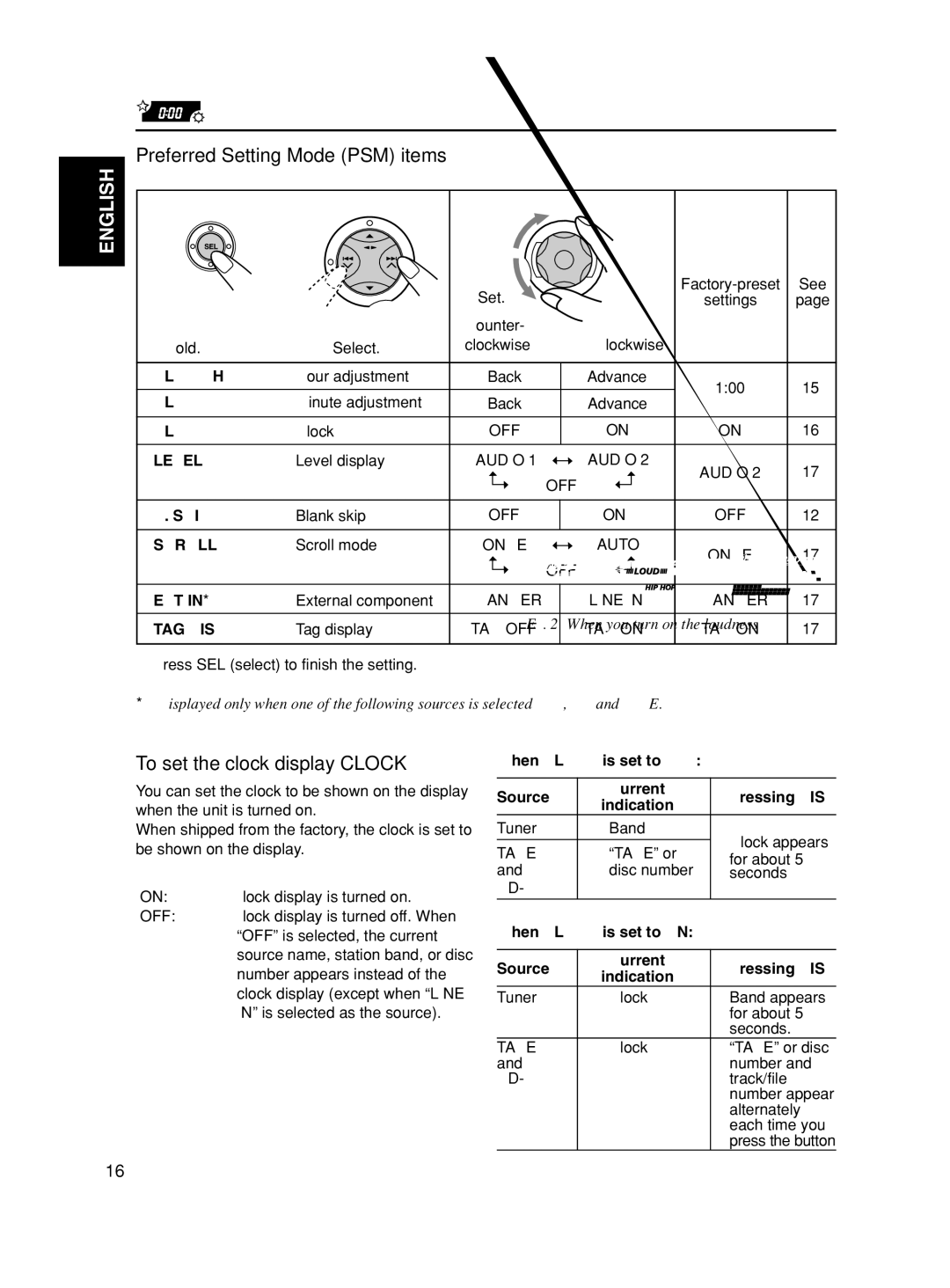ENGLISH
Preferred Setting Mode (PSM) items
1 | 2 | 3 |
|
|
| |
|
| Set. |
| See | ||
|
|
| settings | page | ||
|
| Counter- |
|
|
| |
Hold. | Select. | clockwise | Clockwise |
|
| |
CLOCK H | Hour adjustment | Back | Advance | 1:00 | 15 | |
CLOCK M | Minute adjustment | Back | Advance | |||
|
| |||||
CLOCK | Clock | OFF | ON | ON | 16 | |
LEVEL | Level display | AUDIO 1 | AUDIO 2 | AUDIO 2 | 17 | |
|
|
| OFF | |||
|
|
|
|
| ||
B. SKIP | Blank skip | OFF | ON | OFF | 12 | |
SCROLL | Scroll mode | ONCE | AUTO | ONCE | 17 | |
|
|
| OFF | |||
|
|
|
|
| ||
EXT IN* | External component | CHANGER | LINE IN | CHANGER | 17 | |
TAG DISP | Tag display | TAG OFF | TAG ON | TAG ON | 17 |
•Press SEL (select) to finish the setting.
*Displayed only when one of the following sources is selected – FM, AM and TAPE.
To set the clock display—CLOCK
You can set the clock to be shown on the display when the unit is turned on.
When shipped from the factory, the clock is set to be shown on the display.
• ON: | Clock display is turned on. |
• OFF: | Clock display is turned off. When |
| “OFF” is selected, the current |
| source name, station band, or disc |
| number appears instead of the |
| clock display (except when “LINE |
| IN” is selected as the source). |
When CLOCK is set to OFF:
Source | Current | Pressing DISP | |
indication | |||
|
| ||
Tuner | Band | Clock appears | |
TAPE | “TAPE” or | ||
for about 5 | |||
and | disc number | ||
seconds | |||
|
| ||
When CLOCK is set to ON: |
| ||
|
|
| |
Source | Current | Pressing DISP | |
indication | |||
|
| ||
Tuner | Clock | Band appears | |
|
| for about 5 | |
|
| seconds. | |
TAPE | Clock | “TAPE” or disc | |
and |
| number and | |
| track/file | ||
|
| number appear | |
|
| alternately | |
|
| each time you | |
|
| press the button | |
16