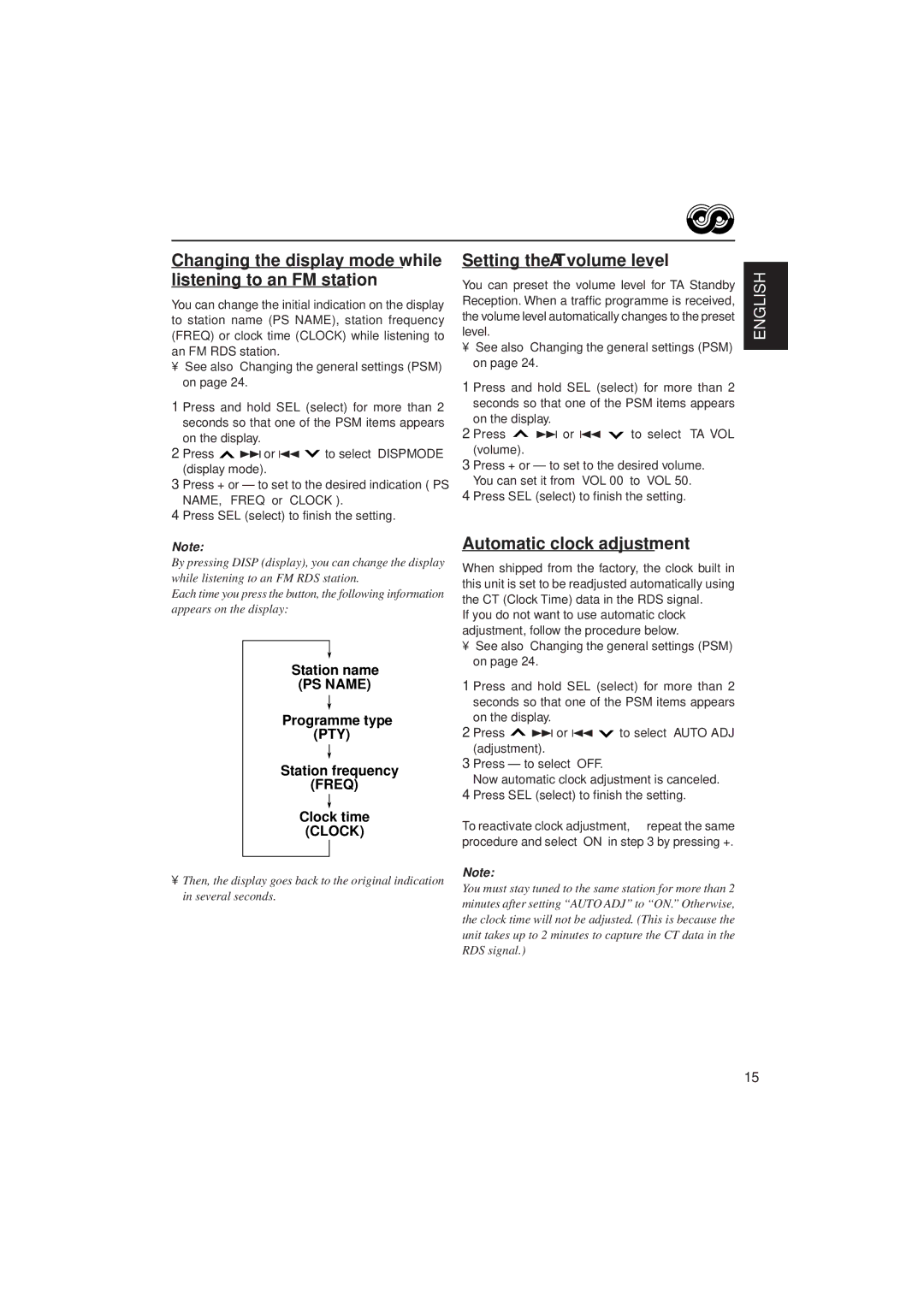KS-FX732R, KS-FX772R specifications
The JVC KS-FX772R and KS-FX732R are two car stereo receivers that stand out for their blend of innovative features, advanced technology, and user-friendly design. Both models are part of JVC's commitment to delivering high-quality audio performance that enhances the driving experience.Starting with the KS-FX772R, this model is equipped with a powerful built-in amplifier that delivers exceptional sound quality and clarity. Its four-channel output ensures that every seat in the vehicle can enjoy a balanced audio experience. One of the standout features of the KS-FX772R is its compatibility with various audio sources. It supports CD playback, AM/FM radio, and input options via USB and auxiliary ports, allowing users to connect their smartphones and other devices seamlessly.
The KS-FX732R shares many similarities with its counterpart but has a more compact design that fits effortlessly into most vehicles. While it may not have the same power output as the KS-FX772R, it still provides clear and vibrant sound, making it an excellent choice for everyday listening. Both models feature a user-friendly interface with an illuminated display that makes navigation easy, even in low-light conditions.
A significant highlight for both the KS-FX772R and KS-FX732R is their support for various audio formats. They can play MP3 and WMA files, which means users can bring their favorite music on-the-go without any hassle. Furthermore, the built-in preamp outputs allow for easy expansion to external amplifiers and subwoofers if users wish to upgrade their audio system in the future.
In terms of ergonomics, both models come with substantial control buttons and a rotary knob that provides tactile feedback, making it easier to control volume and settings while driving. The FM tuner also offers exceptional reception capabilities, ensuring that users can easily find and enjoy their favorite radio stations.
In conclusion, the JVC KS-FX772R and KS-FX732R car stereos present a compelling combination of audio performance, connectivity options, and user-friendly design. Whether one opts for the more powerful KS-FX772R or the compact KS-FX732R, both models promise an enhanced in-car audio experience that caters to the modern driver’s needs.