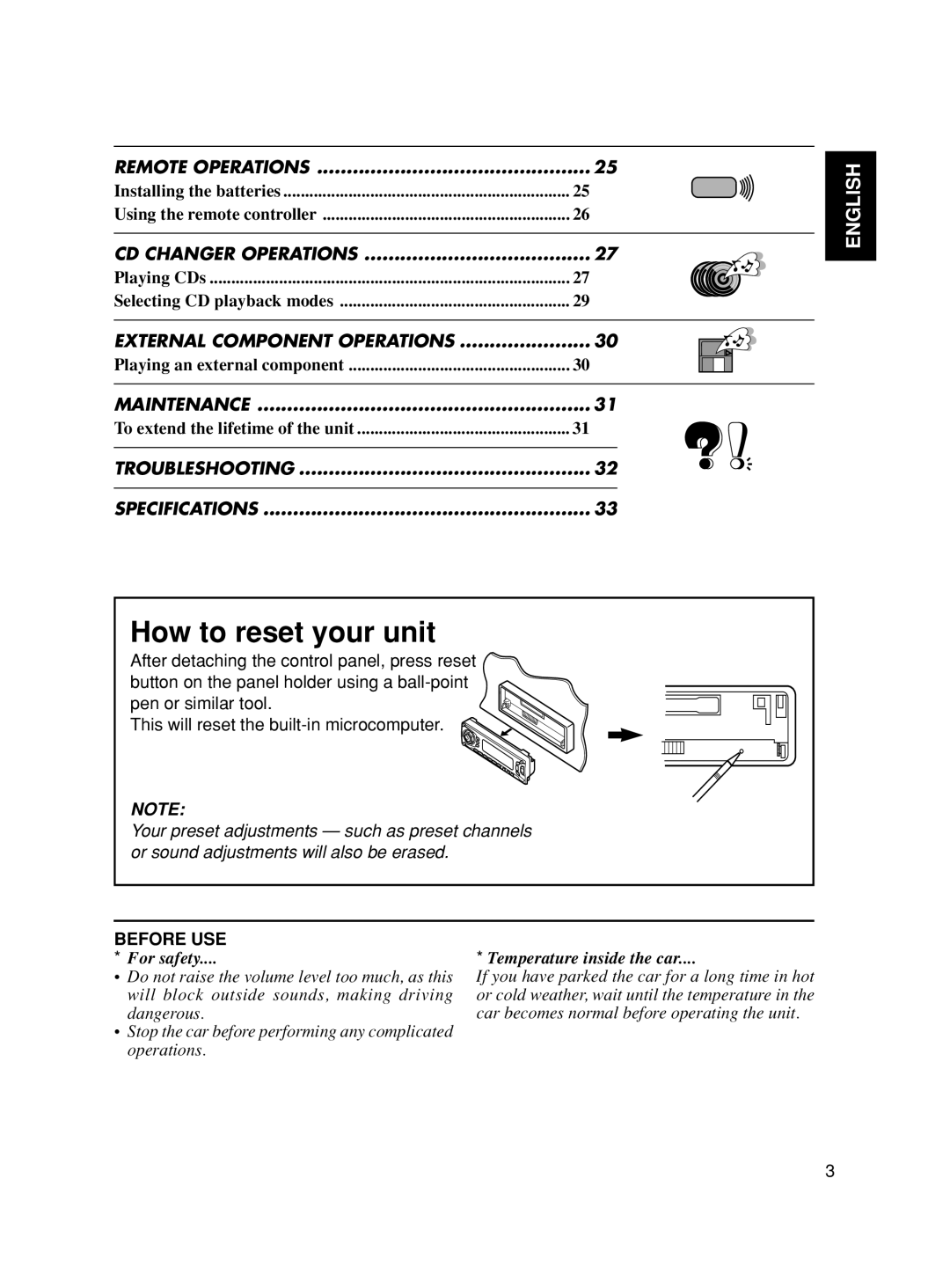REMOTE OPERATIONS | 25 |
Installing the batteries | 25 |
Using the remote controller | 26 |
CD CHANGER OPERATIONS | 27 |
Playing CDs | 27 |
Selecting CD playback modes | 29 |
EXTERNAL COMPONENT OPERATIONS | 30 |
Playing an external component | 30 |
MAINTENANCE | 31 |
To extend the lifetime of the unit | 31 |
TROUBLESHOOTING | 32 |
SPECIFICATIONS | 33 |
ENGLISH
How to reset your unit
After detaching the control panel, press reset button on the panel holder using a
This will reset the
NOTE:
Your preset adjustments — such as preset channels or sound adjustments will also be erased.
BEFORE USE
*For safety....
•Do not raise the volume level too much, as this will block outside sounds, making driving dangerous.
•Stop the car before performing any complicated operations.
*Temperature inside the car....
If you have parked the car for a long time in hot or cold weather, wait until the temperature in the car becomes normal before operating the unit.
3