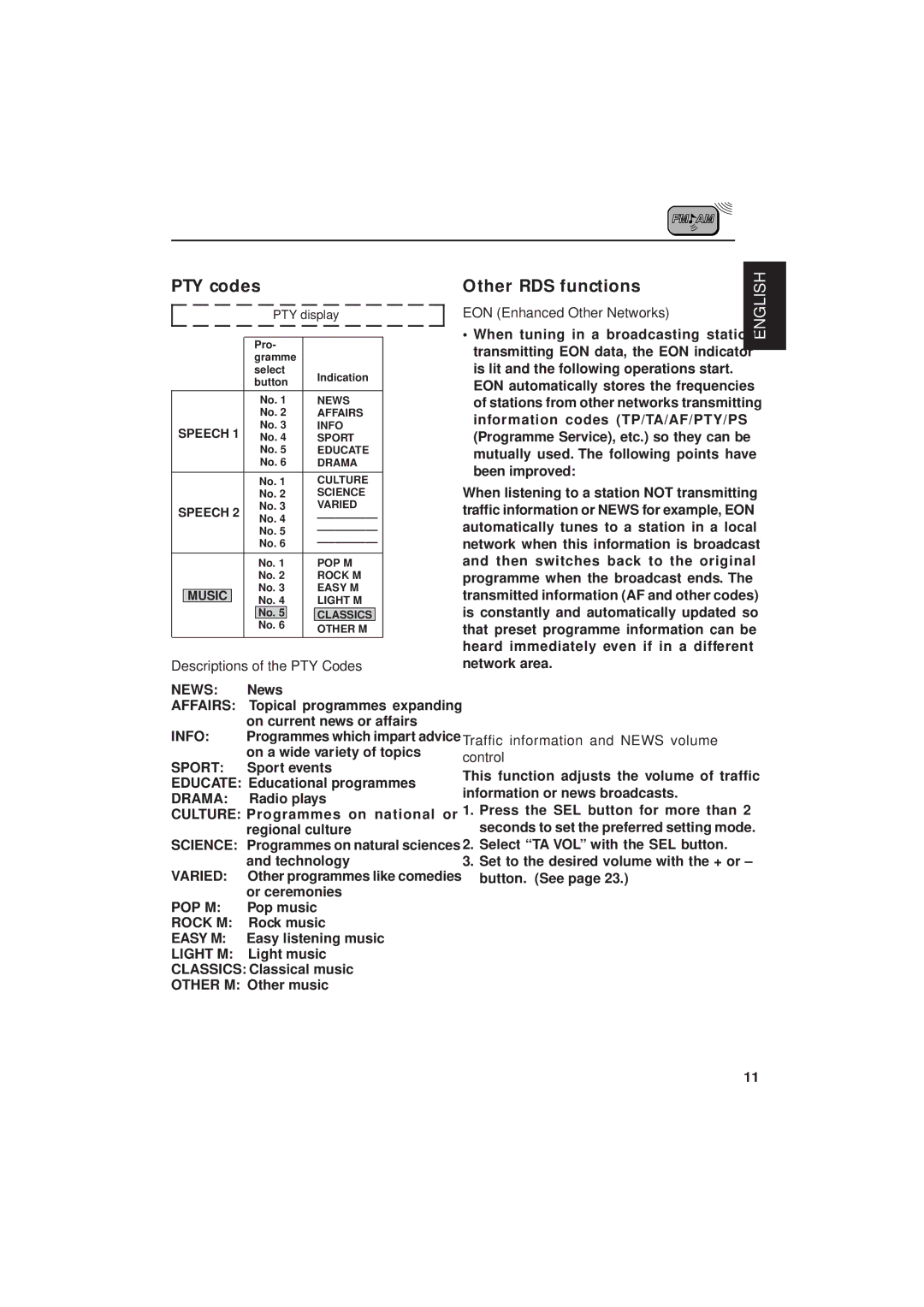PTY codes
PTY display
|
|
| Pro- |
|
|
|
| ||
|
|
| gramme |
|
|
|
| ||
|
|
| select |
| Indication |
| |||
|
|
| button |
|
| ||||
|
|
|
|
|
|
| |||
|
|
|
|
|
|
|
| ||
|
|
|
| No. 1 |
| NEWS |
| ||
|
|
|
| No. 2 |
| AFFAIRS |
| ||
SPEECH 1 |
| No. 3 |
| INFO |
| ||||
| No. 4 |
| SPORT |
| |||||
|
|
|
|
|
| ||||
|
|
|
| No. 5 |
| EDUCATE |
| ||
|
|
|
| No. 6 |
| DRAMA |
| ||
|
|
|
|
|
|
|
| ||
|
|
|
| No. 1 |
| CULTURE |
| ||
|
|
|
| No. 2 |
| SCIENCE |
| ||
SPEECH 2 |
| No. 3 |
| VARIED |
| ||||
| No. 4 |
|
| ||||||
|
|
|
|
|
| ||||
|
|
|
| No. 5 |
|
| |||
|
|
|
| No. 6 |
|
| |||
|
|
|
|
|
|
|
| ||
|
|
|
| No. 1 |
| POP M |
| ||
|
|
|
| No. 2 |
| ROCK M |
| ||
|
|
|
| No. 3 |
| EASY M |
| ||
| MUSIC |
|
| No. 4 |
| LIGHT M |
| ||
|
|
|
|
|
| ||||
|
|
|
| No. 5 |
|
| CLASSICS |
|
|
|
|
|
| No. 6 |
| ||||
|
|
|
|
| OTHER M |
| |||
|
|
|
|
|
|
|
| ||
|
|
|
| ||||||
Descriptions of the PTY Codes | |||||||||
NEWS: | News |
|
|
| |||||
AFFAIRS: | Topical programmes expanding | ||||||||
|
|
| on current news or affairs | ||||||
INFO: | Programmes which impart advice | ||||||||
|
|
| on a wide variety of topics | ||||||
SPORT: | Sport events | ||||||||
EDUCATE: Educational programmes | |||||||||
DRAMA: | Radio plays | ||||||||
CULTURE: Programmes on national or regional culture
SCIENCE: Programmes on natural sciences and technology
VARIED: Other programmes like comedies or ceremonies
POP M: Pop music
ROCK M: Rock music
EASY M: Easy listening music
LIGHT M: Light music
CLASSICS: Classical music
OTHER M: Other music
Other RDS functions
EON (Enhanced Other Networks)
•When tuning in a broadcasting station transmitting EON data, the EON indicator is lit and the following operations start.
EON automatically stores the frequencies of stations from other networks transmitting information codes (TP/TA/AF/PTY/PS (Programme Service), etc.) so they can be mutually used. The following points have been improved:
When listening to a station NOT transmitting traffic information or NEWS for example, EON automatically tunes to a station in a local network when this information is broadcast and then switches back to the original programme when the broadcast ends. The transmitted information (AF and other codes) is constantly and automatically updated so that preset programme information can be heard immediately even if in a different network area.
Traffic information and NEWS volume control
This function adjusts the volume of traffic information or news broadcasts.
1.Press the SEL button for more than 2 seconds to set the preferred setting mode.
2.Select “TA VOL” with the SEL button.
3.Set to the desired volume with the + or – button. (See page 23.)
ENGLISH
11