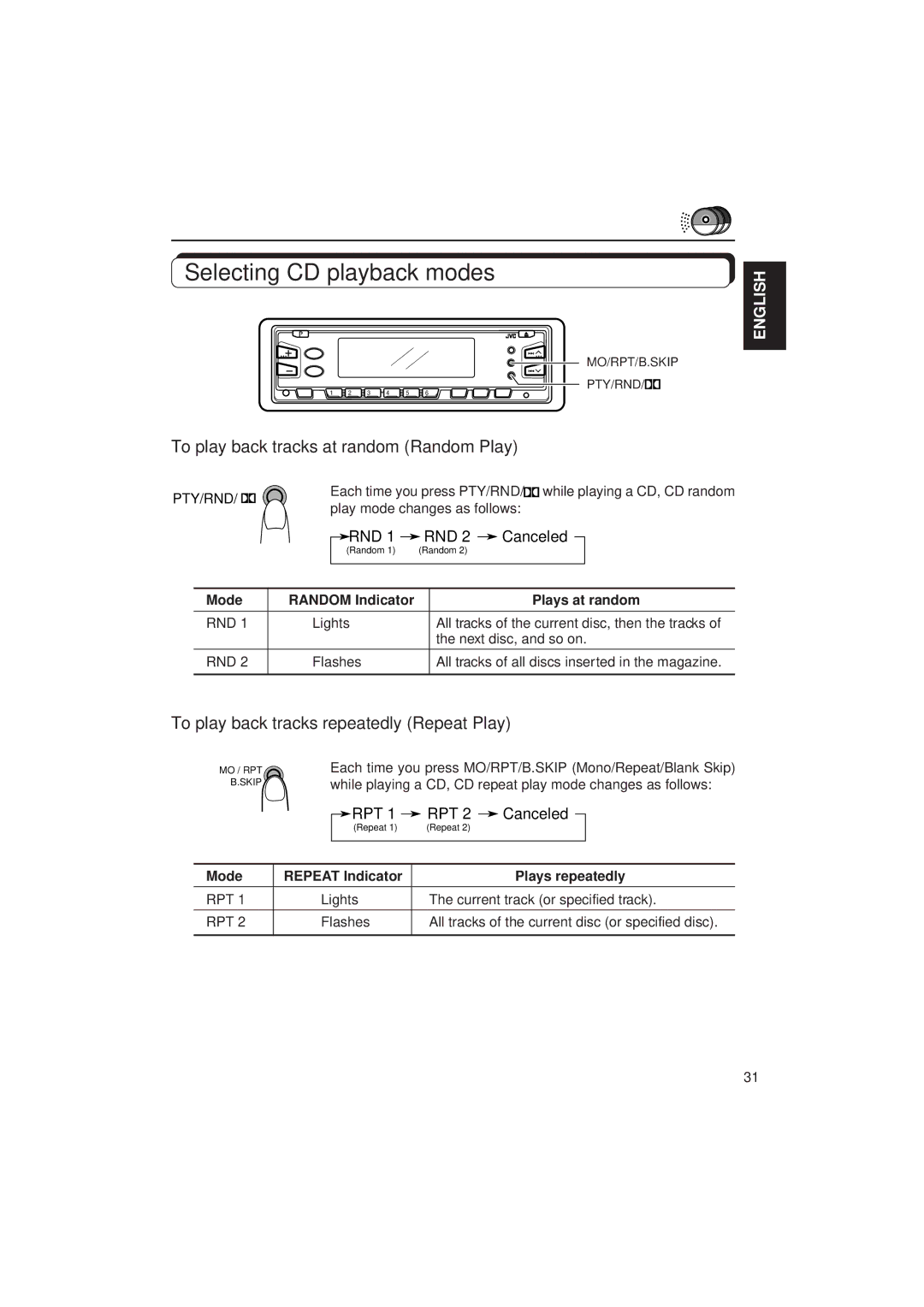Selecting CD playback modes
MO/RPT/B.SKIP
PTY/RND/![]()
1 | 2 | 3 | 4 | 5 | 6 |
ENGLISH
To play back tracks at random (Random Play)
PTY/RND/ | Each time you press PTY/RND/ while playing a CD, CD random | |
play mode changes as follows: | ||
|
|
|
| RND 1 |
|
| RND 2 |
| Canceled |
|
| |
|
|
|
|
|
|
|
| ||||
|
|
| (Random 1) | (Random 2) |
|
|
|
| |||
|
|
|
|
|
|
|
|
|
|
|
|
|
|
|
|
|
|
|
|
|
|
|
|
Mode | RANDOM Indicator |
|
|
| Plays at random | ||||||
|
|
|
|
|
|
|
|
|
|
| |
RND 1 | Lights |
| All tracks of the current disc, then the tracks of | ||||||||
|
|
|
|
|
|
| the next disc, and so on. | ||||
|
|
|
|
|
|
|
|
|
|
| |
RND 2 | Flashes |
| All tracks of all discs inserted in the magazine. | ||||||||
|
|
|
|
|
|
|
|
|
|
|
|
To play back tracks repeatedly (Repeat Play)
MO / RPT | Each time you press MO/RPT/B.SKIP (Mono/Repeat/Blank Skip) |
B.SKIP | while playing a CD, CD repeat play mode changes as follows: |
|
|
| RPT 1 |
| RPT 2 |
| Canceled |
|
|
|
|
|
|
|
|
| |||
|
|
| (Repeat 1) | (Repeat 2) |
|
|
|
| |
|
|
|
|
|
|
|
|
|
|
|
|
|
|
|
|
|
|
|
|
Mode | REPEAT Indicator |
|
| Plays repeatedly | |||||
|
|
|
|
|
|
|
|
| |
RPT 1 | Lights | The current track (or specified track). | |||||||
|
|
|
|
|
|
|
|
| |
RPT 2 | Flashes | All tracks of the current disc (or specified disc). | |||||||
|
|
|
|
|
|
|
|
|
|
31