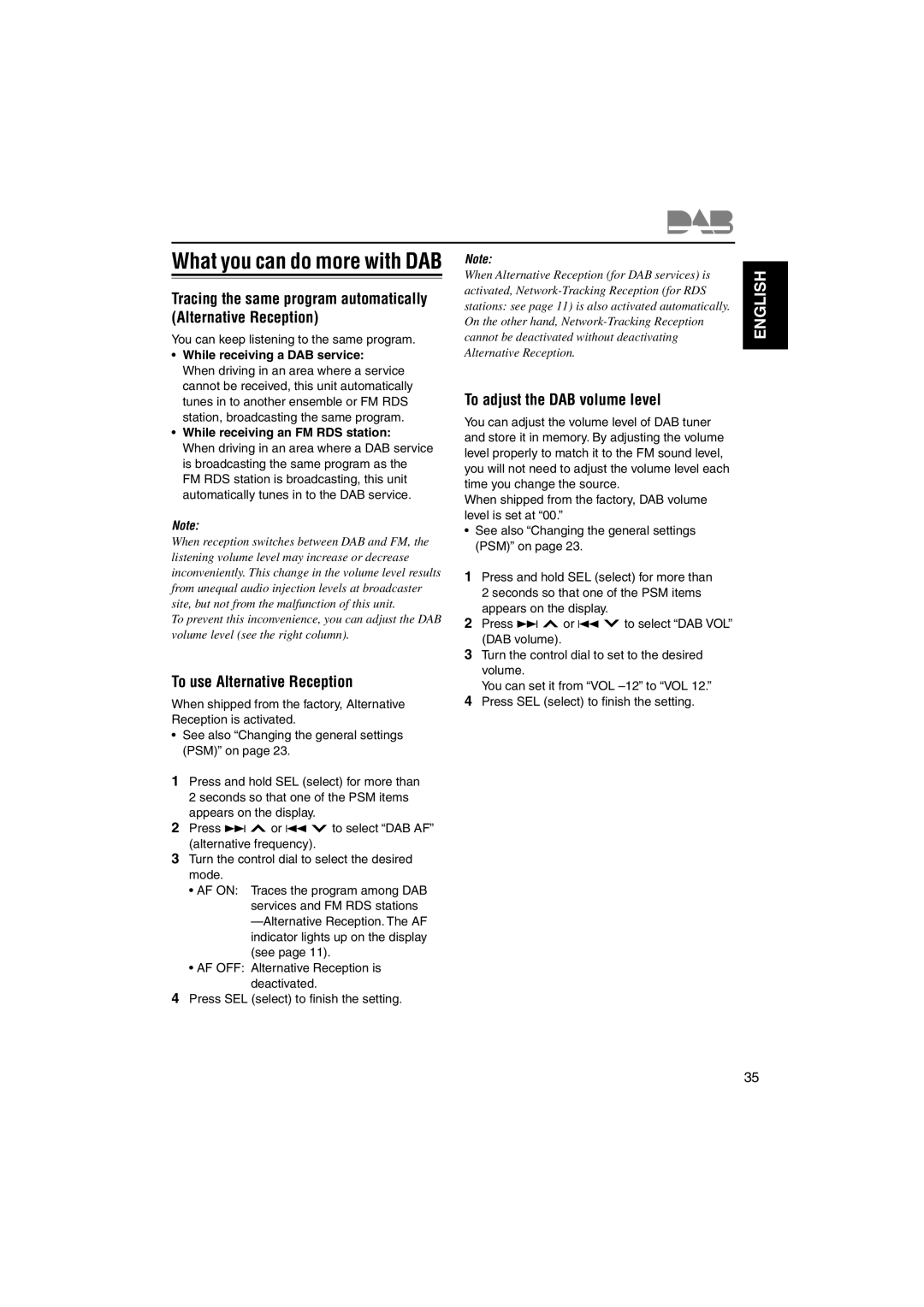KS-FX845R specifications
The JVC KS-FX845R is a high-performance car stereo that stands out for its combination of advanced technology and user-friendly features. Designed for those who crave an immersive audio experience while on the road, this unit integrates a variety of functionalities catering to diverse listening preferences.One of the standout features of the KS-FX845R is its MOSFET amplifier technology. This enhancement ensures a clean, powerful sound output that minimizes distortion, providing crisp and clear audio even at high volumes. The unit is equipped with a built-in equalizer, allowing users to customize sound profiles, ensuring that every genre of music can be enjoyed just the way it was intended.
Connectivity is another strong suit of the KS-FX845R. The unit supports various audio sources, including CD playback, AM/FM radio, and auxiliary inputs. Additionally, it is compatible with both USB drives and portable media devices, allowing users to easily play their favorite tracks. The front-loading CD player and easy-to-navigate interface enhance the overall user experience.
For those who prioritize functionality, the KS-FX845R features an impressive digital display that provides clear visibility whether driving in the day or at night. The adjustable brightness ensures that the display remains easy to read under any lighting conditions. The unit also includes a remote control, granting users the ability to control their music without distractions while driving.
Security is also a critical aspect of the KS-FX845R. The device comes with a detachable faceplate, a feature that reduces the risk of theft by allowing users to remove the faceplate when leaving the vehicle.
Overall, the JVC KS-FX845R is a robust car stereo system designed to cater to audiophiles and casual listeners alike. With its superior sound quality, versatile connectivity options, and user-centric design, it stands as a noteworthy choice for anyone looking to enhance their vehicle's audio system. Its balance of performance and practicality makes it a reliable and appealing option in the competitive car audio market.