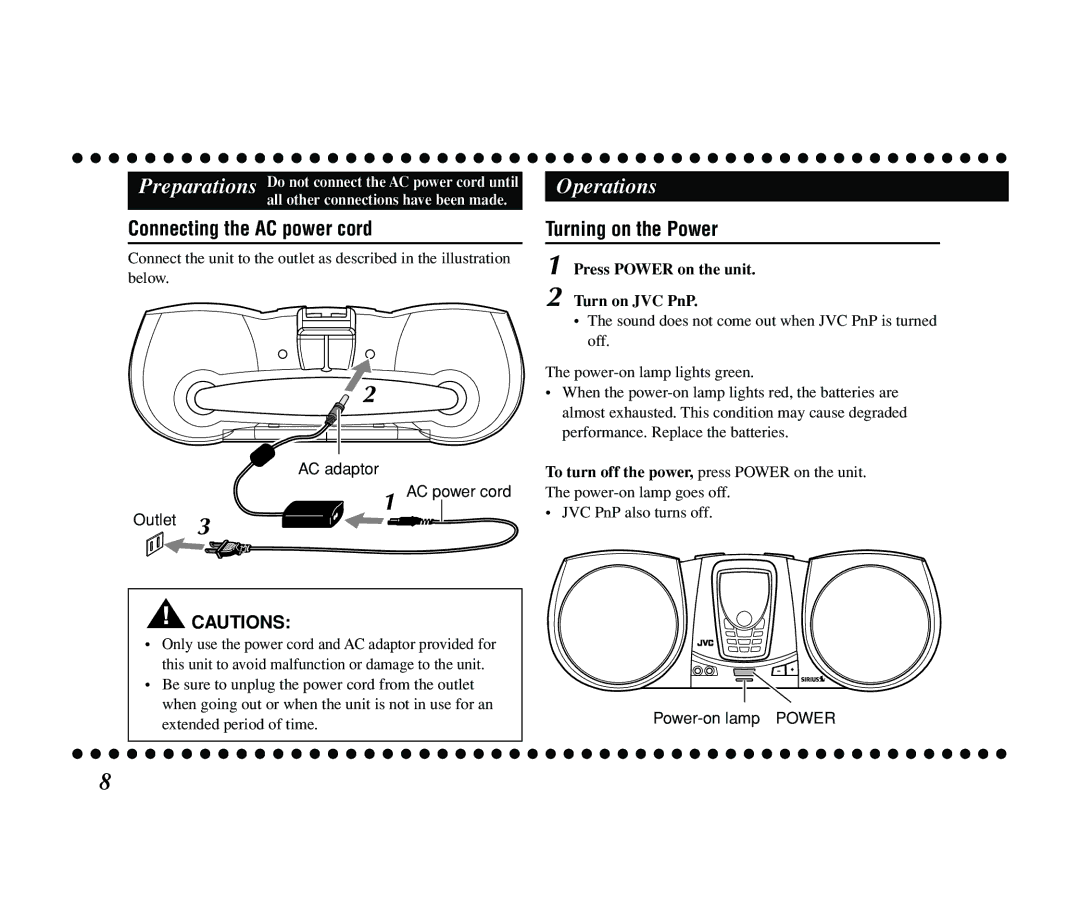Preparations Do not connect the AC power cord until all other connections have been made.
Connecting the AC power cord
Connect the unit to the outlet as described in the illustration below.
2
AC adaptor
1 AC power cord
Outlet 3
![]() CAUTIONS:
CAUTIONS:
•Only use the power cord and AC adaptor provided for this unit to avoid malfunction or damage to the unit.
•Be sure to unplug the power cord from the outlet when going out or when the unit is not in use for an extended period of time.
Operations
Turning on the Power
1 Press POWER on the unit.
2 Turn on JVC PnP.
•The sound does not come out when JVC PnP is turned off.
The
•When the
To turn off the power, press POWER on the unit. The
• JVC PnP also turns off.
8