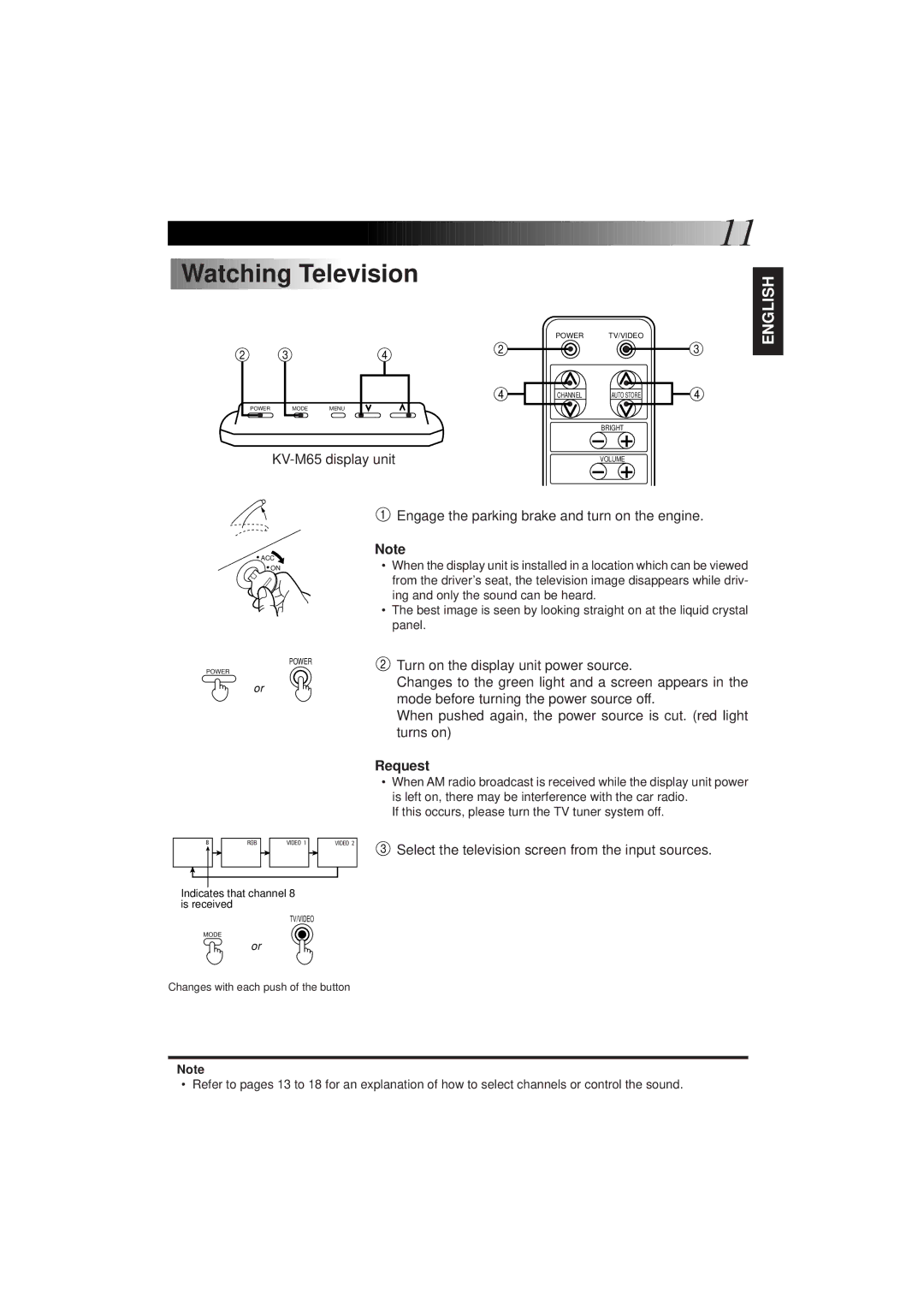KV-C1 specifications
The JVC KV-C1 is a cutting-edge camera designed for professionals seeking high-quality imaging and advanced functionalities. Known for its robust performance, the KV-C1 stands out in various shooting environments, owing to its unique set of features and innovative technologies.One of the key features of the JVC KV-C1 is its impressive image sensor. This camera is equipped with a high-resolution CMOS sensor that captures stunning details even in low-light conditions. The sensor's dynamic range helps in minimizing noise, allowing for clearer images with rich color reproduction. This makes it an ideal choice for capturing both high-contrast scenes and subtle tonal variations.
Another notable characteristic of the KV-C1 is its versatile lens compatibility. The camera supports a wide range of lenses, enabling users to switch between different focal lengths and apertures to achieve their desired artistic effects. This flexibility allows photographers and videographers to adapt to a variety of shooting scenarios, whether it be landscape, portrait, or macro photography.
The JVC KV-C1 also incorporates advanced image stabilization technology. This feature significantly reduces shake and blurriness, making it easier to capture smooth, high-quality footage, even during handheld shooting. For professionals who frequently shoot in dynamic environments, this stabilization is invaluable.
In terms of connectivity, the KV-C1 is fitted with multiple output options, including HDMI and USB, facilitating easy integration with other equipment and direct streaming capabilities. The camera's wireless features further enhance its usability, allowing users to connect and control the device remotely via a smartphone or tablet.
Another major highlight of the JVC KV-C1 is its intuitive user interface. It includes a high-definition LCD touchscreen that provides easy access to settings and controls. This user-friendly design simplifies the process of navigating through various shooting modes and adjusting parameters on the go.
Furthermore, the KV-C1 is designed with durability in mind. Its robust construction ensures that it can withstand the rigors of professional use, making it suitable for outdoor shooting and rugged conditions.
In conclusion, the JVC KV-C1 is a versatile camera that combines high-performance features with user-friendly technology. Its exceptional imaging capabilities, lens compatibility, stabilization technology, connectivity options, and durable design make it a formidable tool for photographers and videographers looking to elevate their work. Whether in a studio or in the field, the KV-C1 delivers reliable results that meet the demands of any creative endeavor.