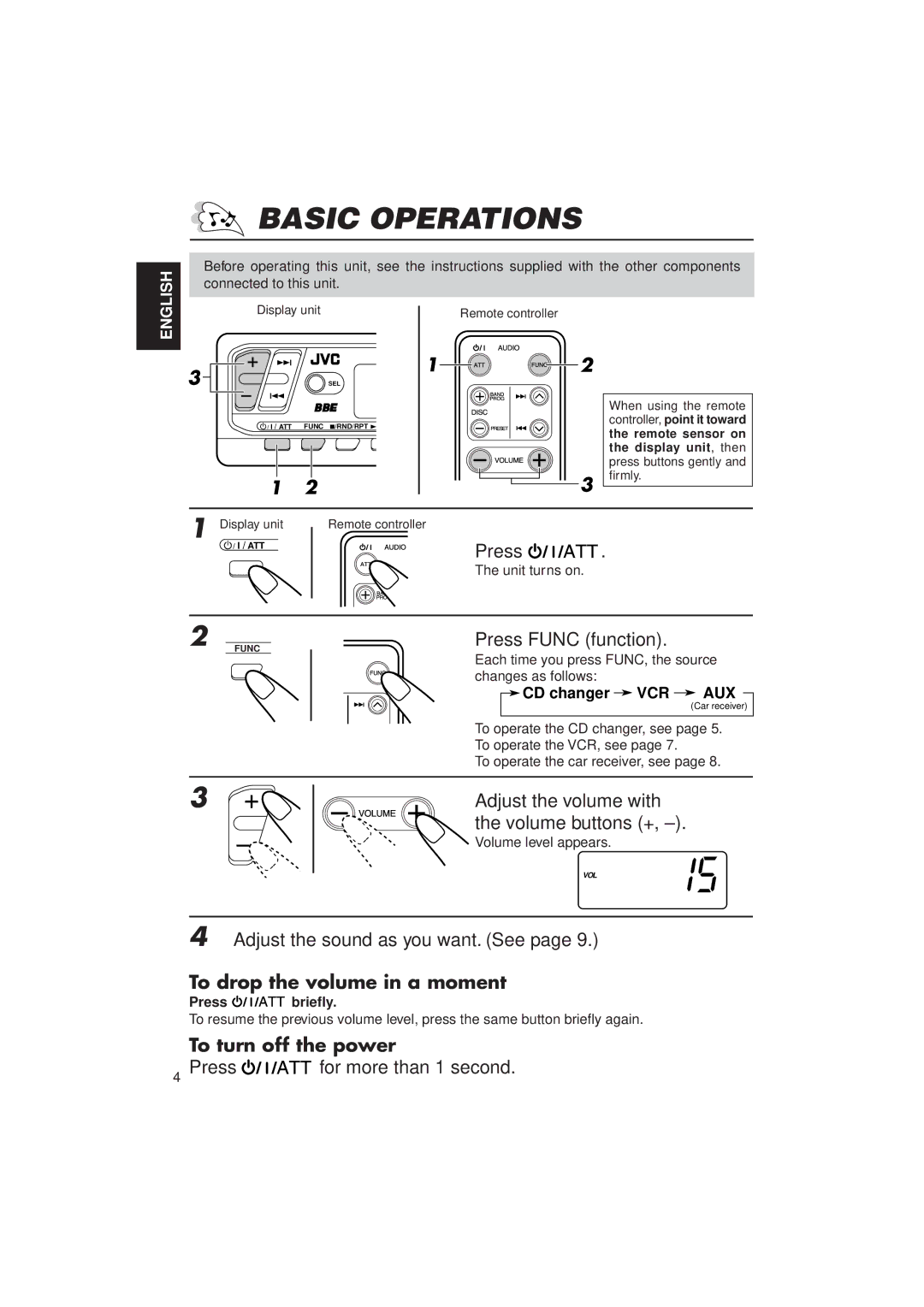ENGLISH

 BASIC OPERATIONS
BASIC OPERATIONS
Before operating this unit, see the instructions supplied with the other components connected to this unit.
Display unit
Remote controller
3 | SEL |
/ I / ATT | FUNC 7/RND/RPT 3 |
1 2
1![]()
![]()
![]()
![]() 2
2
3
When using the remote controller, point it toward the remote sensor on the display unit, then press buttons gently and firmly.
1 Display unit | Remote controller |
|
/ I / ATT | Press | . |
|
The unit turns on.
2
FUNC
Press FUNC (function).
Each time you press FUNC, the source changes as follows:
 CD changer
CD changer  VCR
VCR  AUX
AUX
(Car receiver)
To operate the CD changer, see page 5. To operate the VCR, see page 7.
To operate the car receiver, see page 8.
3
Adjust the volume with the volume buttons (+, –).
Volume level appears.
VOL
BAS TRE
FAD BAL
RND RPT NODISC TRACK
4 Adjust the sound as you want. (See page 9.)
To drop the volume in a moment
Press ![]()
![]()
![]()
![]() briefly.
briefly.
To resume the previous volume level, press the same button briefly again.
To turn off the power