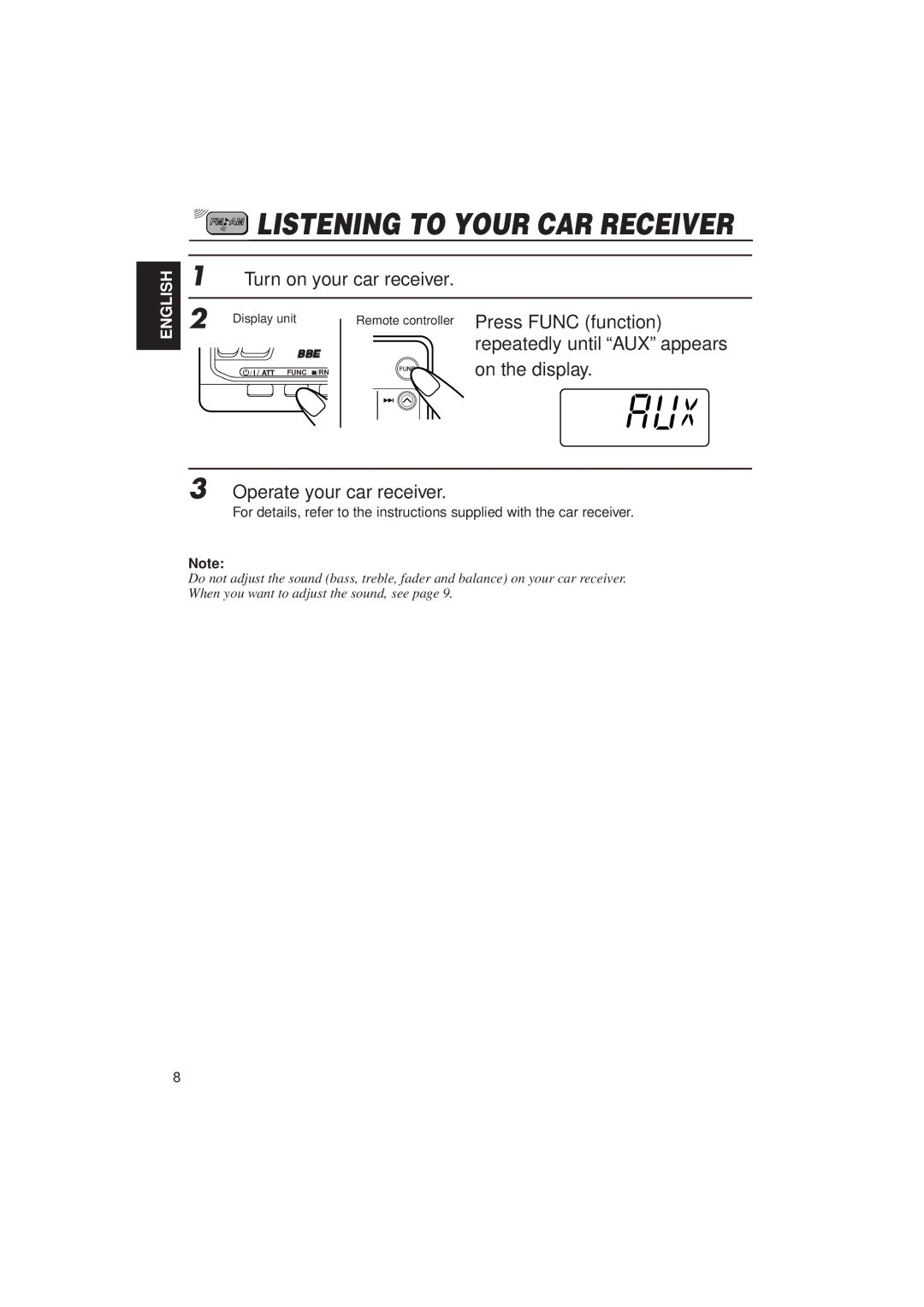ENGLISH
 LISTENING TO YOUR CAR RECEIVER
LISTENING TO YOUR CAR RECEIVER
1 Turn on your car receiver.
2 Display unit
![]() / I / ATT FUNC 7/RN
/ I / ATT FUNC 7/RN
Remote controller Press FUNC (function) repeatedly until “AUX” appears ![]()
![]() on the display.
on the display.
BAS TRE
FAD BAL
RND RPT NODISC TRACK
3 Operate your car receiver.
For details, refer to the instructions supplied with the car receiver.
Note:
Do not adjust the sound (bass, treble, fader and balance) on your car receiver. When you want to adjust the sound, see page 9.
8