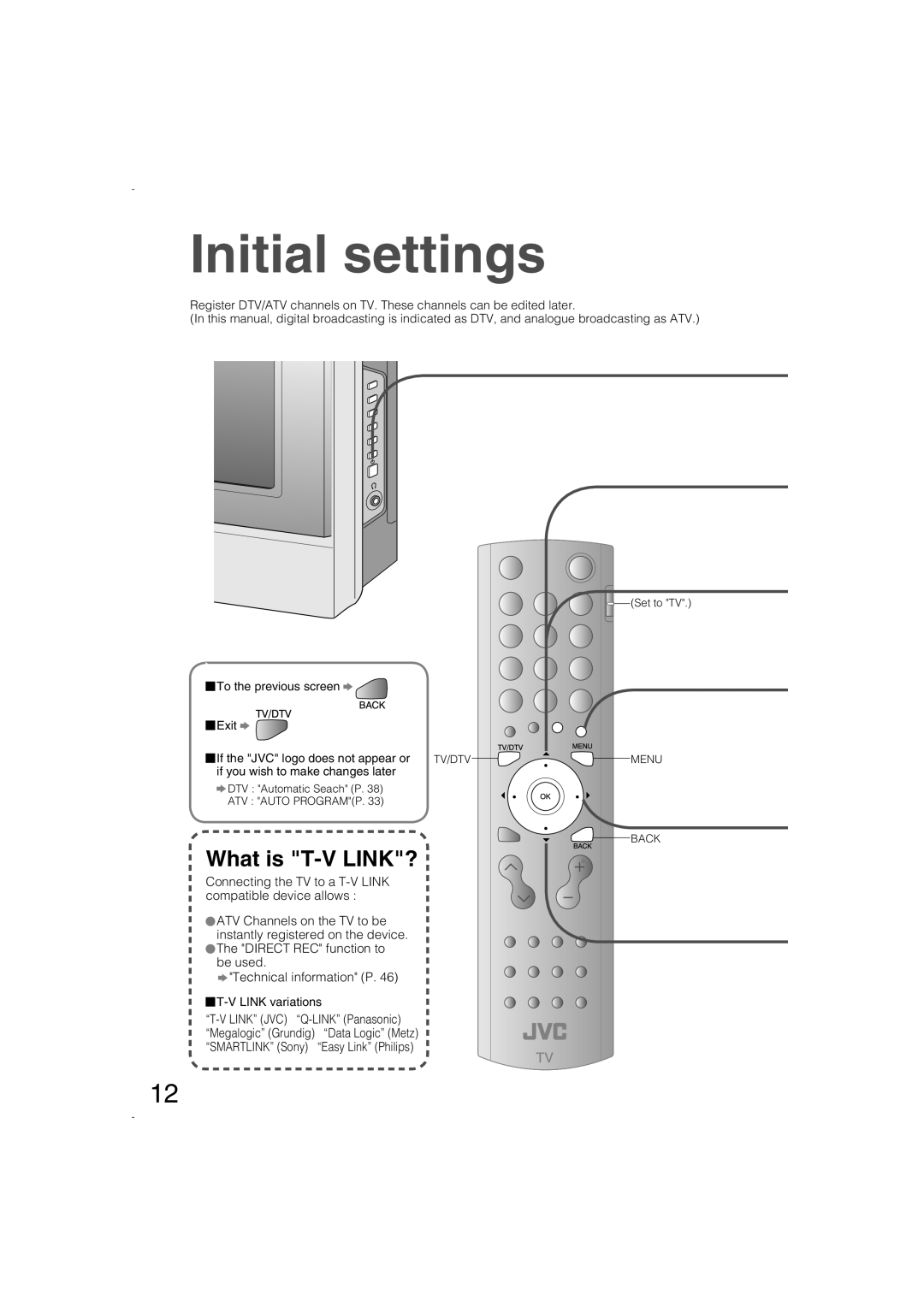Initial settings
Register DTV/ATV channels on TV. These channels can be edited later.
(In this manual, digital broadcasting is indicated as DTV, and analogue broadcasting as ATV.)
![]() To the previous screen
To the previous screen ![]()
![]()
![]() Exit
Exit ![]()
If the "JVC" logo does not appear or | TV/DTV |
if you wish to make changes later |
|
![]() DTV : "Automatic Seach" (P. 38)
DTV : "Automatic Seach" (P. 38)
ATV : "AUTO PROGRAM"(P. 33)
What is "T-V LINK"?
Connecting the TV to a
![]() ATV Channels on the TV to be instantly registered on the device.
ATV Channels on the TV to be instantly registered on the device.
![]() The "DIRECT REC" function to be used.
The "DIRECT REC" function to be used.
![]() "Technical information" (P. 46)
"Technical information" (P. 46)
![]()
“Megalogic” (Grundig) “Data Logic” (Metz)
“SMARTLINK” (Sony) “Easy Link” (Philips)
![]() (Set to "TV".)
(Set to "TV".)
MENU
BACK
12