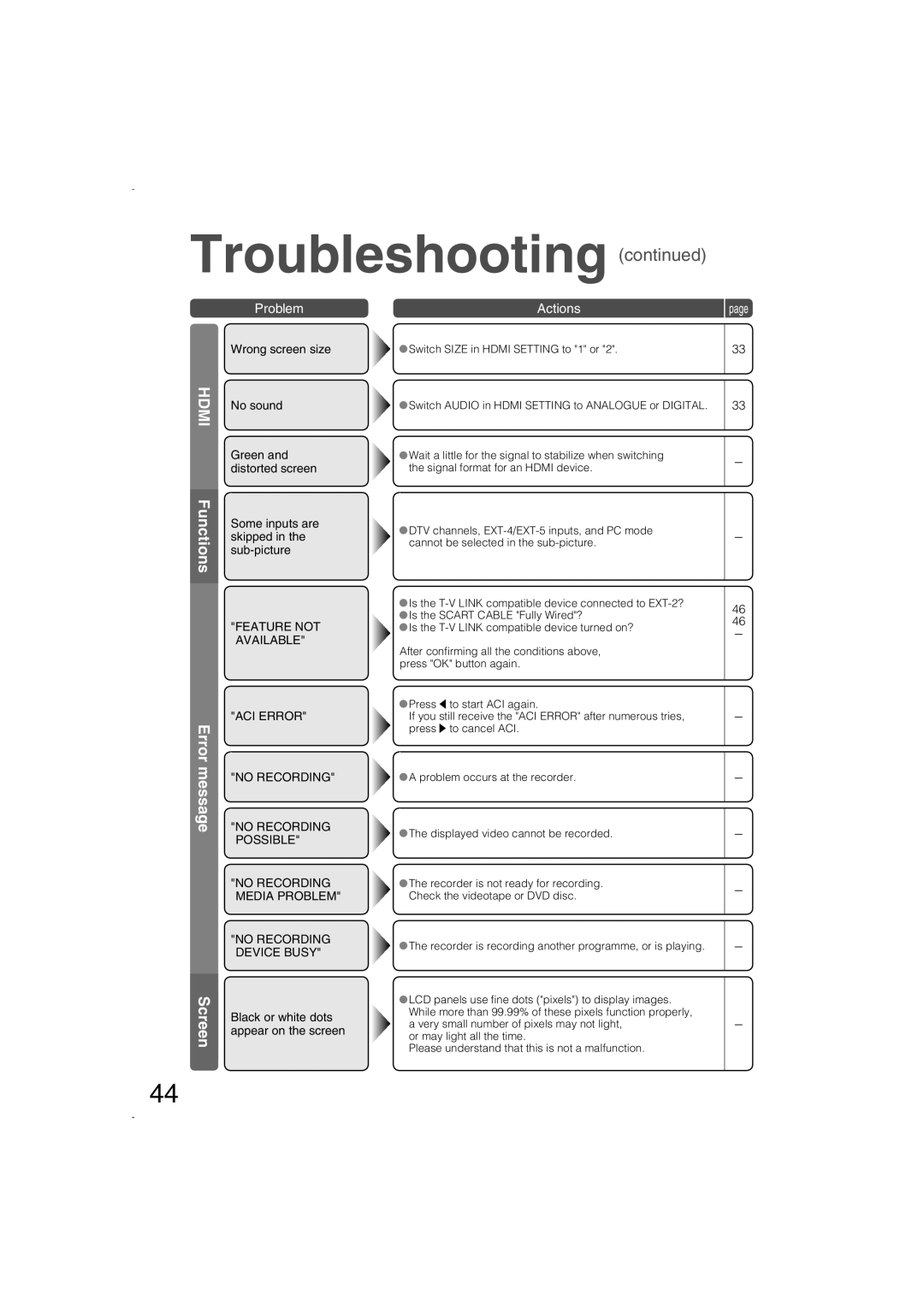Troubleshooting (continued)
Problem
Wrong screen size
HDMI | No sound | |
| ||
| Green and | |
Functions | distorted screen | |
Some inputs are | ||
| ||
| skipped in the | |
|
Actions
![]() Switch SIZE in HDMI SETTING to "1" or "2".
Switch SIZE in HDMI SETTING to "1" or "2".
![]() Switch AUDIO in HDMI SETTING to ANALOGUE or DIGITAL.
Switch AUDIO in HDMI SETTING to ANALOGUE or DIGITAL.
![]() Wait a little for the signal to stabilize when switching the signal format for an HDMI device.
Wait a little for the signal to stabilize when switching the signal format for an HDMI device.
![]() DTV channels,
DTV channels,
page
33
33
-
-
"FEATURE NOT AVAILABLE"
Error | "ACI ERROR" | |
"NO RECORDING | ||
message | ||
| "NO RECORDING" | |
| POSSIBLE" | |
| "NO RECORDING | |
| MEDIA PROBLEM" | |
| "NO RECORDING | |
| DEVICE BUSY" | |
|
| |
Screen | Black or white dots | |
| ||
| appear on the screen | |
|
|
![]() Is the
Is the
![]() Is the SCART CABLE "Fully Wired"?
Is the SCART CABLE "Fully Wired"?
![]() Is the
Is the
After confi rming all the conditions above, press "OK" button again.
![]() Press
Press ![]() to start ACI again.
to start ACI again.
If you still receive the "ACI ERROR" after numerous tries, press ![]() to cancel ACI.
to cancel ACI.
![]() A problem occurs at the recorder.
A problem occurs at the recorder.
![]() The displayed video cannot be recorded.
The displayed video cannot be recorded.
![]() The recorder is not ready for recording.
The recorder is not ready for recording.
Check the videotape or DVD disc.
![]() The recorder is recording another programme, or is playing.
The recorder is recording another programme, or is playing.
![]() LCD panels use fi ne dots ("pixels") to display images. While more than 99.99% of these pixels function properly, a very small number of pixels may not light,
LCD panels use fi ne dots ("pixels") to display images. While more than 99.99% of these pixels function properly, a very small number of pixels may not light,
or may light all the time.
Please understand that this is not a malfunction.
46
46
-
-
-
-
-
-
-
44