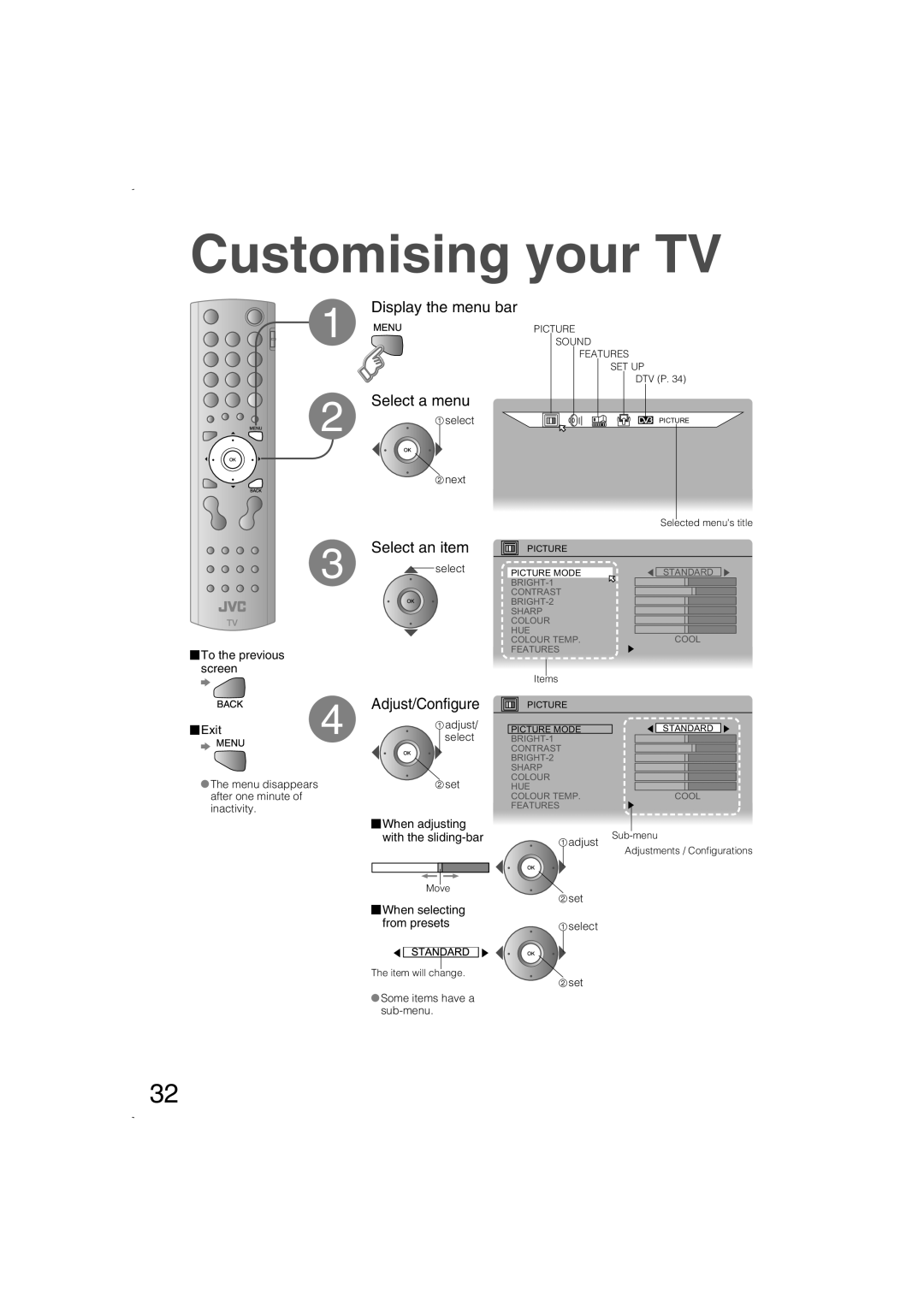Customising your TV
1
Display the menu bar
2
3
Select a menu
![]() select
select
![]() next
next
Select an item
PICTURE
SOUND
FEATURES
SET UP
DTV (P. 34)
PICTURE
Selected menu's title
PICTURE
![]() To the previous screen
To the previous screen
![]() Exit4
Exit4
![]() The menu disappears after one minute of inactivity.
The menu disappears after one minute of inactivity.
select
Adjust/Configure
![]() adjust/ select
adjust/ select
![]() set
set
PICTURE MODE
CONTRAST
SHARP
COLOUR HUE COLOUR TEMP. FEATURES
Items
PICTURE
PICTURE MODE
CONTRAST
SHARP
COLOUR HUE COLOUR TEMP. FEATURES
STANDARD
COOL
STANDARD
COOL
![]() When adjusting with the
When adjusting with the
Move
![]() When selecting from presets
When selecting from presets
The item will change.
![]() Some items have a
Some items have a
![]() adjust
adjust
![]() set
set
![]() select
select
![]() set
set
Adjustments / Confi gurations
32