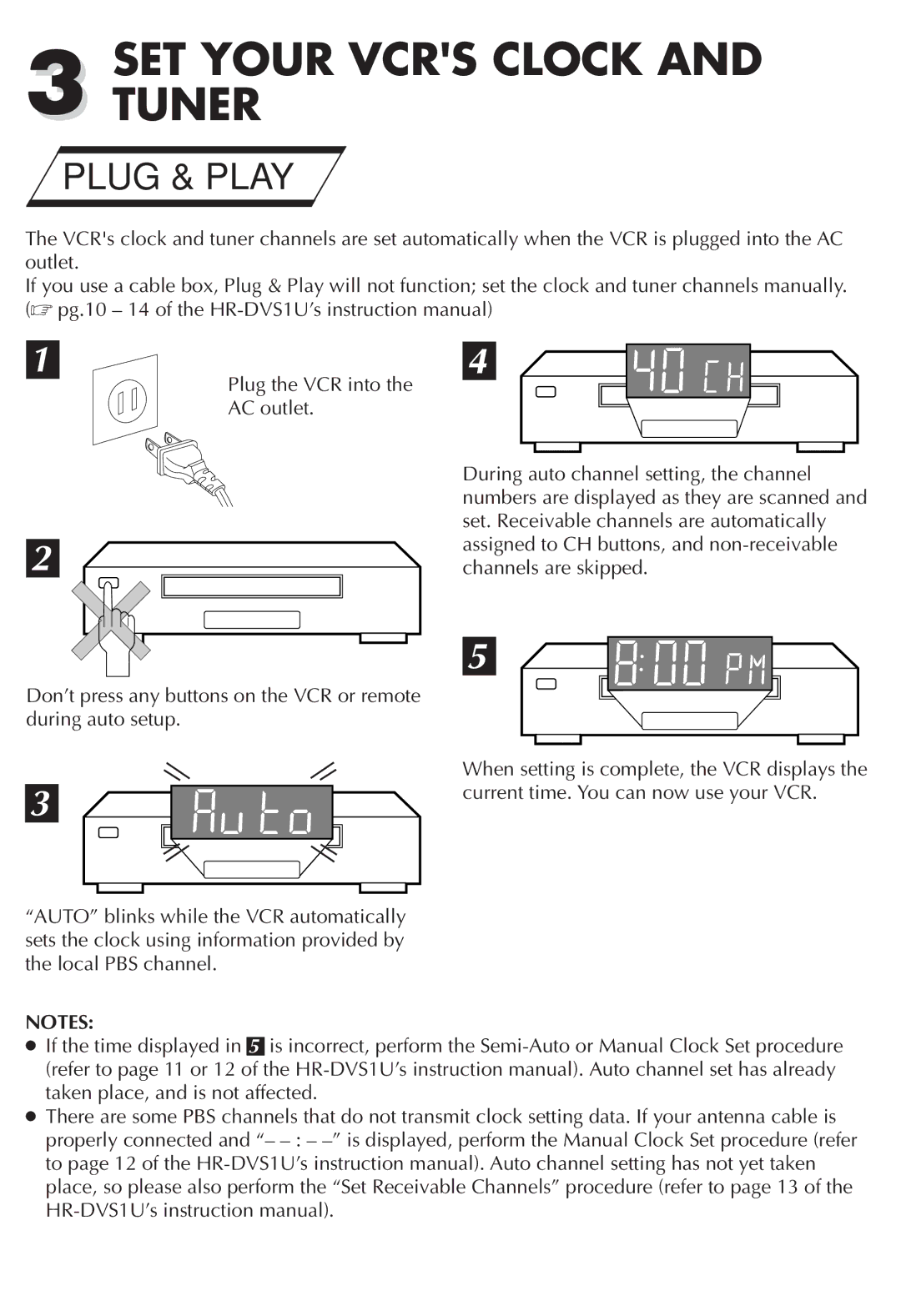3 SET YOUR VCR'S CLOCK AND TUNER
 PLUG & PLAY
PLUG & PLAY 

The VCR's clock and tuner channels are set automatically when the VCR is plugged into the AC outlet.
If you use a cable box, Plug & Play will not function; set the clock and tuner channels manually. (☞ pg.10 – 14 of the
1
Plug the VCR into the
AC outlet.
2
Don’t press any buttons on the VCR or remote during auto setup.
4
During auto channel setting, the channel numbers are displayed as they are scanned and set. Receivable channels are automatically assigned to CH buttons, and
5
3
“AUTO” blinks while the VCR automatically sets the clock using information provided by the local PBS channel.
When setting is complete, the VCR displays the current time. You can now use your VCR.
NOTES:
●If the time displayed in 5 is incorrect, perform the
●There are some PBS channels that do not transmit clock setting data. If your antenna cable is properly connected and “–