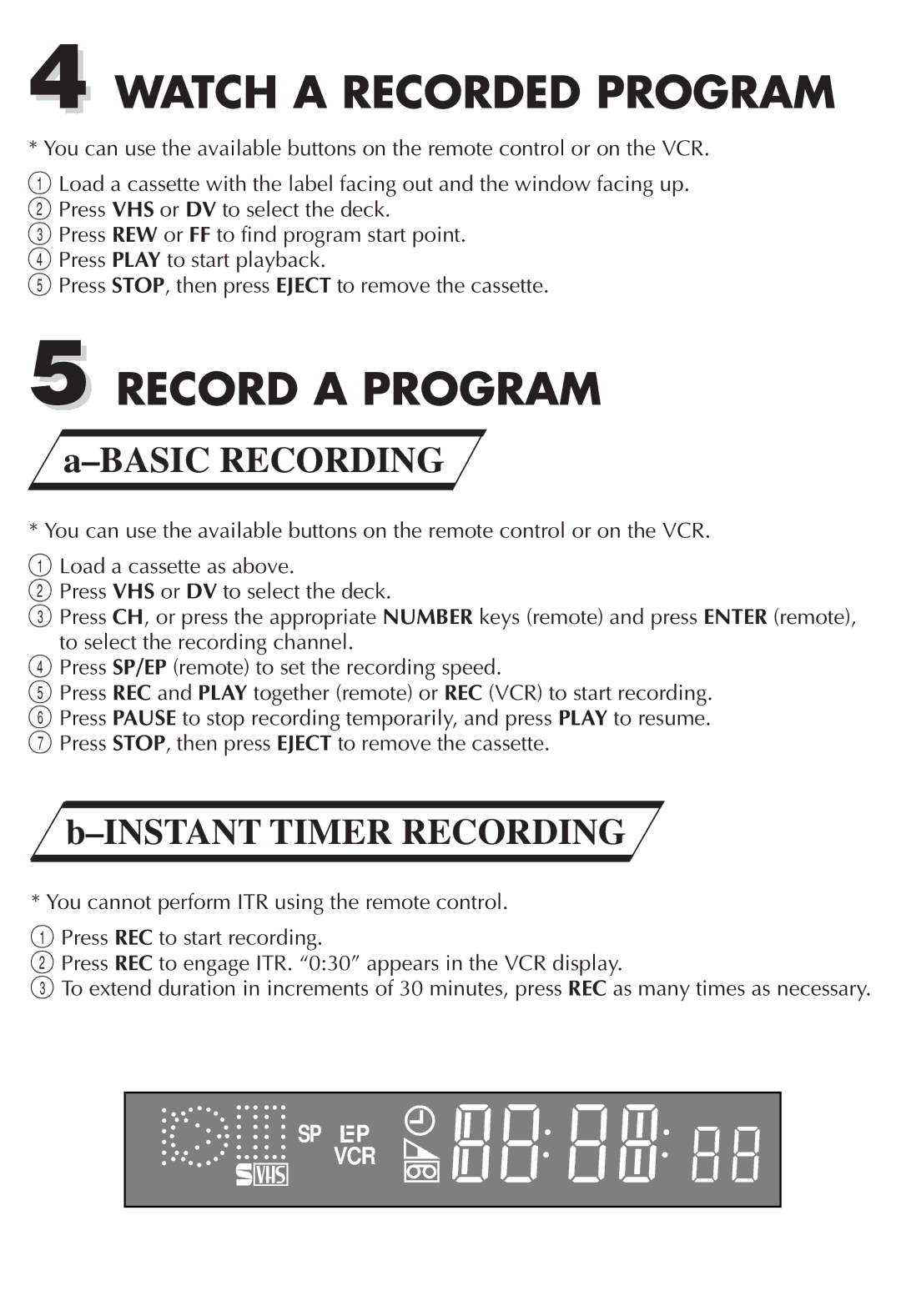4 WATCH A RECORDED PROGRAM
* You can use the available buttons on the remote control or on the VCR.
1Load a cassette with the label facing out and the window facing up.
2 Press VHS or DV to select the deck.
3 Press REW or FF to find program start point.
4 Press PLAY to start playback.
5 Press STOP, then press EJECT to remove the cassette.
5 RECORD A PROGRAM
 a–BASIC
a–BASIC
* You can use the available buttons on the remote control or on the VCR.
1Load a cassette as above.
2Press VHS or DV to select the deck.
3Press CH, or press the appropriate NUMBER keys (remote) and press ENTER (remote),
to select the recording channel.
4Press SP/EP (remote) to set the recording speed.
5Press REC and PLAY together (remote) or REC (VCR) to start recording.
6 Press PAUSE to stop recording temporarily, and press PLAY to resume. 7 Press STOP, then press EJECT to remove the cassette.
 b–INSTANT
b–INSTANT
* You cannot perform ITR using the remote control.
1Press REC to start recording.
2Press REC to engage ITR. “0:30” appears in the VCR display.
3To extend duration in increments of 30 minutes, press REC as many times as necessary.
SP
VCR