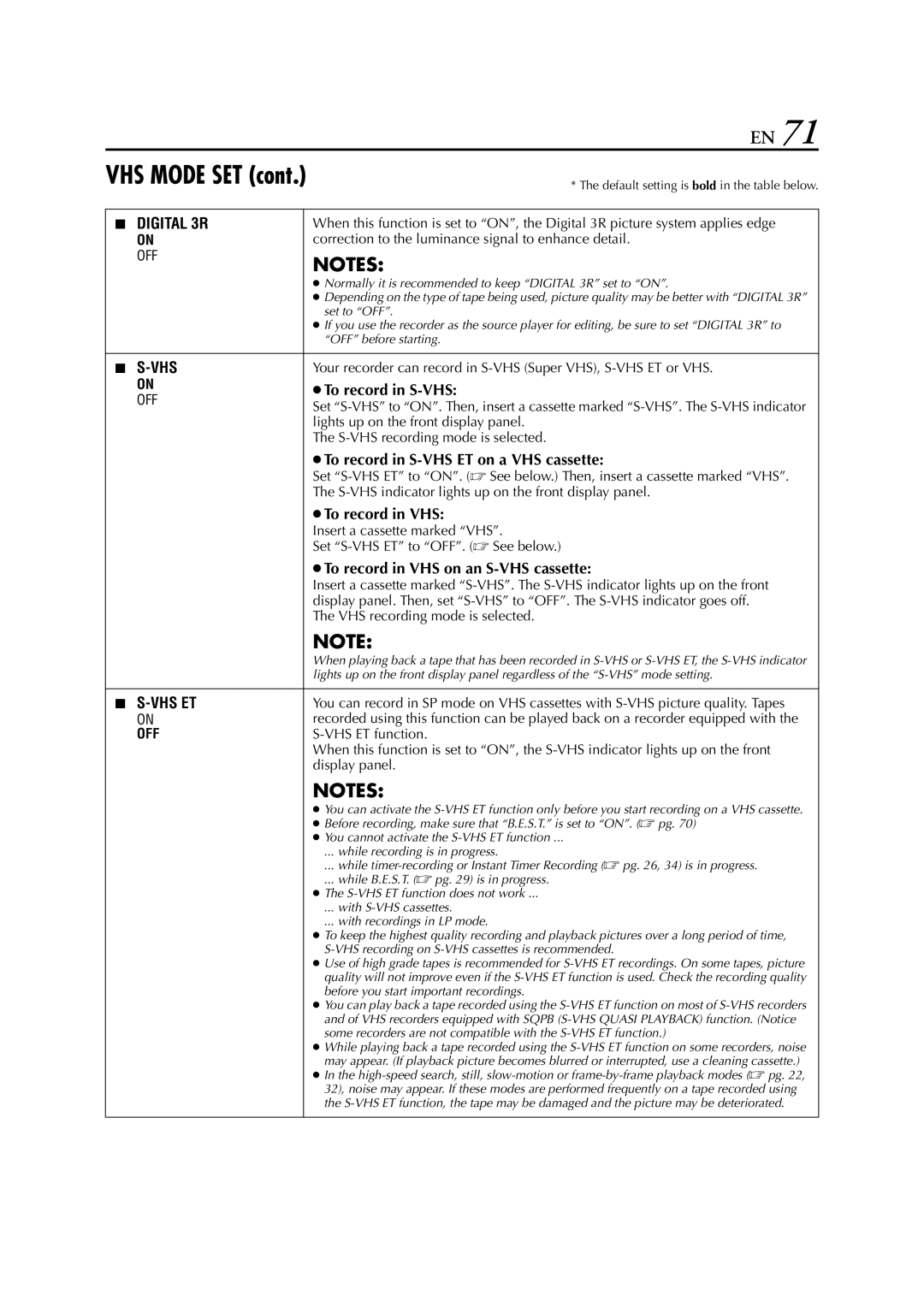LPT0640-001A specifications
The JVC LPT0640-001A is a monitor that epitomizes the advanced technology and remarkable performance that JVC is renowned for in the electronics industry. Designed for professional and home use alike, this product combines precision engineering with user-friendly features to cater to a range of needs.At its core, the LPT0640-001A features a high-resolution display that enables exceptional image clarity and vivid colors. Boasting a Full HD resolution, the monitor makes it easy to view even the smallest details, essential for photographers, videographers, and designers. The wide color gamut ensures that colors are rendered accurately and vibrantly, providing an immersive viewing experience that enhances both work and entertainment.
One of the standout features of the LPT0640-001A is its advanced LED backlighting technology, which not only improves brightness and contrast ratios but also contributes to energy efficiency. This innovative lighting solution delivers deeper blacks and brighter whites, resulting in images that pop and visuals that come to life. In addition, the monitor's glare-resistant coating provides consistent visibility in bright settings, making it suitable for diverse environments.
The JVC LPT0640-001A is also equipped with a range of connectivity options. Users can connect multiple devices, such as laptops, gaming consoles, and cameras, without hassle. The inclusion of HDMI, VGA, and USB ports offers versatility for both home entertainment systems and professional setups.
Another notable characteristic of the LPT0640-001A is its ergonomic design. The adjustable stand allows users to customize the monitor's height and angle, ensuring comfort during extended use. This attention to ergonomics highlights JVC's commitment to the user experience, making it ideal for prolonged work sessions or binge-watching marathons.
In terms of audio capabilities, the built-in speakers deliver clear sound, further enhancing the overall multimedia experience. While external speakers or sound systems can elevate the audio experience, the integrated speakers provide convenience for casual viewing.
Durability is another hallmark of the JVC LPT0640-001A. With a robust build quality, this monitor is designed to withstand the rigors of frequent use without compromising performance. Moreover, the energy-efficient features align with modern sustainability standards, making it an appealing choice for environmentally conscious consumers.
In summary, the JVC LPT0640-001A is a versatile monitor that combines high-resolution display technology with user-centric features. Its impressive performance, ergonomic design, and comprehensive connectivity options solidify its position as a valuable tool for both professionals and casual users. Whether for graphic design, gaming, or simply enjoying your favorite content, the LPT0640-001A stands out as a reliable and high-quality choice.