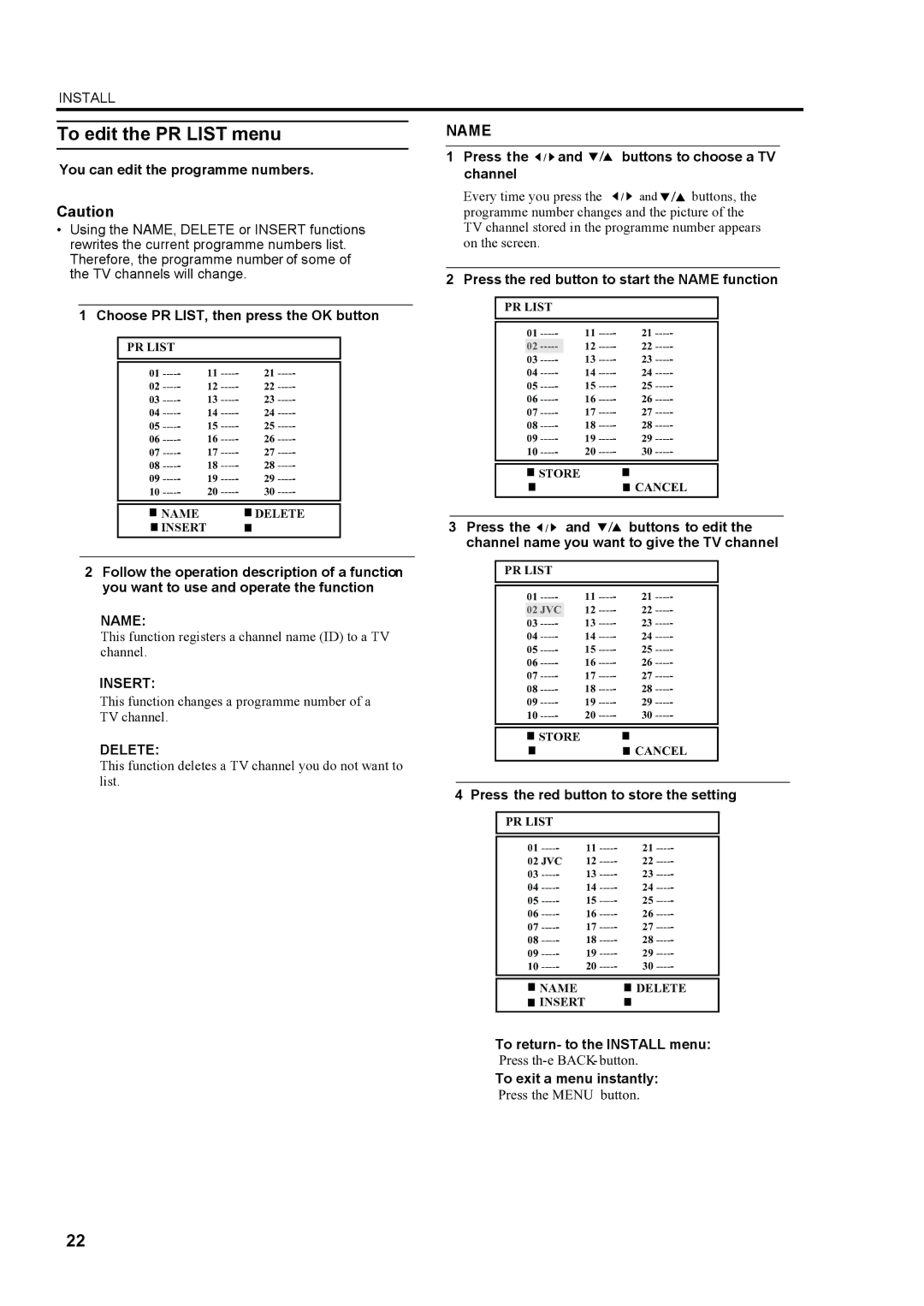INSTALL
To edit the PR LIST menu
You can edit the programme numbers.
Caution
•Using the NAME, DELETE or INSERT functions rewrites the current programme numbers list. Therefore, the programme number of some of the TV channels will change.
1 Choose PR LIST, then press the OK button
PR LIST
01 | 21 | |
02 | 22 | |
03 | 23 | |
04 | 24 | |
05 | 25 | |
06 | 26 | |
07 | 27 | |
08 | 28 | |
09 | 29 | |
10 | 30 | |
|
|
|
| NAME | DELETE |
| INSERT |
|
2Follow the operation description of a function you want to use and operate the function
NAME:
This function registers a channel name (ID) to a TV channel.
INSERT:
This function changes a programme number of a TV channel.
DELETE:
This function deletes a TV channel you do not want to list.
NAME
1 Press the  /
/ and
and  /- buttons to choose a TV channel
/- buttons to choose a TV channel
Every time you press the ![]() /
/![]() and
and ![]() /
/![]() buttons, the programme number changes and the picture of the TV channel stored in the programme number appears on the screen.
buttons, the programme number changes and the picture of the TV channel stored in the programme number appears on the screen.
2 Press the red button to start the NAME function
PR LIST
01 | 21 | |
| 12 | 22 |
03 | 23 | |
04 | 24 | |
05 | 25 | |
06 | 26 | |
07 | 27 | |
08 | 28 | |
09 | 29 | |
10 | 30 | |
|
|
|
| STORE | CANCEL |
|
| |
|
|
|
3 Press the / | and / | buttons to edit the | ||
channel name you want to give the TV channel | ||||
|
|
|
|
|
| PR LIST |
|
|
|
|
|
|
|
|
|
|
|
| |
| 01 | 11 | 21 |
|
|
| 12 | 22 |
|
| 03 | 13 | 23 |
|
| 04 | 14 | 24 |
|
| 05 | 15 | 25 |
|
| 06 | 16 | 26 |
|
| 07 | 17 | 27 |
|
| 08 | 18 | 28 |
|
| 09 | 19 | 29 |
|
| 10 | 20 | 30 |
|
|
|
|
| |
| STORE | CANCEL |
| |
|
|
|
| |
|
|
|
|
|
4 Press the red button to store the setting
PR LIST
21 | ||
02 JVC | 12 | 22 |
03 | 13 | 23 |
04 | 14 | 24 |
05 | 15 | 25 |
06 | 16 | 26 |
07 | 17 | 27 |
08 | 18 | 28 |
09 | 19 | 29 |
10 | 20 | 30 |
|
|
|
NAME |
| DELETE |
INSERT |
|
|
To return- to the INSTALL menu:
Press
To exit a menu instantly:
Press the MENU button.
22