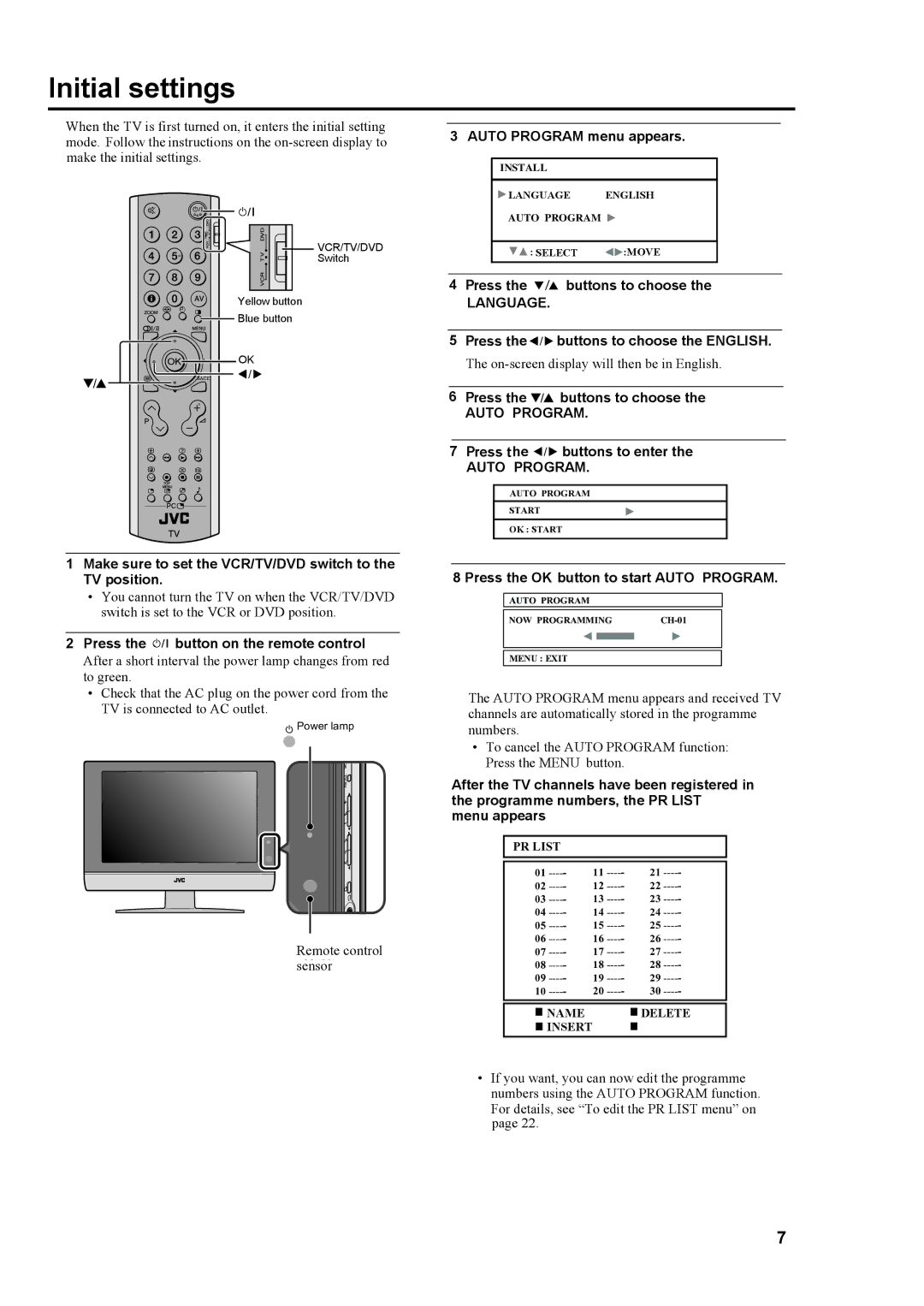Initial settings
When the TV is first turned on, it enters the initial setting mode. Follow the instructions on the
| VCR/TV/DVD |
| Switch |
| Yellow button |
| Blue button |
| OK |
| BACK |
___PC | ___ |
1Make sure to set the VCR/TV/DVD switch to the TV position.
•You cannot turn the TV on when the VCR/TV/DVD switch is set to the VCR or DVD position.
2Press the 

 button on the remote control
button on the remote control
After a short interval the power lamp changes from red to green.
•Check that the AC plug on the power cord from the TV is connected to AC outlet.
![]() Power lamp
Power lamp
Remote control sensor
3 AUTO PROGRAM menu appears.
INSTALL
![]() LANGUAGE ENGLISH
LANGUAGE ENGLISH
AUTO PROGRAM ![]()
![]() : SELECT
: SELECT ![]() :MOVE
:MOVE
4Press the ![]() / buttons to choose the
/ buttons to choose the
LANGUAGE.
5Press the![]() buttons to choose the ENGLISH.
buttons to choose the ENGLISH.
The
6Press the ![]() buttons to choose the
buttons to choose the
AUTO PROGRAM.
7Press the ![]() buttons to enter the
buttons to enter the
AUTO PROGRAM.
AUTO PROGRAM
START
OK : START
8 Press the OK button to start AUTO PROGRAM.
AUTO PROGRAM
NOW PROGRAMMING |
MENU : EXIT
The AUTO PROGRAM menu appears and received TV channels are automatically stored in the programme numbers.
•To cancel the AUTO PROGRAM function: Press the MENU button.
After the TV channels have been registered in the programme numbers, the PR LIST menu appears
PR LIST
01 | 21 | |
02 | 22 | |
03 | 23 | |
04 | 24 | |
05 | 25 | |
06 | 26 | |
07 | 27 | |
08 | 28 | |
09 | 29 | |
10 | 30 | |
|
|
|
| NAME | DELETE |
| INSERT |
|
•If you want, you can now edit the programme numbers using the AUTO PROGRAM function. For details, see “To edit the PR LIST menu” on page 22.
7