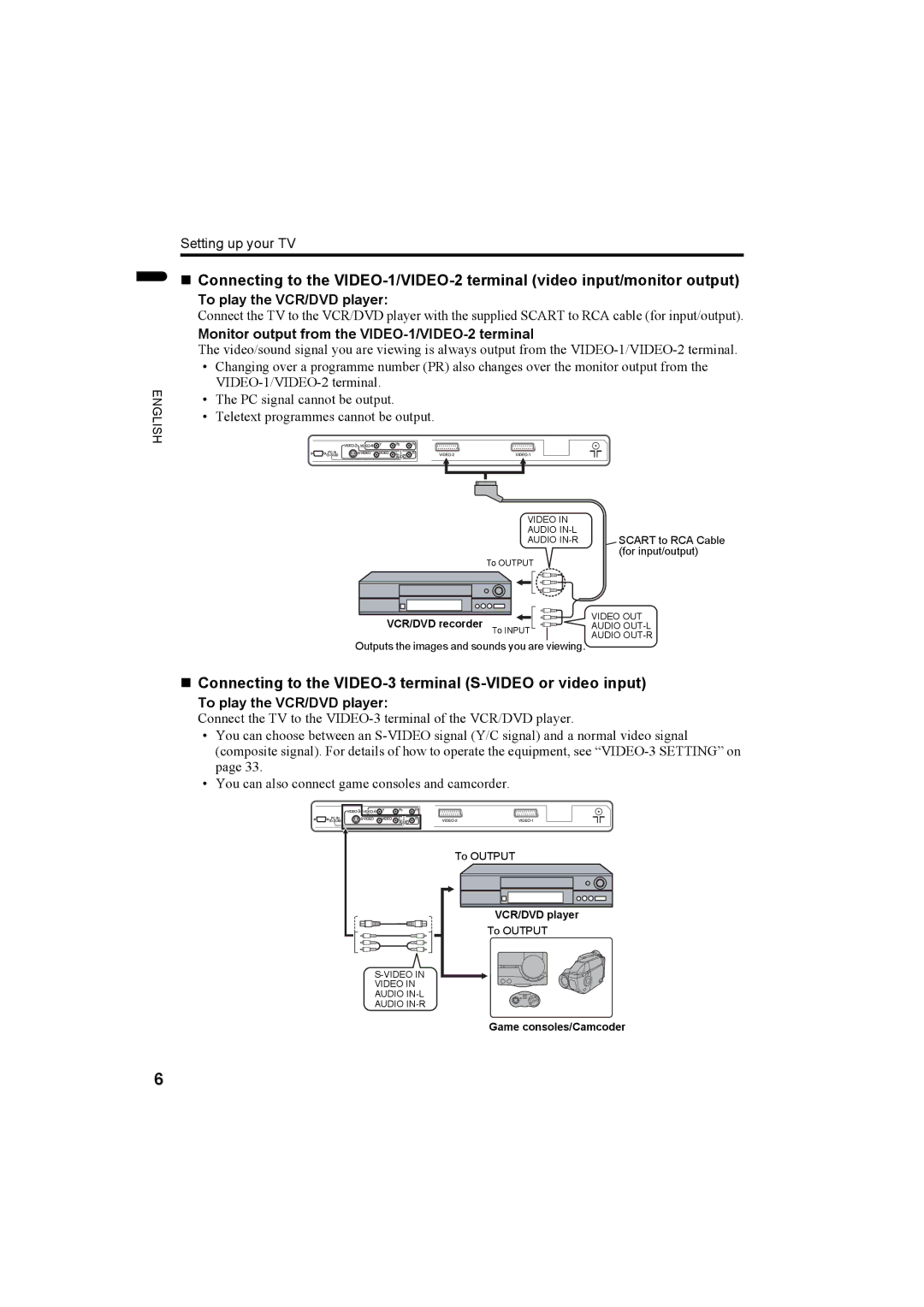LT-32AX5, LT-26AX5 specifications
The JVC LT-26AX5 and LT-32AX5 are part of JVC's renowned collection of LCD televisions, showcasing a blend of advanced technology, user-friendly features, and stunning picture quality. These models are designed to cater to a variety of viewing preferences, from casual TV watching to immersive gaming experiences.One of the standout features of both models is their high-definition resolution, offering crisp and vibrant visuals that enhance the overall viewing experience. With a 720p resolution for the LT-26AX5 and 1080p for the LT-32AX5, these televisions deliver bright colors and sharp images, ensuring that every detail is captured. The LCD panel technology used in these models also contributes to a wider viewing angle, allowing viewers to enjoy consistent picture quality from various positions in the room.
The JVC LT-26AX5 and LT-32AX5 both boast impressive contrast ratios, which help in creating deep blacks and bright whites. This results in a more dynamic range of colors, making movies, sports, and other content come to life. The incorporation of advanced image processing algorithms enhances picture clarity and smoothness, reducing blurriness during fast-moving scenes, perfect for action-packed movies or high-speed sports events.
Connectivity is another critical consideration for modern televisions, and both the LT-26AX5 and LT-32AX5 excel in this regard. They offer multiple HDMI and USB ports, enabling users to connect a variety of devices, such as gaming consoles, Blu-ray players, and streaming devices. This versatility allows for easy access to a wide range of content, including online streaming services, which are increasingly popular among viewers.
Furthermore, the user interface is designed to be intuitive, making navigation through channels and settings a simple task. The remote control is ergonomically designed, ensuring ease of use while browsing through media.
Another noteworthy characteristic is the energy efficiency of both models. Equipped with energy-saving features, they consume less power without compromising on performance, making them an environmentally friendly choice.
In conclusion, the JVC LT-26AX5 and LT-32AX5 stand out in the crowded TV market due to their excellent picture quality, solid connectivity options, and energy-efficient design. These models are perfect for anyone seeking a reliable and feature-rich television for their home entertainment needs.