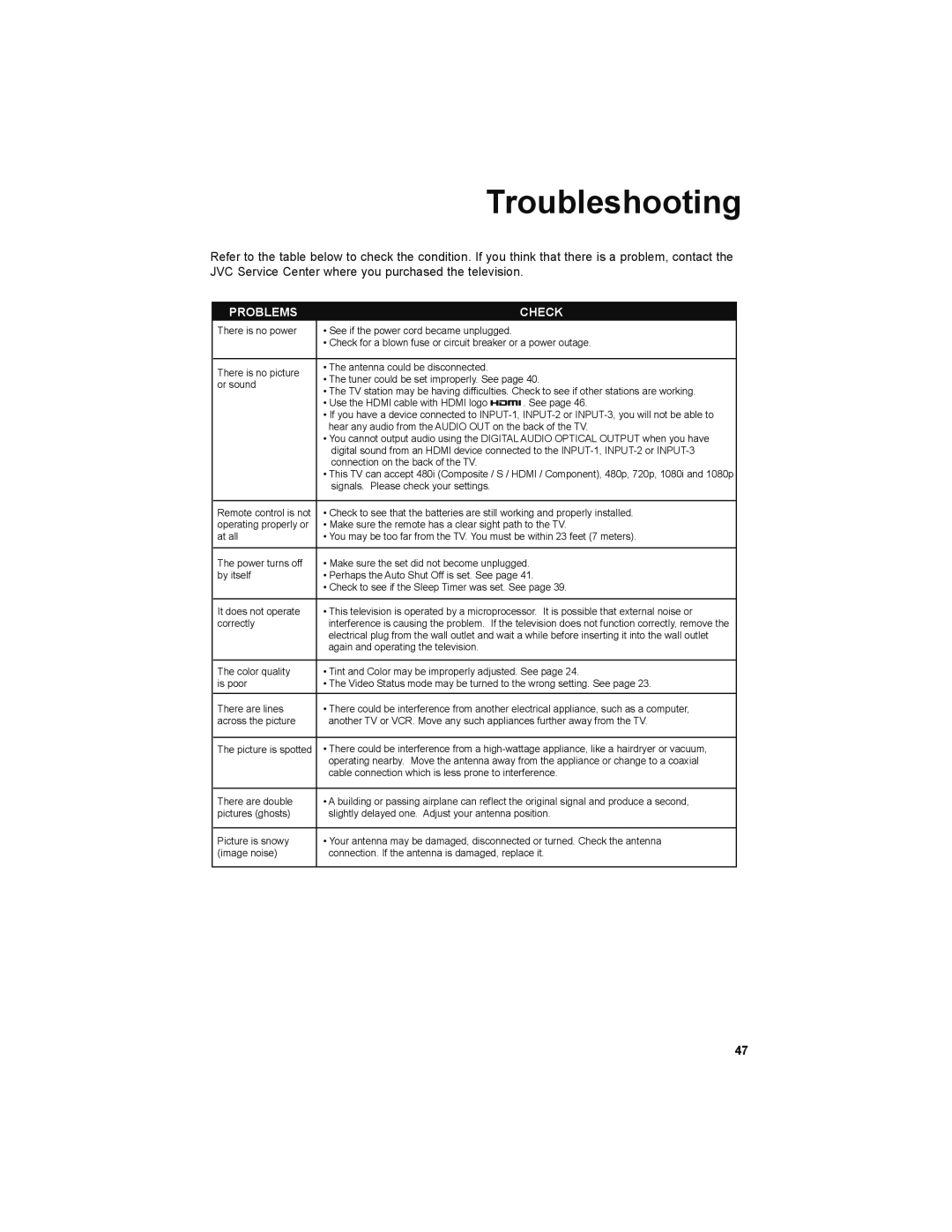LT-32EM49, LT-32E479 specifications
The JVC LT-32E479 and LT-32EM49 are two compact and versatile television models designed to enhance your viewing experience while fitting seamlessly into smaller spaces. Both of these models showcase JVC’s commitment to delivering quality picture and sound, making them ideal choices for bedrooms, kitchens, or even as secondary screens in larger living areas.One of the standout features of the JVC LT-32E479 and LT-32EM49 is their HD Ready resolution of 1366 x 768 pixels. This resolution provides a crisp and clear image quality, perfect for watching your favorite shows, movies, or enjoying video games. The LED-backlit LCD technology ensures vibrant colors and deep contrasts, enhancing the overall viewing experience.
In terms of audio, both models are equipped with a decent sound output system that complements the high-quality visuals. The built-in stereo speakers deliver clear sound, making dialogues audible and immersive, while the sound range allows for an enjoyable audio experience, whether you're watching an action-packed movie or enjoying music through a streaming service.
Connectivity is another important aspect of these televisions. The JVC LT-32E479 and LT-32EM49 come with multiple HDMI and USB ports, allowing easy connections to various devices such as gaming consoles, Blu-ray players, and streaming devices. The inclusion of a VGA input also makes these models suitable for use as computer monitors, providing flexibility for users who wish to transition effortlessly from entertainment to work modes.
Furthermore, the presence of a built-in digital tuner allows viewers to access a variety of free-to-air channels without requiring an external set-top box. This feature is especially appealing for those who prefer to cut costs and enjoy TV programming without additional subscriptions.
The design of both models is contemporary and understated, featuring sleek bezels and a lightweight construction. This makes the models easy to mount on walls or place on stands, enhancing their adaptability to different room settings.
In summary, the JVC LT-32E479 and LT-32EM49 stand out for their impressive HD picture quality, decent sound performance, and versatile connectivity options. These televisions cater to a wide range of preferences and needs, making them suitable options for anyone looking to enhance their entertainment setup in compact spaces. With JVC's reputation for reliability and quality, these models are sure to provide enjoyable viewing experiences for years to come.