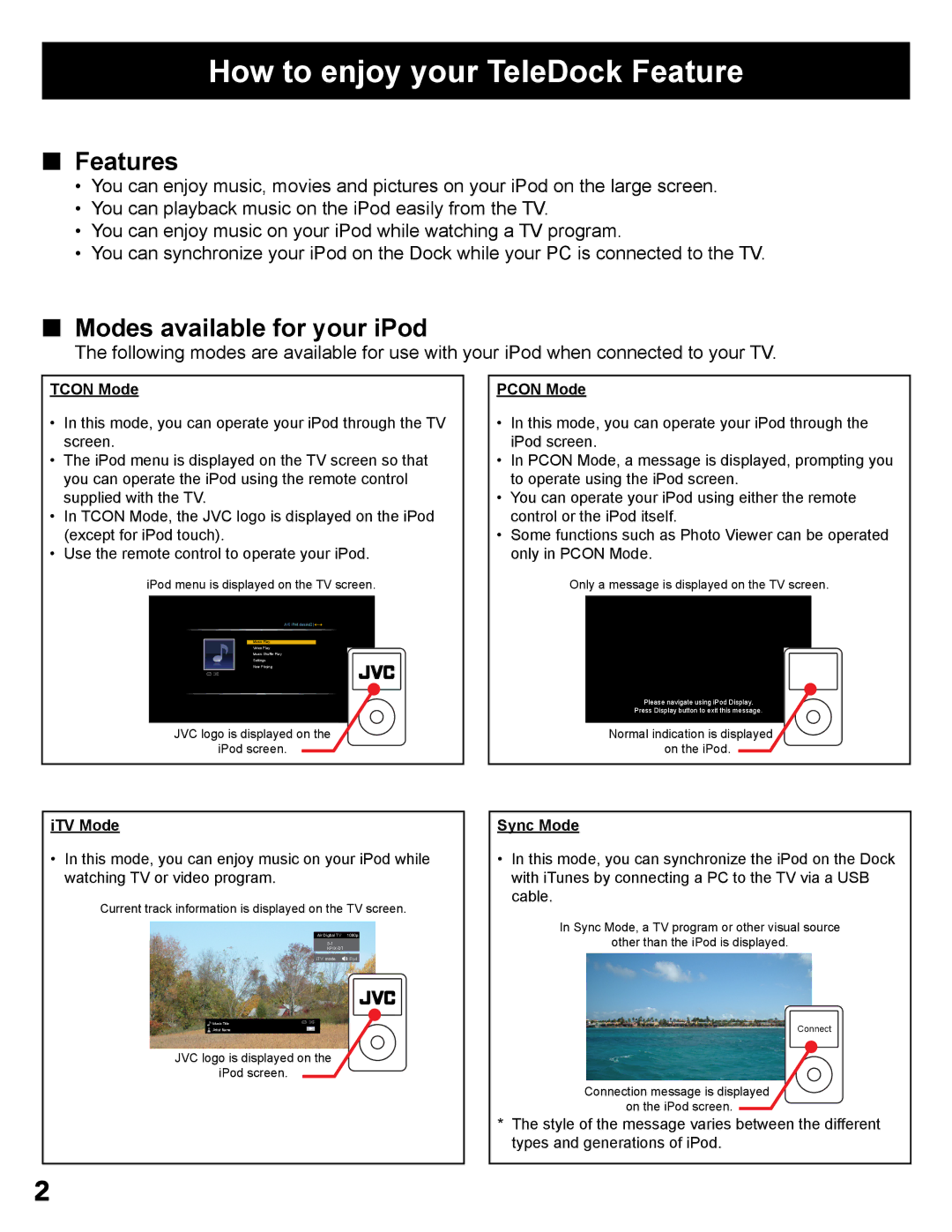How to enjoy your TeleDock Feature
■Features
•You can enjoy music, movies and pictures on your iPod on the large screen.
•You can playback music on the iPod easily from the TV.
•You can enjoy music on your iPod while watching a TV program.
•You can synchronize your iPod on the Dock while your PC is connected to the TV.
■Modes available for your iPod
The following modes are available for use with your iPod when connected to your TV.
TCON Mode
•In this mode, you can operate your iPod through the TV screen.
•The iPod menu is displayed on the TV screen so that you can operate the iPod using the remote control supplied with the TV.
•In TCON Mode, the JVC logo is displayed on the iPod (except for iPod touch).
•Use the remote control to operate your iPod.
iPod menu is displayed on the TV screen.
JVC iPod classic(2) ![]()
![]()
![]()
Music Play
Video Play
Music Shuffle Play
Settings
Now Playing
JVC logo is displayed on the
iPod screen.
PCON Mode
•In this mode, you can operate your iPod through the iPod screen.
•In PCON Mode, a message is displayed, prompting you to operate using the iPod screen.
•You can operate your iPod using either the remote control or the iPod itself.
•Some functions such as Photo Viewer can be operated only in PCON Mode.
Only a message is displayed on the TV screen.
Please navigate using iPod Display.
Press Display button to exit this message.
Normal indication is displayed on the iPod.
iTV Mode
•In this mode, you can enjoy music on your iPod while watching TV or video program.
Current track information is displayed on the TV screen.
Air Digital TV 1080p
iTV mode ![]()
![]() iPod
iPod
Music Title
Artist Name
JVC logo is displayed on the
iPod screen.
Sync Mode
•In this mode, you can synchronize the iPod on the Dock with iTunes by connecting a PC to the TV via a USB cable.
In Sync Mode, a TV program or other visual source
other than the iPod is displayed.
Connect
Connection message is displayed on the iPod screen.
*The style of the message varies between the different types and generations of iPod.
2