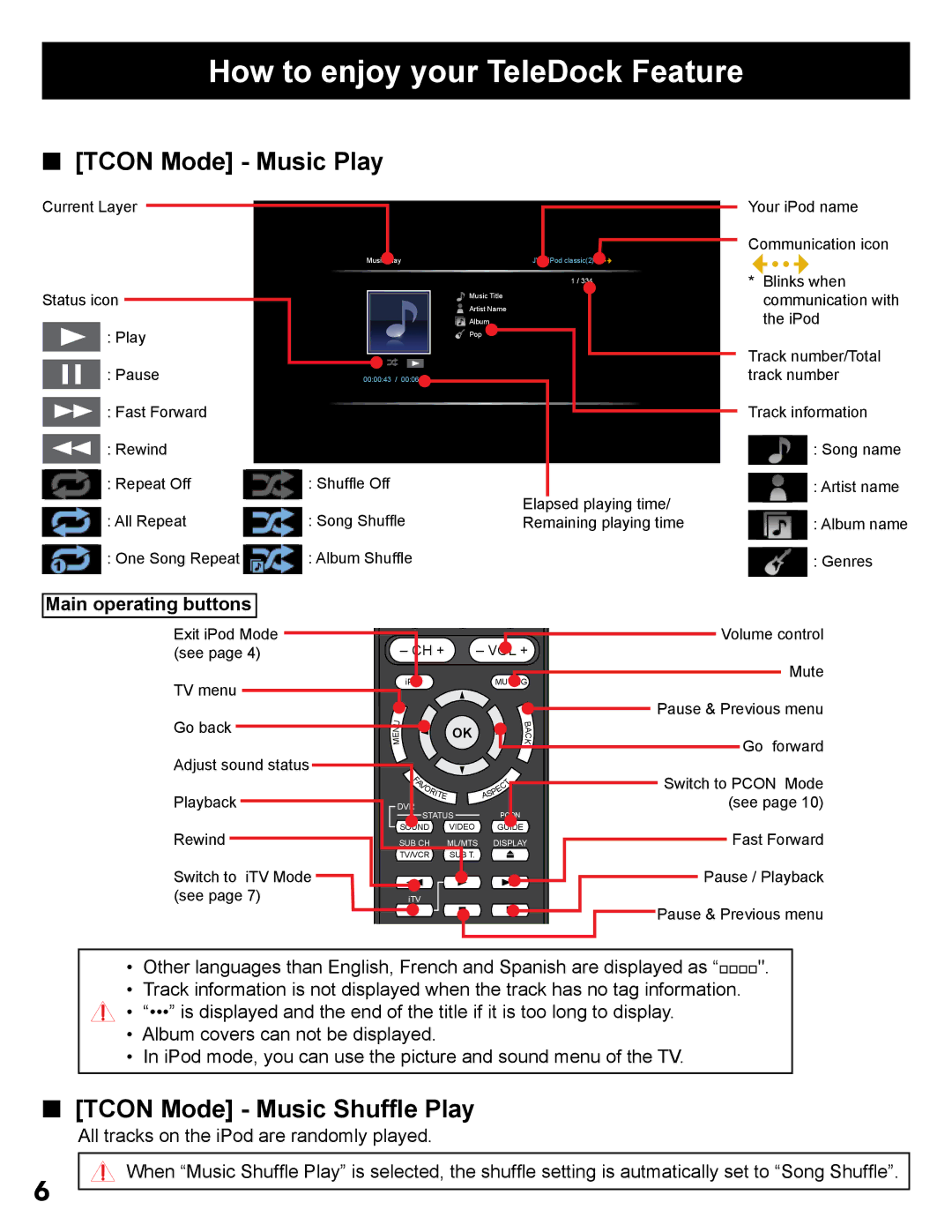How to enjoy your TeleDock Feature
■[TCON Mode] - Music Play
Current Layer
Music Play
Status icon
![]() : Play
: Play
: Pause | 00:00:43 / 00:06:21 | |
: Fast Forward |
|
|
: Rewind |
|
|
: Repeat Off |
| : Shuffle Off |
| ||
: All Repeat |
| : Song Shuffle |
| ||
| ||
: One Song Repeat |
| : Album Shuffle |
| ||
| ||
|
|
|
|
|
|
|
|
|
|
| Your iPod name | |||||
|
|
|
|
|
|
| |||||||
|
|
|
|
|
|
|
| Communication icon | |||||
| JVC | iPod classic(2) | * |
|
|
|
|
| |||||
1 / 334 |
| Blinks when | |||||||||||
|
|
|
|
|
|
|
| ||||||
Music Title |
|
|
|
| communication with | ||||||||
|
|
|
| ||||||||||
|
|
|
|
|
|
|
| ||||||
Artist Name |
|
|
| the iPod | |||||||||
Album |
|
|
| ||||||||||
Pop |
|
|
|
|
|
| Track number/Total | ||||||
|
|
|
|
|
|
|
| ||||||
|
|
|
|
|
|
| |||||||
|
|
|
|
|
|
|
| track number | |||||
|
|
|
|
|
|
| |||||||
|
|
|
|
|
|
|
| Track information | |||||
|
|
|
|
|
|
| |||||||
|
|
|
|
|
|
|
|
|
|
|
|
| : Song name |
|
|
|
|
|
|
|
|
|
|
|
|
| |
|
|
|
|
|
|
|
|
|
|
|
|
| : Artist name |
|
|
|
|
|
|
|
|
|
|
|
|
| |
|
|
|
|
|
|
|
|
|
|
|
|
| |
| Elapsed playing time/ |
|
|
|
|
|
|
| |||||
|
|
|
|
|
|
|
| ||||||
| Remaining playing time |
|
|
|
|
|
| : Album name | |||||
|
|
|
|
|
|
|
|
|
|
|
|
|
|
![]() : Genres
: Genres
Main operating buttons
Exit iPod Mode (see page 4)
TV menu
Go back
Adjust sound status
Playback
Rewind
Switch to iTV Mode (see page 7)
– CH + | – VOL + | Volume control | |||||||
| |||||||||
iPod |
|
|
|
|
| MUTING | Mute | ||
|
|
|
|
|
| ||||
U |
|
|
|
|
|
|
|
| Pause & Previous menu |
|
|
|
|
|
|
| B |
| |
N |
|
| OK |
|
|
|
| A |
|
E |
|
|
|
|
|
| C |
| |
M |
|
|
|
|
|
|
| K | Go forward |
|
|
|
|
|
|
|
|
| |
F |
|
|
|
|
|
|
|
| Switch to PCON Mode |
A |
|
|
|
|
|
|
| T | |
V |
|
|
|
|
|
|
| ||
O |
|
|
|
|
| C | |||
|
|
|
| E |
| ||||
|
|
| P |
|
| ||||
| RI |
| S |
|
|
|
| ||
DVR |
| TE |
| A |
|
|
|
| (see page 10) |
|
|
|
|
|
|
|
| ||
STATUS |
|
|
| PCON |
| ||||
SOUND |
| VIDEO |
|
| GUIDE | Fast Forward | |||
SUB CH |
| ML/MTS |
|
| DISPLAY | ||||
TV/VCR |
| SUB T. |
|
|
|
|
|
| |
|
|
|
|
|
|
|
|
| Pause / Playback |
iTV |
|
|
|
|
|
|
|
| Pause & Previous menu |
|
|
|
|
|
|
|
|
| |
•Other languages than English, French and Spanish are displayed as “".
•Track information is not displayed when the track has no tag information.
• “•••” is displayed and the end of the title if it is too long to display.
•Album covers can not be displayed.
•In iPod mode, you can use the picture and sound menu of the TV.
■[TCON Mode] - Music Shuffle Play
All tracks on the iPod are randomly played.
When “Music Shuffle Play” is selected, the shuffle setting is autmatically set to “Song Shuffle”.
6