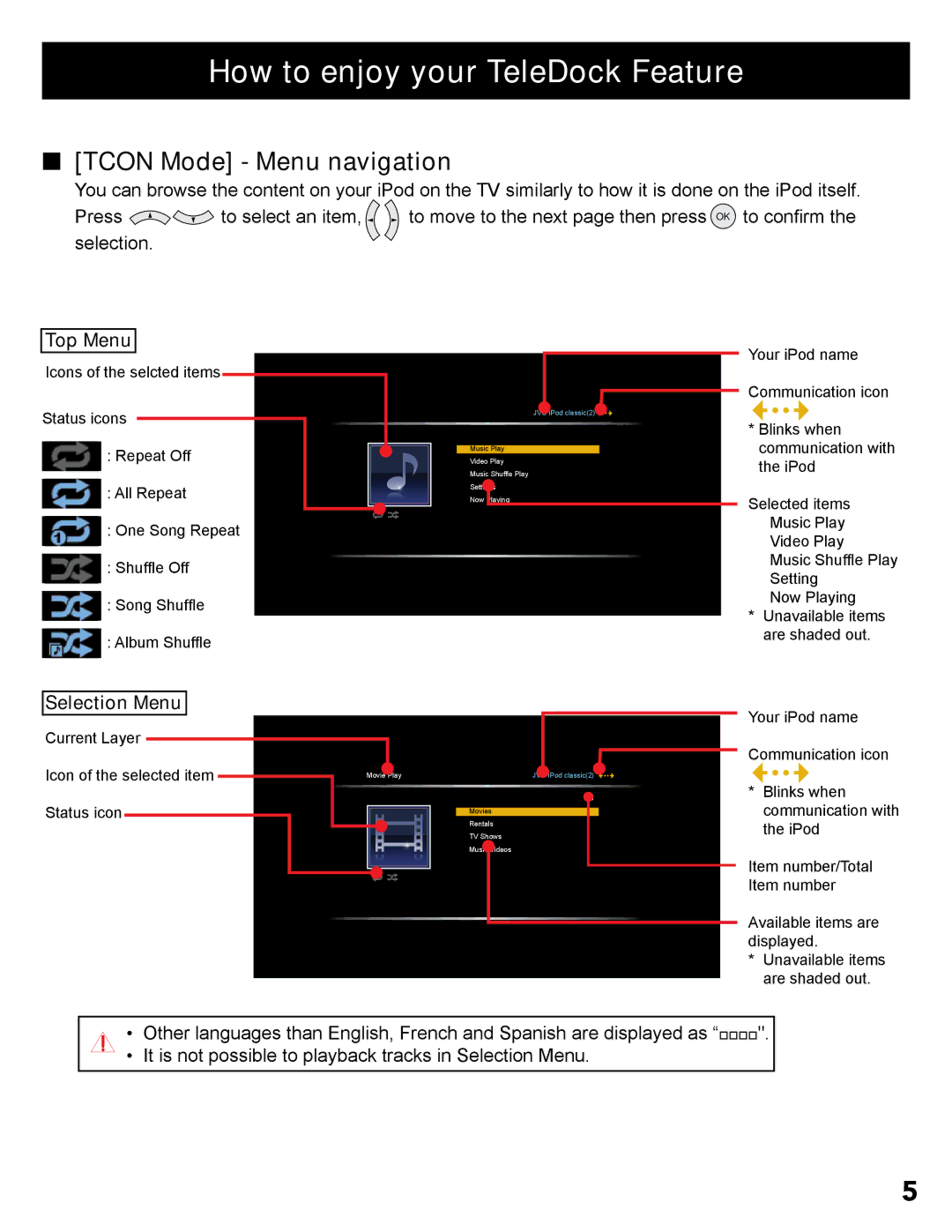How to enjoy your TeleDock Feature
■[TCON Mode] - Menu navigation
You can browse the content on your iPod on the TV similarly to how it is done on the iPod itself.
Press | to select an item, | to move to the next page then press OK to confirm the |
selection. |
|
|
Top Menu
Icons of the selcted items
Status icons
![]() : Repeat Off
: Repeat Off
![]() : All Repeat
: All Repeat
![]() : One Song Repeat
: One Song Repeat
![]() : Shuffle Off
: Shuffle Off
![]() : Song Shuffle
: Song Shuffle
![]() : Album Shuffle
: Album Shuffle
Selection Menu
Current Layer
Icon of the selected item Status icon
|
|
|
|
|
|
| Your iPod name | |||||
|
|
|
|
|
|
| ||||||
|
|
|
|
|
|
| Communication icon | |||||
|
|
|
|
|
|
|
|
|
|
|
|
|
|
|
| JVC iPod classic(2) |
|
| * Blinks when | ||||||
|
|
|
|
|
|
| ||||||
Music Play |
|
|
|
|
| communication with | ||||||
|
|
|
|
|
|
|
|
|
| |||
Video Play |
|
|
|
|
| the iPod | ||||||
Music Shuffle Play |
|
|
|
|
| |||||||
Settings |
|
|
|
|
| Selected items | ||||||
Now | Playing |
|
|
|
| |||||||
|
|
|
|
|
|
|
|
|
| Music Play | ||
|
|
|
|
|
|
|
|
|
| Video Play | ||
|
|
|
|
|
|
|
|
|
| Music Shuffle Play | ||
|
|
|
|
|
|
|
|
|
| Setting | ||
|
|
|
|
|
|
|
|
|
| Now Playing | ||
|
|
|
|
| * |
| Unavailable items | |||||
|
|
|
|
| ||||||||
|
|
|
|
|
|
|
|
| are shaded out. | |||
|
|
|
|
|
|
|
|
|
|
|
| Your iPod name | |||||
|
|
|
|
|
|
|
|
|
|
|
| ||||||
|
|
|
|
|
|
|
|
|
|
|
| Communication icon | |||||
|
|
|
|
|
|
|
|
|
|
|
| ||||||
|
| Movie Play |
|
|
|
|
|
|
|
|
|
|
|
| |||
|
| JVC | iPod classic(2) |
|
|
|
|
|
|
| |||||||
* | Blinks when | ||||||||||||||||
|
|
|
| ||||||||||||||
|
|
|
|
| 1/1 | ||||||||||||
|
|
|
|
| Movies |
|
|
| communication with | ||||||||
|
|
|
|
| Rentals |
|
|
| the iPod | ||||||||
|
|
|
|
| TV Shows |
|
|
| |||||||||
|
|
|
|
| Music |
| Videos |
|
| Item number/Total | |||||||
|
|
|
|
|
|
|
| ||||||||||
|
|
|
|
|
|
|
|
|
|
|
| ||||||
|
|
|
|
|
|
|
|
|
|
|
| ||||||
|
|
|
|
|
|
|
|
|
|
|
| Item number | |||||
|
|
|
|
|
|
|
|
|
|
|
| Available items are | |||||
|
|
|
|
|
|
|
|
|
|
|
| ||||||
|
|
|
|
|
|
|
|
|
|
|
| displayed. | |||||
|
|
|
|
|
|
|
|
|
| * | Unavailable items | ||||||
|
|
|
|
|
|
|
|
|
|
|
|
| are shaded out. | ||||
|
|
|
|
|
|
|
|
|
|
|
|
| |||||
•Other languages than English, French and Spanish are displayed as “".
•It is not possible to playback tracks in Selection Menu.
5