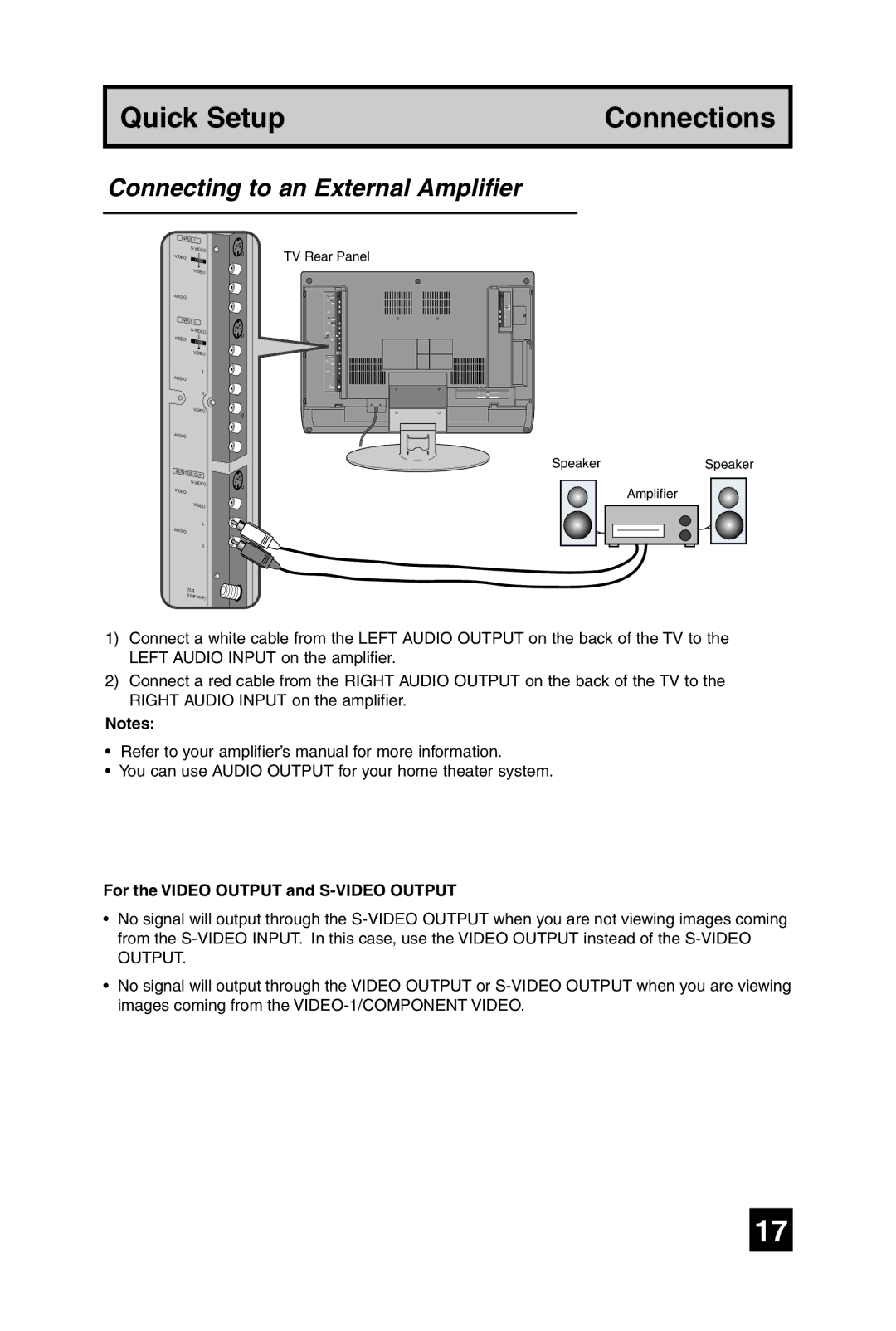Quick Setup | Connections |
|
|
Connecting to an External Amplifier
����� � | |
| ������� |
����� | ���� |
| |
| ����� |
����� |
|
����� � | |
| ������� |
����� | ���� |
| |
| ����� |
| � |
����� |
|
| � |
| ����� |
����� |
|
����� | |
| �� ��� |
| ������� |
����� |
|
| ����� |
| � |
����� |
|
| � |
| �� |
| ��������� |
�� ���� �����
��������������
���������
1)Connect a white cable from the LEFT AUDIO OUTPUT on the back of the TV to the LEFT AUDIO INPUT on the amplifier.
2)Connect a red cable from the RIGHT AUDIO OUTPUT on the back of the TV to the RIGHT AUDIO INPUT on the amplifier.
Notes:
•Refer to your amplifier’s manual for more information.
•You can use AUDIO OUTPUT for your home theater system.
For the VIDEO OUTPUT and S-VIDEO OUTPUT
•No signal will output through the
•No signal will output through the VIDEO OUTPUT or
17