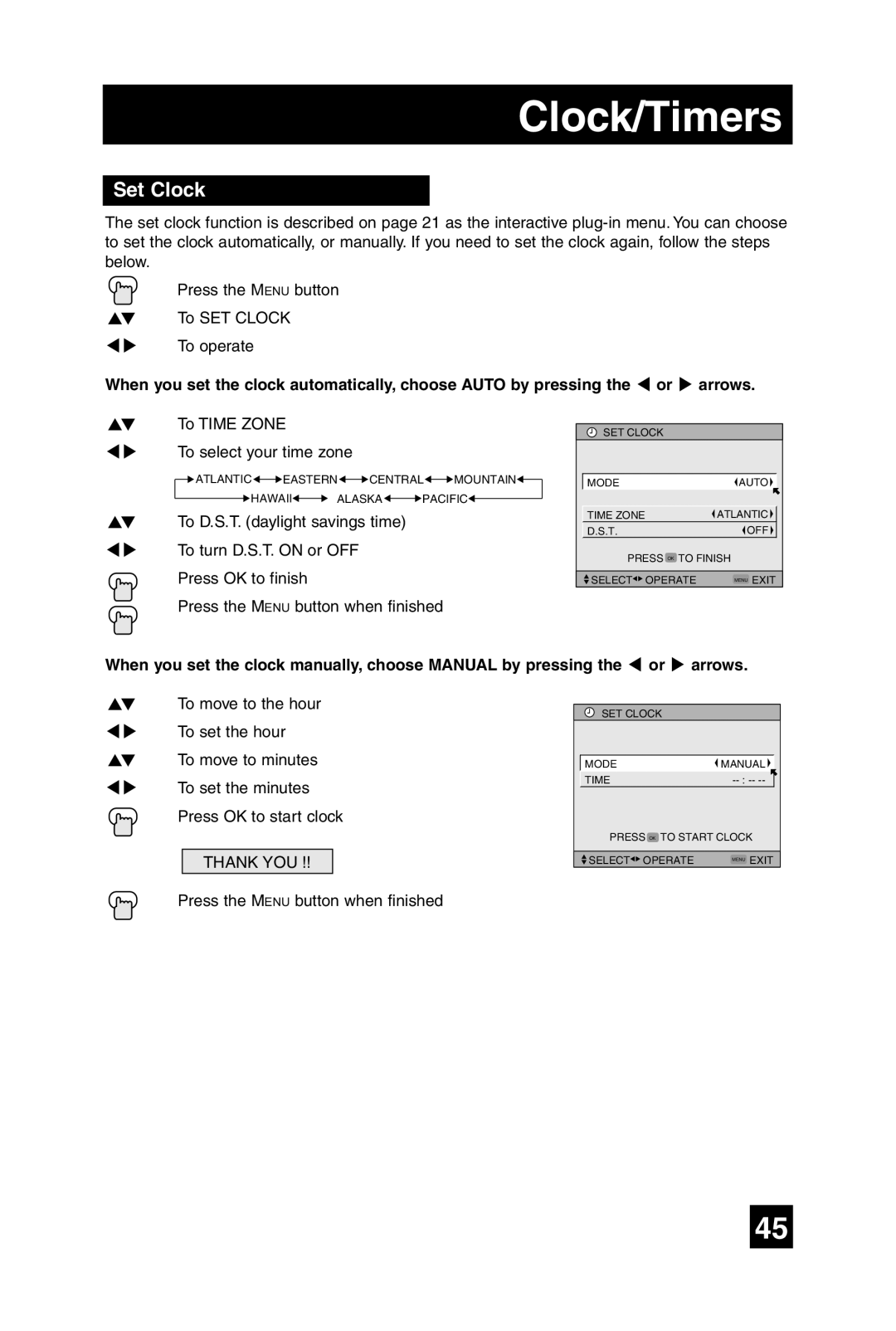Clock/Timers
Set Clock
The set clock function is described on page 21 as the interactive
![]() Press the MENU button π† To SET CLOCK √® To operate
Press the MENU button π† To SET CLOCK √® To operate
When you set the clock automatically, choose AUTO by pressing the √ or ® arrows.
π† To TIME ZONE
è To select your time zone
![]() ��������
��������![]()
![]() �������
�������![]()
![]() �������
�������![]()
![]() ��������
��������![]()
![]() ������
������![]()
![]() ������
������![]()
![]() �������
�������![]()
π† To D.S.T. (daylight savings time) √® To turn D.S.T. ON or OFF ![]() Press OK to finish
Press OK to finish
Press the MENU button when finished
![]() ��� �����
��� �����
����![]() ����
����![]()
![]()
���� ���� ![]() ��������
��������![]()
������![]() ���
��� ![]()
����� �� �� ������
![]() ������
������![]() ������� ���� ����
������� ���� ����
When you set the clock manually, choose MANUAL by pressing the √ or ® arrows.
π† To move to the hour √® To set the hour π† To move to minutes √® To set the minutes
Press OK to start clock
����� ��� ��
Press the MENU button when finished
��� �����
����![]() ������
������ ![]()
![]()
| ���� | �� � �� �� |
| |
| ����� �� �� ����� ����� |
| ||
|
|
|
|
|
| ������ ������� | ���� | ���� |
|
45