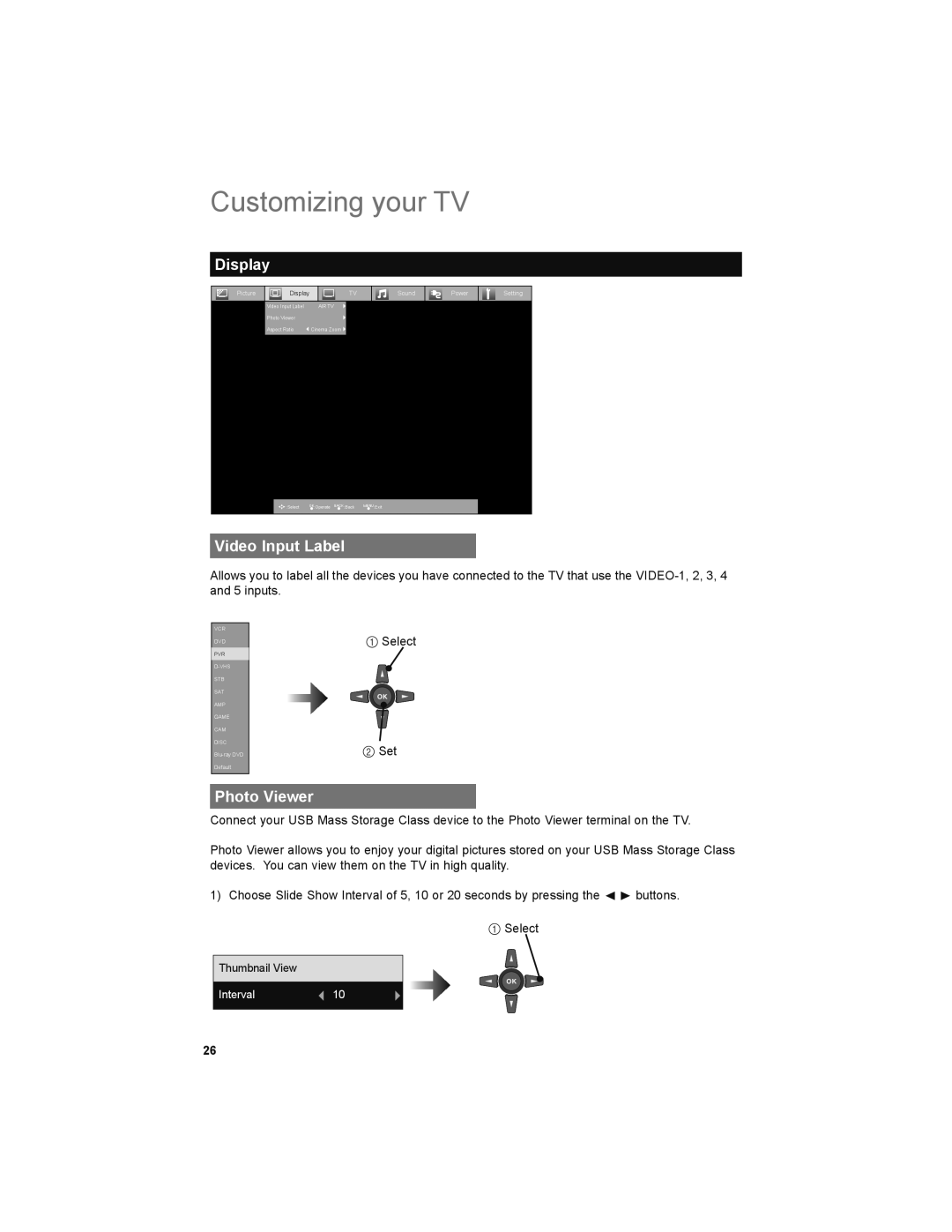Customizing your TV
Display
Picture | Display |
|
| TV | Sound | Power | Setting |
| Video Input Label |
| AIR TV |
|
|
|
|
| Photo Viewer |
|
|
|
|
|
|
| Aspect Ratio | Cinema Zoom |
|
|
|
| |
|
|
|
|
|
|
|
|
:Select | OK:Operate BACK :Back | MENU:Exit |
Video Input Label
Allows you to label all the devices you have connected to the TV that use the
VCR
DVD
PVR
1Select
2Set
Photo Viewer
Connect your USB Mass Storage Class device to the Photo Viewer terminal on the TV.
Photo Viewer allows you to enjoy your digital pictures stored on your USB Mass Storage Class devices. You can view them on the TV in high quality.
1)Choose Slide Show Interval of 5, 10 or 20 seconds by pressing the √ ® buttons.
1 Select
Thumbnail View
Interval | 10 |
26