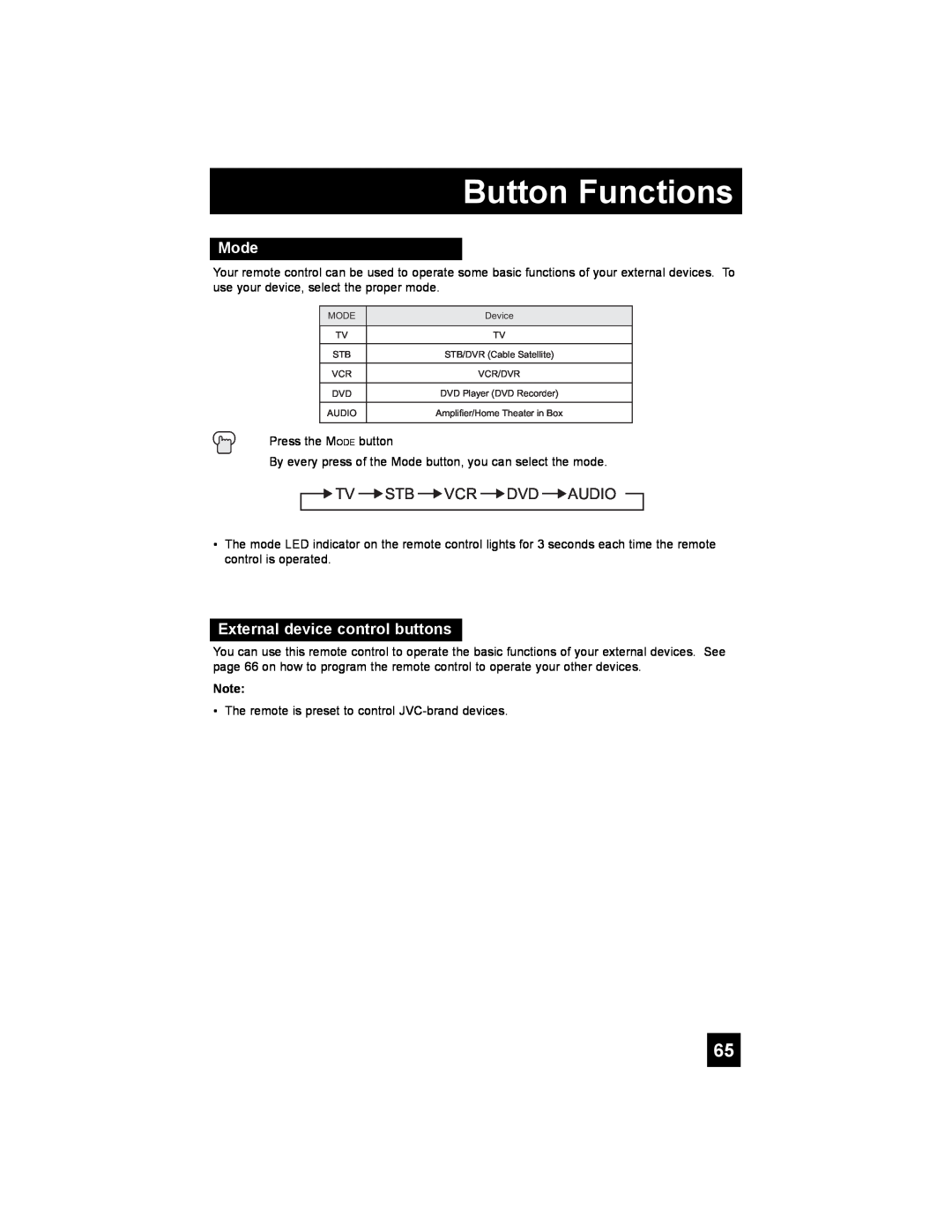Button Functions
Mode
Your remote control can be used to operate some basic functions of your external devices. To use your device, select the proper mode.
MODE | Device |
|
|
TV | TV |
|
|
STB | STB/DVR (Cable Satellite) |
|
|
VCR | VCR/DVR |
|
|
DVD | DVD Player (DVD Recorder) |
|
|
AUDIO | Amplifier/Home Theater in Box |
|
|
Press the MODE button
By every press of the Mode button, you can select the mode.

 TV
TV  STB
STB  VCR
VCR  DVD
DVD  AUDIO
AUDIO 
•The mode LED indicator on the remote control lights for 3 seconds each time the remote control is operated.
External device control buttons
You can use this remote control to operate the basic functions of your external devices. See page 66 on how to program the remote control to operate your other devices.
Note:
• The remote is preset to control
65