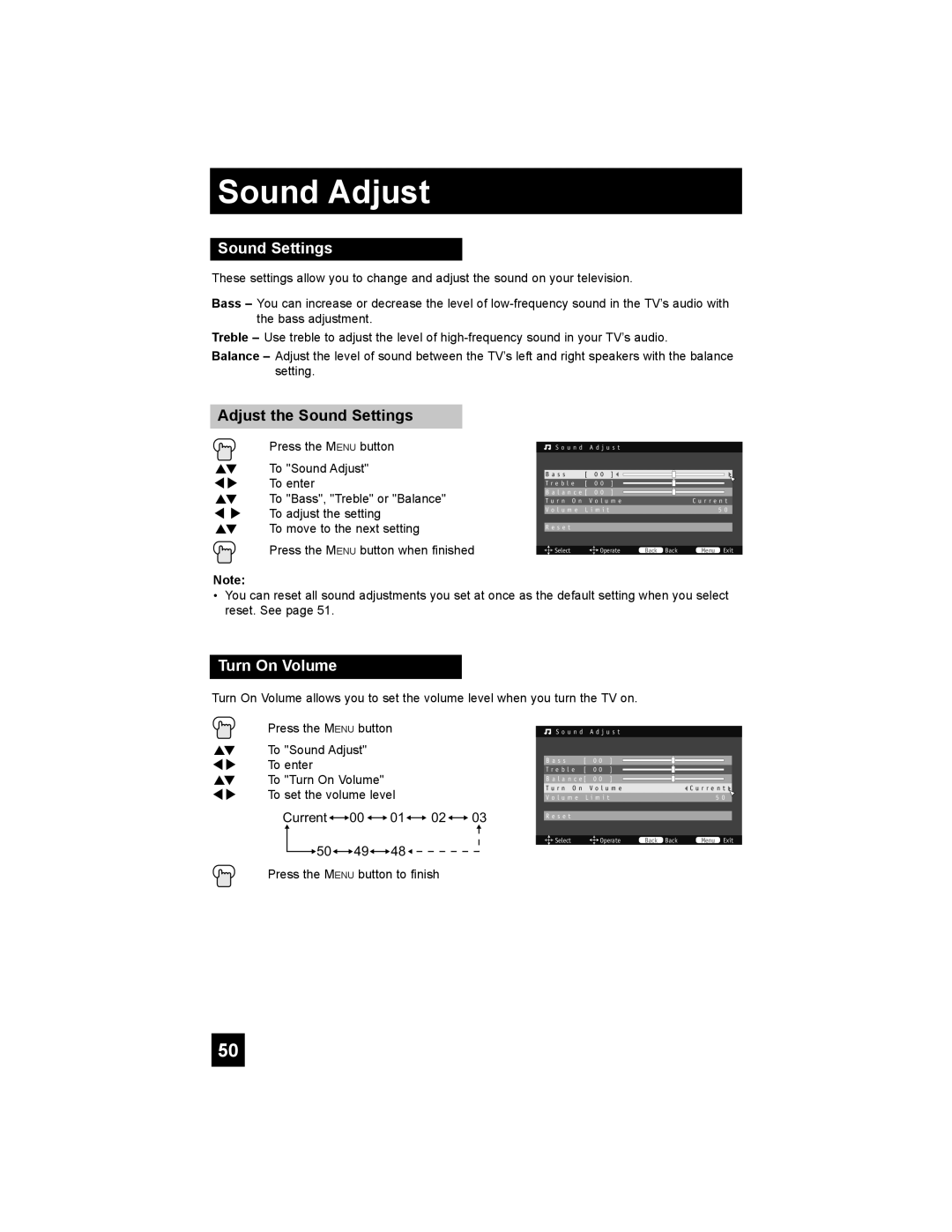Sound Adjust
Sound Settings
These settings allow you to change and adjust the sound on your television.
Bass – You can increase or decrease the level of
Treble – Use treble to adjust the level of
Balance – Adjust the level of sound between the TV’s left and right speakers with the balance setting.
Adjust the Sound Settings
| Press the MENU button |
π† | To "Sound Adjust" |
è | To enter |
π† | To "Bass", "Treble" or "Balance" |
è To adjust the setting
π† To move to the next setting
Press the MENU button when finished
S o u n d A d j u s t
B a s s | [ | 0 0 | ] |
T r e b l e | [ | 0 0 | ] |
B a l a n c e [ 0 0 | ] | ||
| T u r n O n V o l u m e |
| C u r r e n t |
| |
| V o l u m e L i m i t |
| 5 0 |
| |
|
|
|
|
|
|
| R e s e t |
|
|
|
|
|
|
|
|
|
|
| Select | Operate | Back Back | Menu Exit | |
Note:
•You can reset all sound adjustments you set at once as the default setting when you select reset. See page 51.
Turn On Volume
Turn On Volume allows you to set the volume level when you turn the TV on.
Press the MENU button
π† To "Sound Adjust" √® To enter
π† To "Turn On Volume" √® To set the volume level
Current![]()
![]() 00
00 ![]()
![]() 01
01![]()
![]() 02
02![]()
![]() 03
03
S o u n d A d j u s t
B a s s | [ | 0 0 | ] |
T r e b l e | [ | 0 0 | ] |
B a l a n c e [ 0 0 | ] | ||
T u r n O n V o l u m e
V o l u m e L i m i t
R e s e t
![]() C u r r e n t
C u r r e n t ![]() 5 0
5 0
![]()
![]() 50
50![]()
![]() 49
49![]()
![]() 48
48![]()
Press the MENU button to finish
Select | Operate | Back Back | Menu Exit |
50