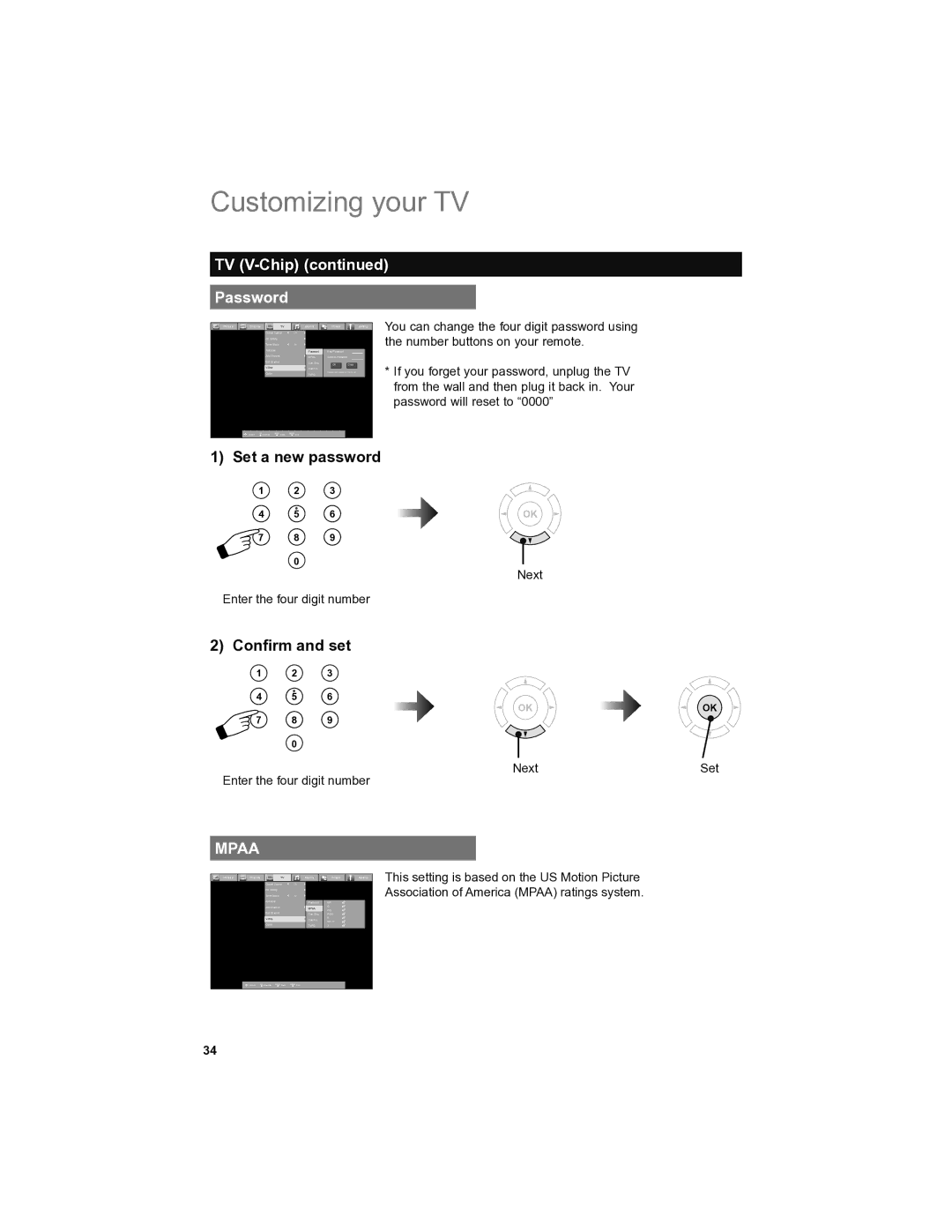Customizing your TV
TV (V-Chip) (continued)
Password |
|
|
| ||
Picture | Display | TV | Sound | Power | Setting |
|
| Closed Caption | ON |
|
|
|
| CC Setting |
|
|
|
|
| Tuner Mode | Air |
|
|
|
| Autoscan | Password | New Password |
|
|
| Add Channel | MPAA | Confirm Password |
|
|
| Edit Channel | Can. Eng. | OK | Clear |
|
|
| |||
|
| Can Fre. |
|
| |
|
| Guide | TVPG | Please set password first to act | |
|
|
|
| ||
You can change the four digit password using the number buttons on your remote.
*If you forget your password, unplug the TV from the wall and then plug it back in. Your password will reset to “0000”
![]()
![]() :Select OK:Operate BACK :Back MENU:Exit
:Select OK:Operate BACK :Back MENU:Exit
1) Set a new password
1 | 2 | 3 |
|
4 | 5 | 6 | OK |
7 | 8 | 9 |
|
| 0 |
| Next |
|
|
| |
Enter the four digit number |
| ||
2) Confirm and set
1 | 2 | 3 |
|
4 | 5 | 6 |
|
|
| OK | OK |
7 | 8 | 9 |
|
| 0 |
|
|
|
| Next | Set |
Enter the four digit number
MPAA |
|
|
|
| |
Picture | Display | TV | Sound | Power | Setting |
|
| Closed Caption | ON |
|
|
|
| CC Setting |
|
|
|
|
| Tuner Mode | Air |
|
|
|
| Autoscan | Password | NR |
|
|
| Add Channel | MPAA | G |
|
|
| PG |
| ||
|
| Edit Channel |
|
| |
|
| Can. Eng. | PG13 |
| |
|
| Can Fre. | R |
| |
|
|
| |||
|
| Guide | TVPG | X |
|
This setting is based on the US Motion Picture Association of America (MPAA) ratings system.
:Select | OK:Operate | BACK :Back | MENU:Exit |
34