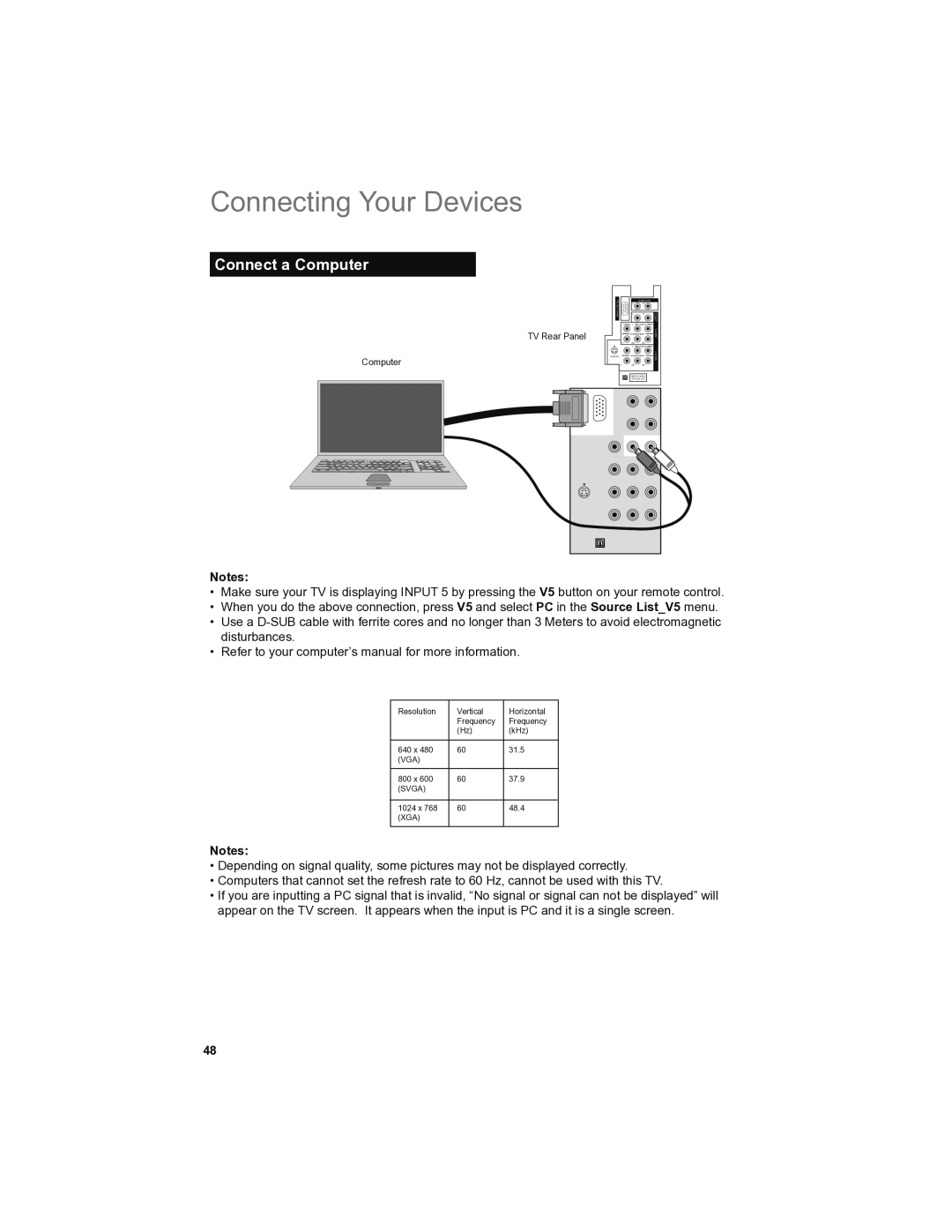Connecting Your Devices
Connect a Computer
TV Rear Panel
Computer
IN) | L | AUDIO OUT |
|
INPUT 5 (PC | R |
| |
L | R |
| |
VIDEO | L | AUDIO | R |
|
|
| 5 |
| COMPONENT | INPUT | |
|
|
| |
Y | PB | PR |
|
| L | AUDIO | R |
|
|
| 4 |
COMPONENT | INPUT | ||
|
|
| |
Y | PB | PR |
|
| DIGITAL AUDIO |
| |
| OPTICAL OUT |
| |
Notes:
•Make sure your TV is displaying INPUT 5 by pressing the V5 button on your remote control.
•When you do the above connection, press V5 and select PC in the Source List_V5 menu.
•Use a
•Refer to your computer’s manual for more information.
Resolution | Vertical | Horizontal |
| Frequency | Frequency |
| (Hz) | (kHz) |
|
|
|
640 x 480 | 60 | 31.5 |
(VGA) |
|
|
|
|
|
800 x 600 | 60 | 37.9 |
(SVGA) |
|
|
|
|
|
1024 x 768 | 60 | 48.4 |
(XGA) |
|
|
|
|
|
Notes:
•Depending on signal quality, some pictures may not be displayed correctly.
•Computers that cannot set the refresh rate to 60 Hz, cannot be used with this TV.
•If you are inputting a PC signal that is invalid, “No signal or signal can not be displayed” will appear on the TV screen. It appears when the input is PC and it is a single screen.
48