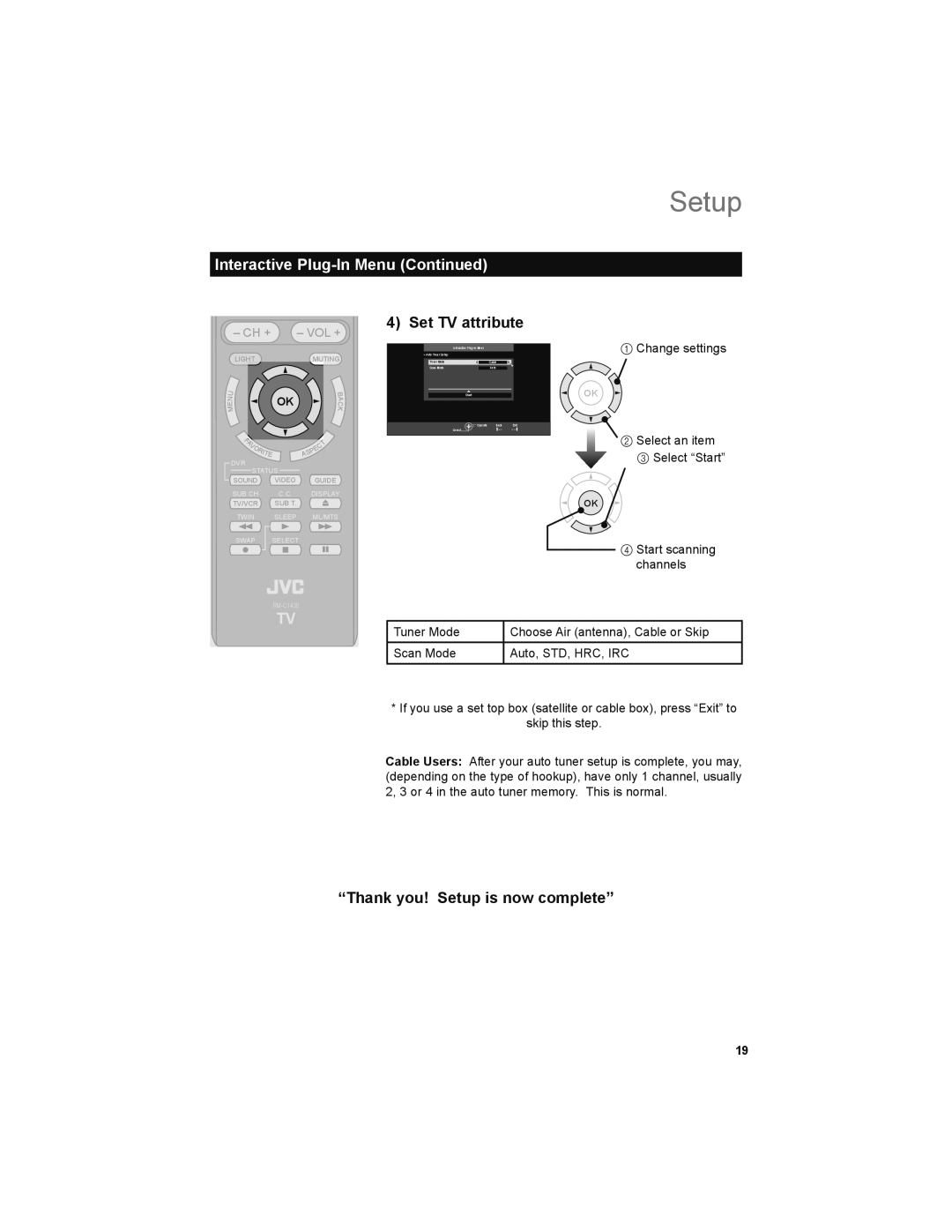LT-42X899, LT-47X899 specifications
The JVC LT-47X899 and LT-42X899 are part of JVC’s line of LCD televisions that combine modern technology with a sleek design, catering to consumers looking for outstanding image quality and an immersive viewing experience.Starting with the LT-47X899, this model boasts a sizable 47-inch screen, offering an expansive viewing area that is perfect for both movies and gaming. The LCD display is enhanced by JVC's proprietary technologies, ensuring vibrant colors and deep contrasts for a visually stunning experience. The television features a Full HD resolution of 1920 x 1080, allowing users to enjoy crystal-clear pictures with excellent detail, making it ideal for high-definition content.
The LT-42X899, on the other hand, is slightly smaller, featuring a 42-inch screen while still delivering the same high-quality Full HD resolution. This model is perfect for those who may have limited space but still desire an immersive viewing experience. Both televisions utilize JVC's LCD technology, which offers improved brightness and color accuracy, facilitating a rich visual experience across various content types.
One of the standout features of both models is their compatibility with various multimedia inputs, including HDMI and USB ports. This flexibility allows users to easily connect their favorite devices, such as gaming consoles, Blu-ray players, and streaming devices, making it easy to access a wide range of entertainment options. Additionally, both models incorporate built-in speakers that provide clear and dynamic audio, further enriching the overall viewing experience.
Moreover, the JVC LT-47X899 and LT-42X899 come with integrated digital tuners, allowing users to receive over-the-air broadcasts without the need for an external set-top box. This makes it convenient to access local channels and take advantage of digital programming options.
Both televisions also feature sleek designs, with slim bezels that maximize the screen size and a modern aesthetic that can blend seamlessly into any home decor. With their combination of advanced features, high-definition resolution, and stylish design, the JVC LT-47X899 and LT-42X899 are excellent choices for anyone looking to elevate their home entertainment setup. These models exemplify JVC’s commitment to quality, functionality, and user satisfaction in today’s digital age.