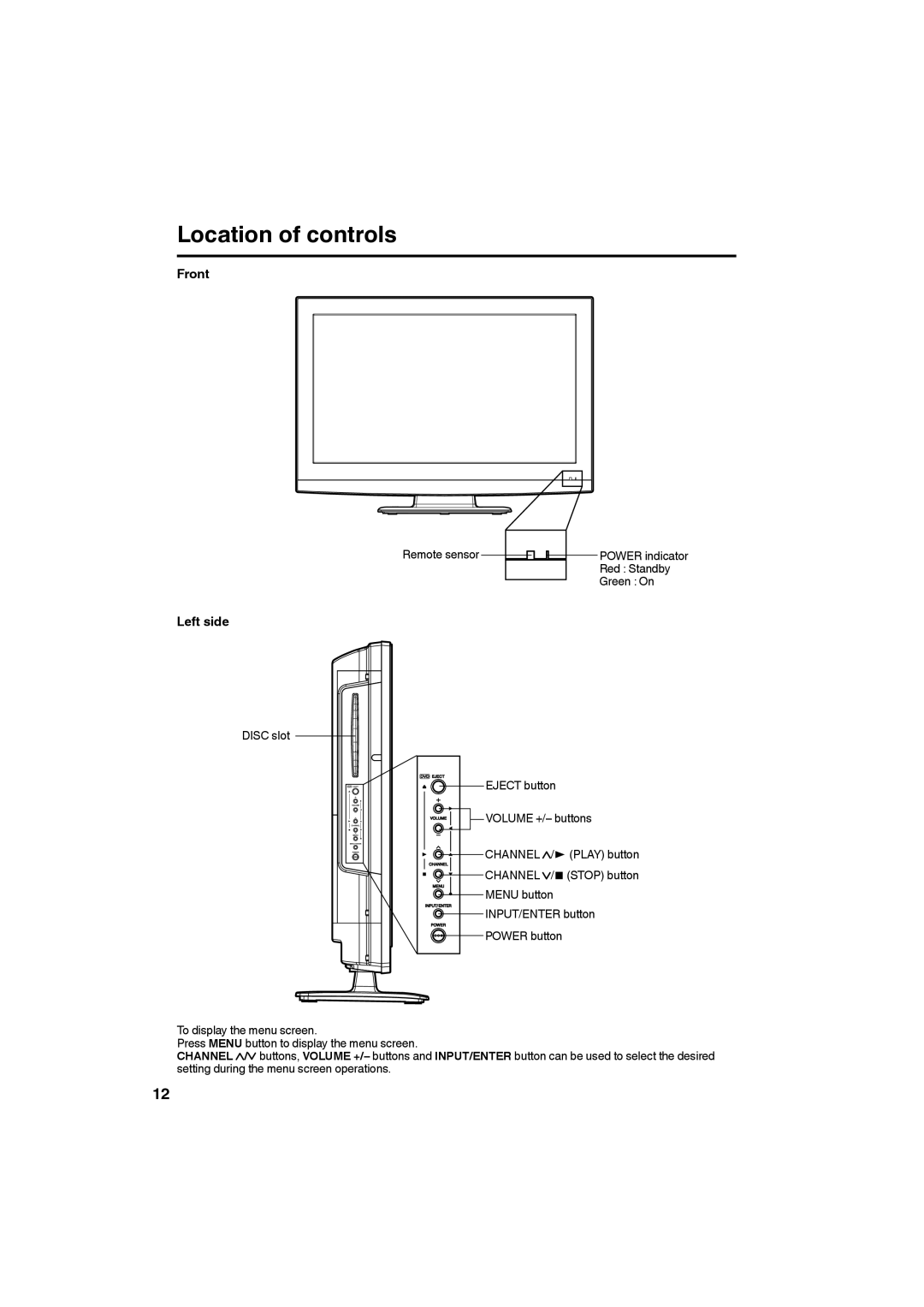Location of controls
Front
Left side
DISC slot
Remote sensor | POWER indicator |
| Red : Standby |
| Green : On |
![]()
![]()
![]()
![]() EJECT button
EJECT button
![]() VOLUME +/– buttons
VOLUME +/– buttons
CHANNEL | /1 (PLAY) button |
CHANNEL | /3 (STOP) button |
![]()
![]()
![]() MENU button
MENU button
![]()
![]()
![]()
![]()
![]()
![]()
![]()
![]()
![]()
![]()
![]() INPUT/ENTER button
INPUT/ENTER button
POWER button
To display the menu screen.
Press MENU button to display the menu screen.
CHANNEL /![]() buttons, VOLUME +/– buttons and INPUT/ENTER button can be used to select the desired setting during the menu screen operations.
buttons, VOLUME +/– buttons and INPUT/ENTER button can be used to select the desired setting during the menu screen operations.
12