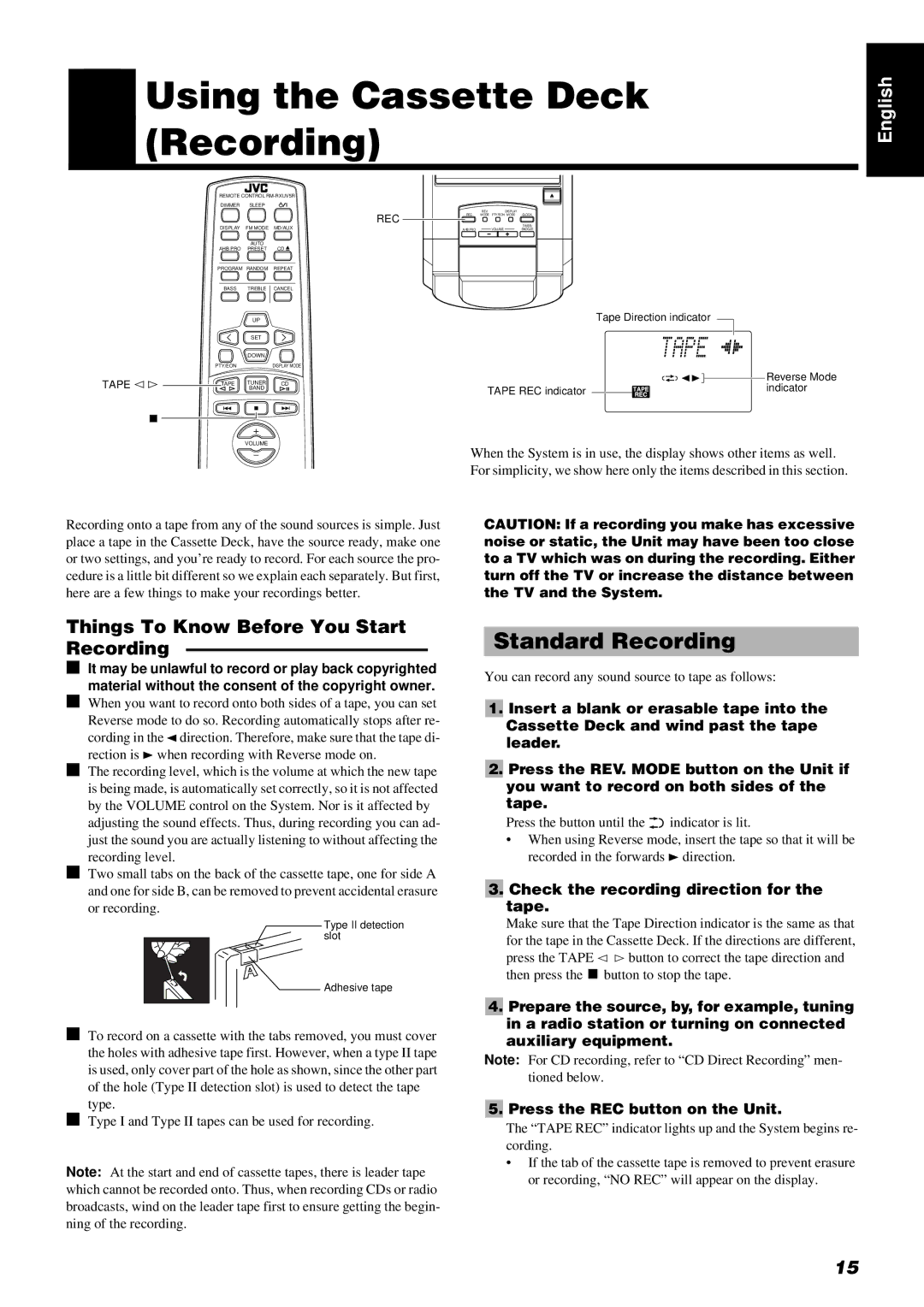UX-V5R, RM-RXUV5R, LVT0211-001A specifications
The JVC RM-RXUV5R, UX-V5R, and LVT0211-001A are part of JVC's high-quality audio system lineup, designed to provide users with exceptional sound and user experience. Combining functionality, advanced technologies, and sleek design, these components cater to both casual listeners and serious audiophiles.The RM-RXUV5R is a remote control unit that enhances the user experience of JVC audio systems. It features an intuitive layout, allowing easy navigation through menus and playback options. Key buttons for volume control, track selection, and input source make it a breeze to operate, enhancing the overall convenience of your audio playback. Its ergonomic design ensures comfort during use, which is essential for longer listening sessions.
The UX-V5R is the heart of the audio system, serving as a compact mini stereo system that packs a powerful punch. It is designed to deliver rich sound quality with its built-in speakers and amplifier. One of its standout features is the digital sound processor that optimizes audio output, adapting to different listening environments and music styles. This technology ensures clarity and depth across a wide range of frequencies.
Connectivity is a major highlight of the UX-V5R. It offers multiple input options, including USB and auxiliary ports, allowing users to connect their devices effortlessly. Bluetooth capability is another significant feature, enabling wireless streaming from smartphones and tablets, which caters to modern listening habits. This integration with mobile technology reflects JVC's commitment to relevance in a rapidly changing audio landscape.
The LVT0211-001A is the dedicated user manual, providing essential information on setup, operation, and troubleshooting. Well-organized and easy to follow, it acts as a guide to ensure users can fully utilize the features of the RM-RXUV5R and UX-V5R. Having clear instructions enhances the overall user experience and assists in maximizing the system's capabilities.
In summary, the JVC RM-RXUV5R, UX-V5R, and LVT0211-001A together create a harmonious audio experience that combines quality sound, user-friendly operation, and modern connectivity options. These features make them an excellent choice for anyone seeking to elevate their home audio setup. With JVC's reputation for reliability and innovation, these components stand out as a solid investment for music lovers.