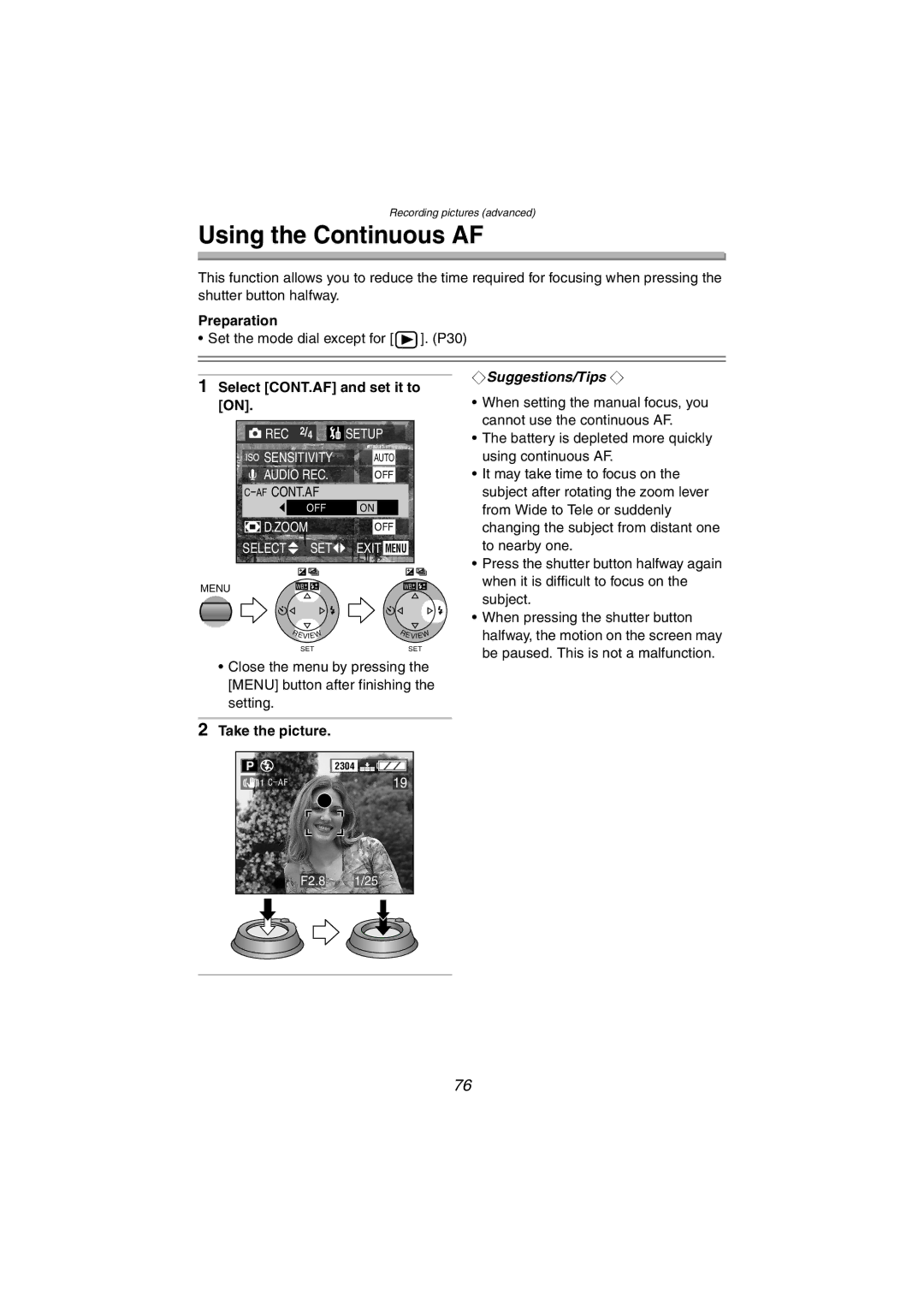Recording pictures (advanced)
Using the Continuous AF
This function allows you to reduce the time required for focusing when pressing the shutter button halfway.
Preparation
• Set the mode dial except for [ ![]() ]. (P30)
]. (P30)
1Select [CONT.AF] and set it to [ON].
![]() REC 2/4
REC 2/4 ![]() SETUP
SETUP
SENSITIVITY |
| AUTO |
AUDIO REC. |
| |
OFF | ||
CAF CONT.AF
|
| OFF | ON |
|
D.ZOOM | OFF |
| ||
SELECT |
| SET | EXIT MENU | |
MENU | WB | WB | ||
| R | EVIEW | R | EVIEW |
|
|
| ||
|
| SET |
| SET |
•Close the menu by pressing the [MENU] button after finishing the setting.
2Take the picture.
P | 1 C_AF |
| 2304 |
| |||||
| 19 | ||||||||
|
|
|
|
|
|
|
|
|
|
|
|
|
|
|
|
|
|
|
|
¬Suggestions/Tips ¬
•When setting the manual focus, you cannot use the continuous AF.
•The battery is depleted more quickly using continuous AF.
•It may take time to focus on the subject after rotating the zoom lever from Wide to Tele or suddenly changing the subject from distant one to nearby one.
•Press the shutter button halfway again when it is difficult to focus on the subject.
•When pressing the shutter button halfway, the motion on the screen may be paused. This is not a malfunction.
F2.8 1/25
76