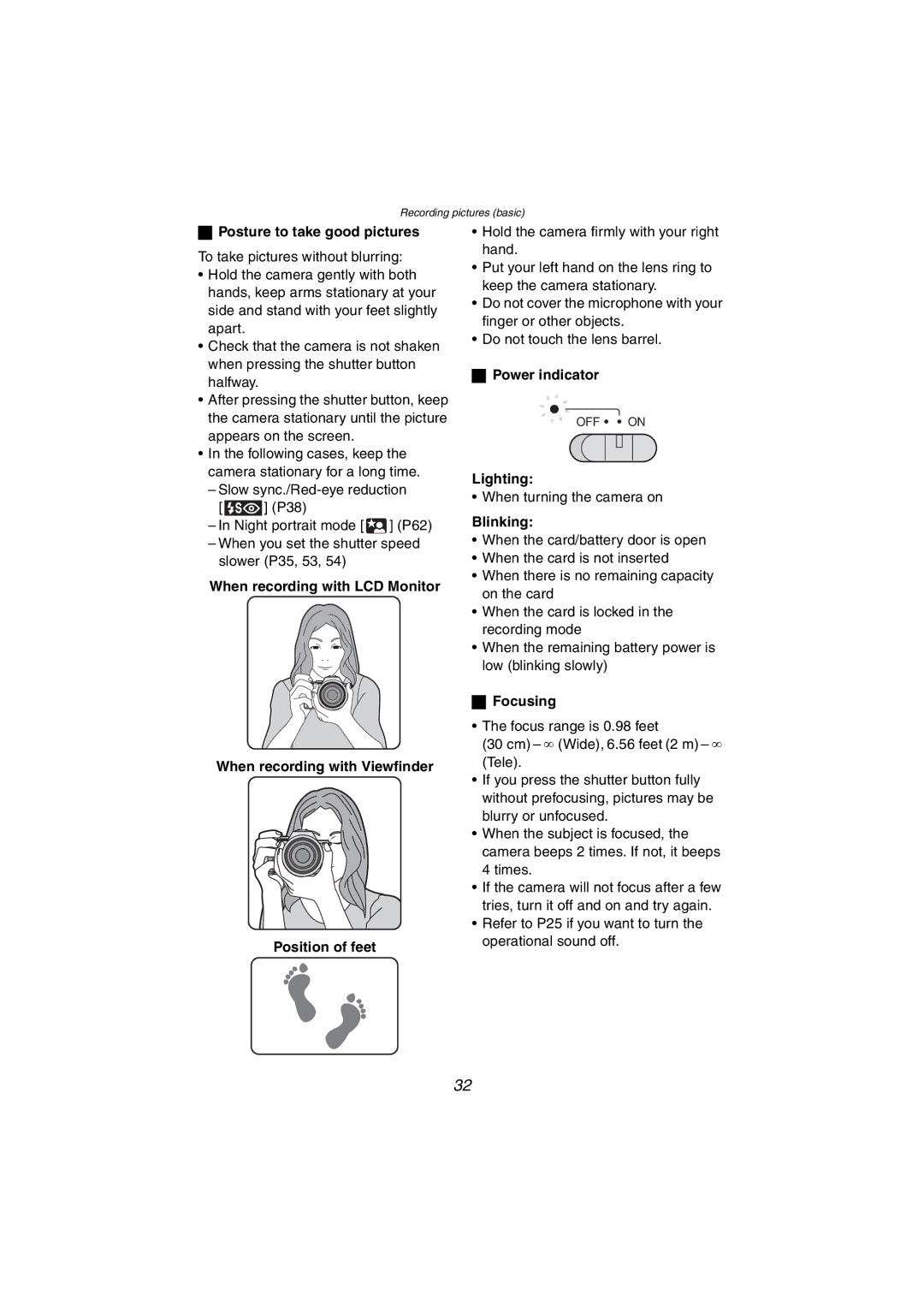Recording pictures (basic)
ªPosture to take good pictures
To take pictures without blurring:
•Hold the camera gently with both hands, keep arms stationary at your side and stand with your feet slightly apart.
•Check that the camera is not shaken when pressing the shutter button halfway.
•After pressing the shutter button, keep the camera stationary until the picture appears on the screen.
•In the following cases, keep the camera stationary for a long time.
–Slow
[ ![]() ] (P38)
] (P38)
–In Night portrait mode [ ![]() ] (P62)
] (P62)
–When you set the shutter speed slower (P35, 53, 54)
When recording with LCD Monitor
When recording with Viewfinder
Position of feet
•Hold the camera firmly with your right hand.
•Put your left hand on the lens ring to keep the camera stationary.
•Do not cover the microphone with your finger or other objects.
•Do not touch the lens barrel.
ªPower indicator
OFF ![]()
![]() ON
ON
Lighting:
• When turning the camera on
Blinking:
•When the card/battery door is open
•When the card is not inserted
•When there is no remaining capacity on the card
•When the card is locked in the recording mode
•When the remaining battery power is low (blinking slowly)
ªFocusing
•The focus range is 0.98 feet
(30 cm) – ¶ (Wide), 6.56 feet (2 m) – ¶ (Tele).
•If you press the shutter button fully without prefocusing, pictures may be blurry or unfocused.
•When the subject is focused, the camera beeps 2 times. If not, it beeps 4 times.
•If the camera will not focus after a few tries, turn it off and on and try again.
•Refer to P25 if you want to turn the operational sound off.
32