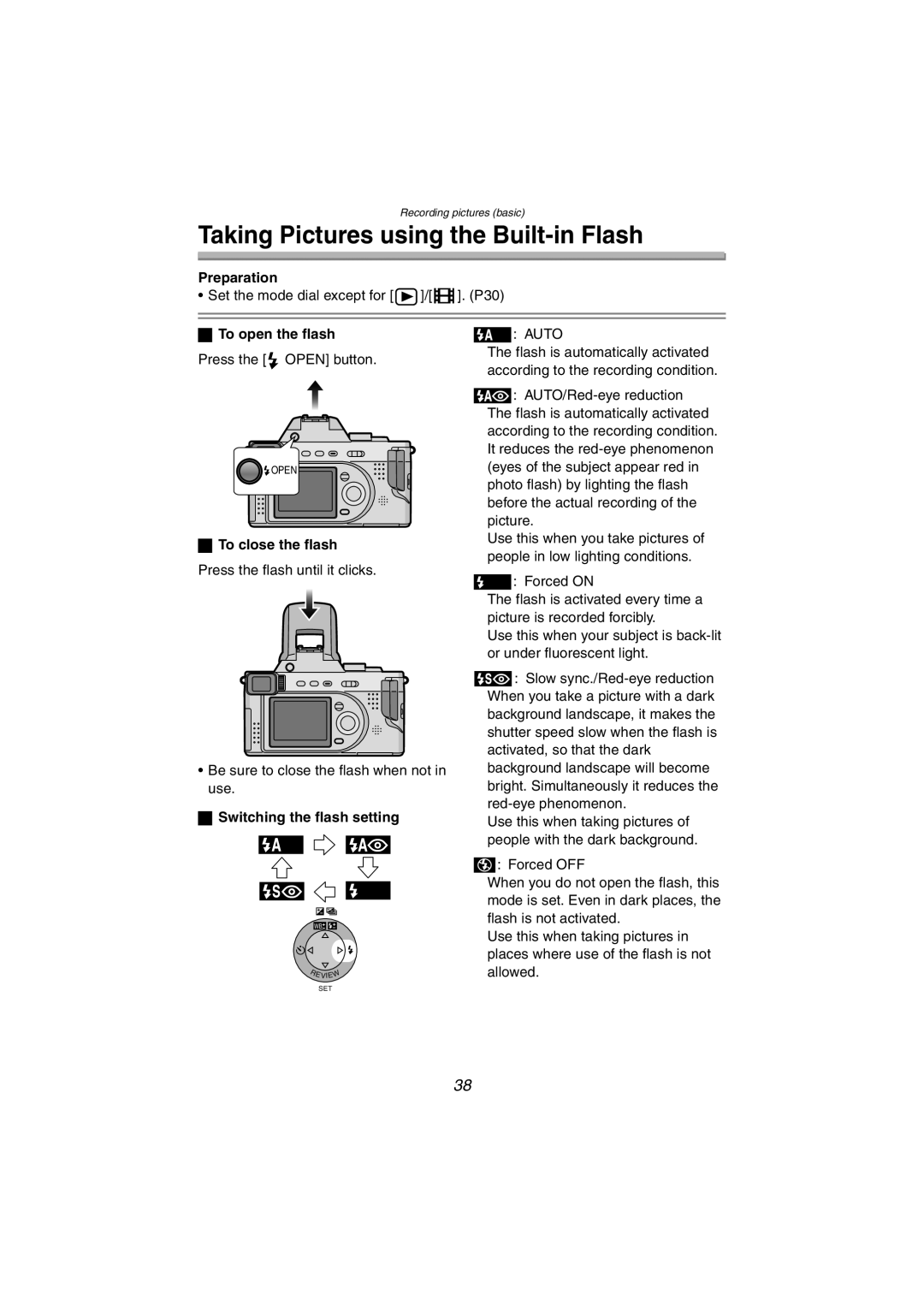Recording pictures (basic)
Taking Pictures using the Built-in Flash
Preparation
• Set the mode dial except for [ ![]() ]/[
]/[ ![]()
ªTo open the flash
Press the [ ![]() OPEN] button.
OPEN] button.
![]()
![]() OPEN
OPEN
ªTo close the flash
Press the flash until it clicks.
•Be sure to close the flash when not in use.
ªSwitching the flash setting
WB![]()
![]()
REVIEW
SET
]. (P30)
![]() : AUTO
: AUTO
The flash is automatically activated according to the recording condition.
![]() :
:
Use this when you take pictures of people in low lighting conditions.
![]() : Forced ON
: Forced ON
The flash is activated every time a picture is recorded forcibly.
Use this when your subject is
![]() : Slow
: Slow
Use this when taking pictures of people with the dark background.
![]() : Forced OFF
: Forced OFF
When you do not open the flash, this mode is set. Even in dark places, the flash is not activated.
Use this when taking pictures in places where use of the flash is not allowed.
38