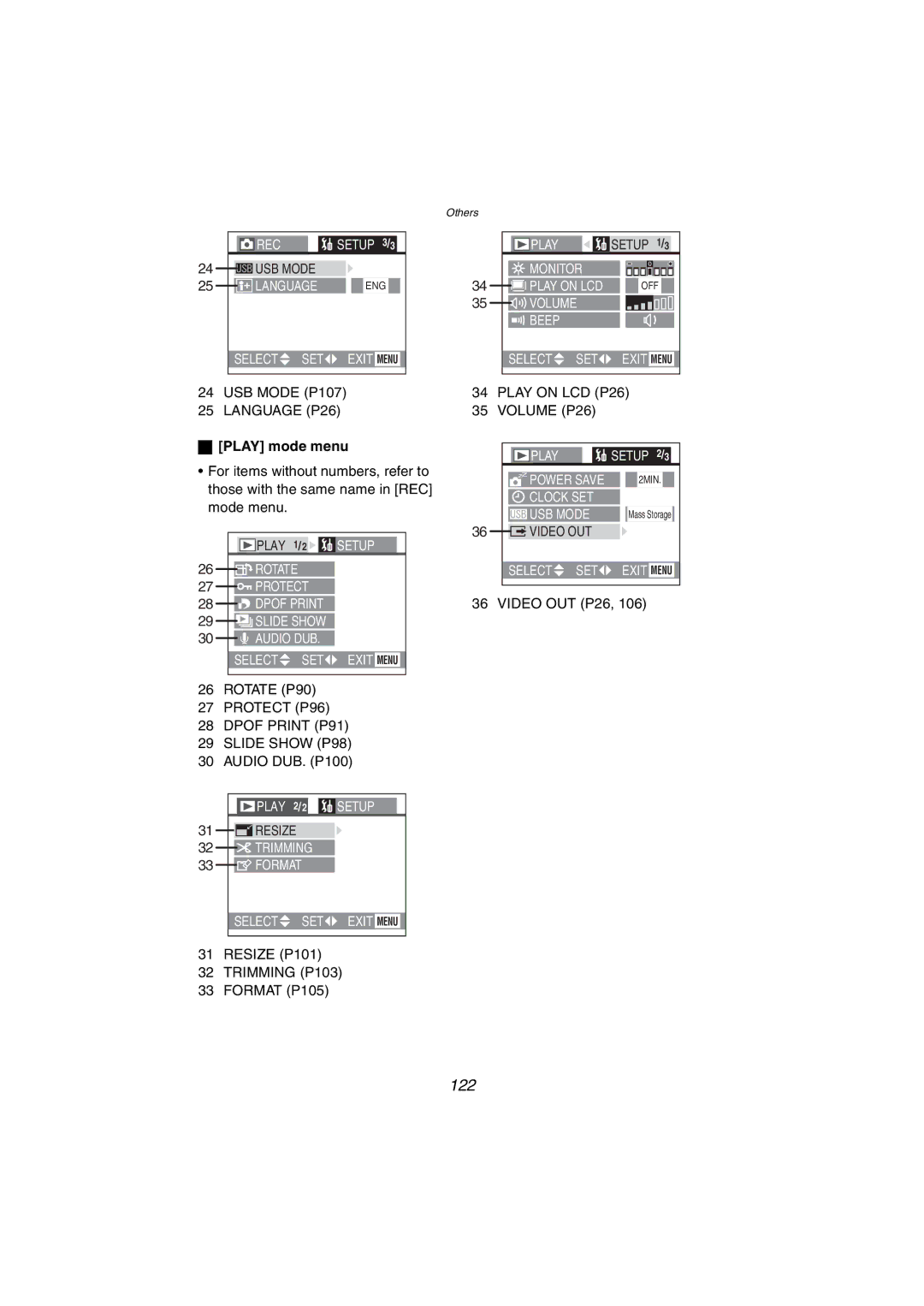|
|
|
|
|
|
|
|
|
|
|
|
| Others |
|
|
|
|
|
|
|
|
| ||
|
|
|
|
|
|
|
|
|
|
|
|
|
|
|
| SETUP 1/3 |
| |||||||
24 |
|
|
| REC |
| SETUP 3/3 |
|
|
|
|
| PLAY |
| |||||||||||
|
|
|
|
|
|
|
|
|
|
|
|
|
|
|
|
|
|
|
|
|
|
| ||
|
|
| USB MODE |
|
|
|
|
|
| 34 |
|
| MONITOR |
|
|
|
|
|
|
|
| |||
|
|
|
|
|
|
|
|
|
|
|
|
|
|
|
|
|
|
| ||||||
25 |
|
|
|
|
|
|
|
|
|
|
|
|
|
|
|
|
|
|
|
|
|
| ||
|
|
| LANGUAGE |
|
|
| ENG |
|
| PLAY ON LCD |
|
|
| OFF |
|
| ||||||||
|
|
|
|
|
|
|
|
|
|
| ||||||||||||||
|
|
|
|
|
|
|
|
|
|
| 35 |
|
| VOLUME |
|
|
|
|
|
|
|
| ||
|
|
|
|
|
|
|
|
|
|
|
|
|
|
|
|
|
|
|
|
| ||||
|
|
|
|
|
|
|
|
|
|
|
|
|
|
|
|
|
|
|
|
|
|
|
|
|
|
|
|
|
|
|
|
|
|
|
|
|
|
|
|
| BEEP |
|
|
|
|
|
|
|
|
SELECT![]() SET
SET![]() EXIT MENU
EXIT MENU
24USB MODE (P107)
25LANGUAGE (P26)
ª[PLAY] mode menu
•For items without numbers, refer to those with the same name in [REC] mode menu.
![]() PLAY 1/2
PLAY 1/2![]()
![]() SETUP
SETUP
26![]()
![]() ROTATE
ROTATE
27![]() PROTECT
PROTECT
28![]()
![]() DPOF PRINT
DPOF PRINT
29![]()
![]() SLIDE SHOW
SLIDE SHOW
30![]()
![]() AUDIO DUB.
AUDIO DUB.
SELECT![]() SET
SET![]() EXIT MENU
EXIT MENU
26ROTATE (P90)
27PROTECT (P96)
28DPOF PRINT (P91)
29SLIDE SHOW (P98)
30AUDIO DUB. (P100)
![]() PLAY 2/2
PLAY 2/2 ![]() SETUP
SETUP
31 ![]() RESIZE
RESIZE
32![]() TRIMMING
TRIMMING
33![]()
![]() FORMAT
FORMAT
SELECT![]() SET
SET![]() EXIT MENU
EXIT MENU
31RESIZE (P101)
32TRIMMING (P103)
33FORMAT (P105)
SELECT![]() SET
SET![]()
![]() EXIT MENU
EXIT MENU
34PLAY ON LCD (P26)
35VOLUME (P26)
|
|
|
|
|
| PLAY | SETUP 2/3 |
|
|
|
|
|
|
|
|
|
|
|
|
|
| POWER SAVE | 2MIN. |
|
|
|
|
|
| CLOCK SET |
|
|
|
|
|
|
| USB MODE | Mass Storage |
36 |
|
|
|
|
| VIDEO OUT |
|
SELECT![]() SET
SET![]()
![]() EXIT MENU
EXIT MENU
36 VIDEO OUT (P26, 106)