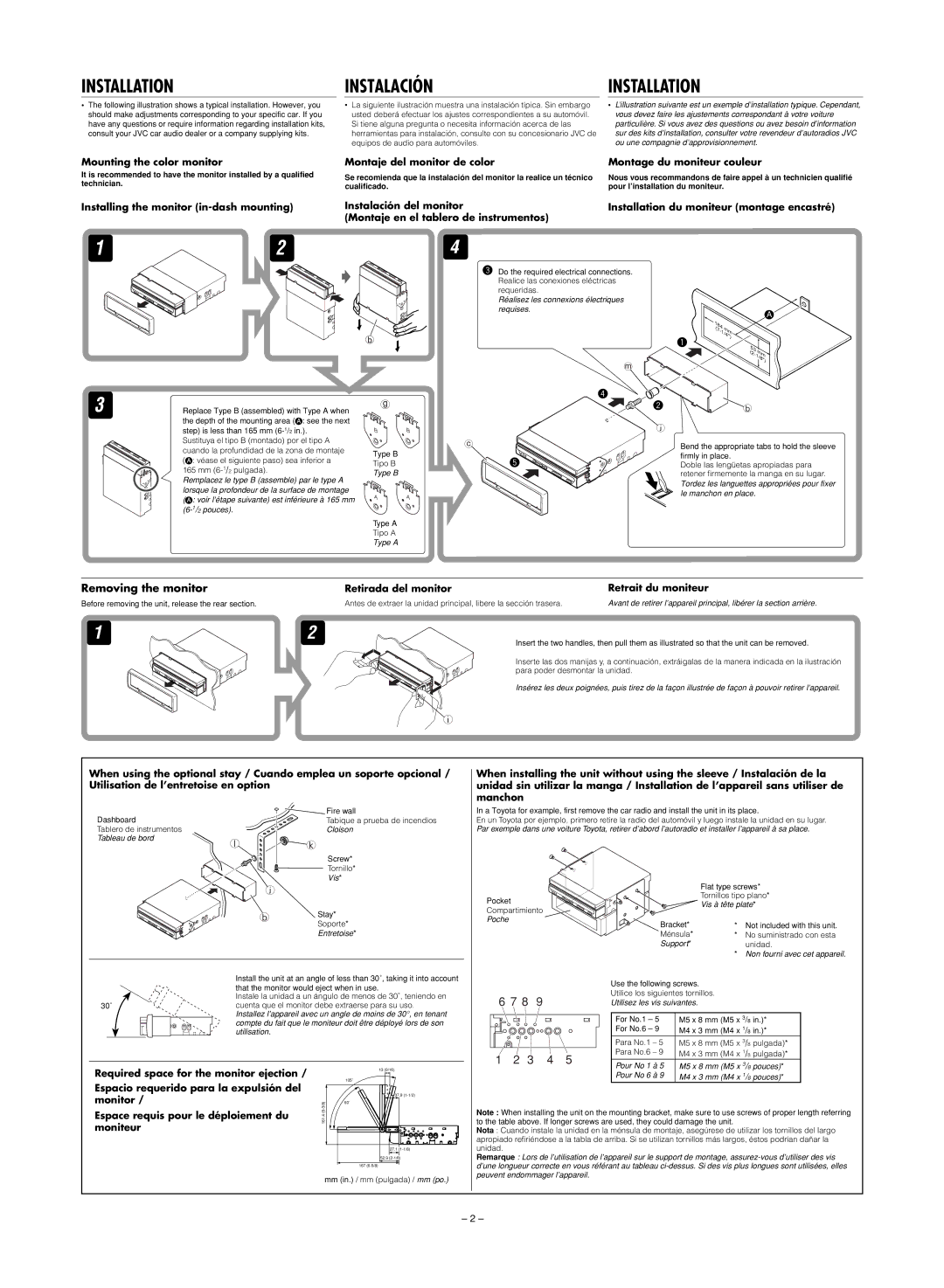INSTALLATION
•The following illustration shows a typical installation. However, you should make adjustments corresponding to your specific car. If you have any questions or require information regarding installation kits, consult your JVC car audio dealer or a company supplying kits.
Mounting the color monitor
It is recommended to have the monitor installed by a qualified technician.
Installing the monitor (in-dash mounting)
INSTALACIÓN | | INSTALLATION |
• La siguiente ilustración muestra una instalación típica. Sin embargo | | • L’illustration suivante est un exemple d’installation typique. Cependant, |
usted deberá efectuar los ajustes correspondientes a su automóvil. | | vous devez faire les ajustements correspondant à votre voiture |
Si tiene alguna pregunta o necesita información acerca de las | | particulière. Si vous avez des questions ou avez besoin d’information |
herramientas para instalación, consulte con su concesionario JVC de | | sur des kits d’installation, consulter votre revendeur d’autoradios JVC |
equipos de audio para automóviles. | | ou une compagnie d’approvisionnement. |
Montaje del monitor de color | | Montage du moniteur couleur |
Se recomienda que la instalación del monitor la realice un técnico | | Nous vous recommandons de faire appel à un technicien qualifié |
cualificado. | | pour l’installation du moniteur. |
Instalación del monitor | Installation du moniteur (montage encastré) |
(Montaje en el tablero de instrumentos) | | |
4
! Do the required electrical connections. Realice las conexiones eléctricas
requeridas. | | | |
Réalisez les connexions électriques | | | |
requises. | | | A |
| | |
| 184 | | |
| (7- | mm | |
~ | 1/4") | |
| 53 | |
| | |
| | (2- |
| | | mm |
m | | | 1/8") |
| | |
Replace Type B (assembled) with Type A when the depth of the mounting area ( : see the next step) is less than 165 mm (6-1/2in.).
: see the next step) is less than 165 mm (6-1/2in.).
Sustituya el tipo B (montado) por el tipo A cuando la profundidad de la zona de montaje ( : véase el siguiente paso) sea inferior a 165 mm (6-1/2pulgada).
: véase el siguiente paso) sea inferior a 165 mm (6-1/2pulgada).
Remplacez le type B (assemble) par le type A lorsque la profondeur de la surface de montage ( : voir l’étape suivante) est inférieure à 165 mm (6-1/2pouces).
: voir l’étape suivante) est inférieure à 165 mm (6-1/2pouces).
⁄
Ÿ  b
b
j
Bend the appropriate tabs to hold the sleeve firmly in place.
Doble las lengüetas apropiadas para retener fi rmemente la manga en su lugar. Tordez les languettes appropriées pour fixer le manchon en place.
Removing the monitor | Retirada del monitor | Retrait du moniteur |
Before removing the unit, release the rear section. | Antes de extraer la unidad principal, libere la sección trasera. | Avant de retirer l’appareil principal, libérer la section arrière. |
1  2
2
Insert the two handles, then pull them as illustrated so that the unit can be removed.
Inserte las dos manijas y, a continuación, extráigalas de la manera indicada en la ilustración para poder desmontar la unidad.
Insérez les deux poignées, puis tirez de la façon illustrée de façon à pouvoir retirer l’appareil.
When using the optional stay / Cuando emplea un soporte opcional / Utilisation de l’entretoise en option
When installing the unit without using the sleeve / Instalación de la unidad sin utilizar la manga / Installation de l’appareil sans utiliser de manchon
Dashboard
Tablero de instrumentos
Tableau de bord
l
Fire wall
Tabique a prueba de incendios Cloison
k
Screw*
Tornillo*
Vis*
In a Toyota for example, first remove the car radio and install the unit in its place.
En un Toyota por ejemplo, primero retire la radio del automóvil y luego instale la unidad en su lugar. Par exemple dans une voiture Toyota, retirer d’abord l’autoradio et installer l’appareil à sa place.
Pocket
Compartimiento
Poche
Flat type screws*
Tornillos tipo plano*
Vis à tête plate*
Bracket* | * Not included with this unit. |
Ménsula* | * | No suministrado con esta |
Support* | | unidad. |
| * | Non fourni avec cet appareil. |
| Install the unit at an angle of less than 30˚, taking it into account |
| that the monitor would eject when in use. |
| Instale la unidad a un ángulo de menos de 30˚, teniendo en |
30˚ | cuenta que el monitor debe extraerse para su uso. |
| Installez l’appareil avec un angle de moins de 30°, en tenant |
| compte du fait que le moniteur doit être déployé lors de son |
| utilisation. |
Required space for the monitor ejection / | | 13 (9/16) |
| 105˚ |
Espacio requerido para la expulsión del | |
| 37.9 (1-1/2) |
monitor / | |
-3/8) | 60˚ |
| |
Use the following screws. |
Utilice los siguientes tornillos. |
Utilisez les vis suivantes. |
| |
For No.1 – 5 | M5 x 8 mm (M5 x 3/8 in.)* |
For No.6 – 9 | M4 x 3 mm (M4 x 1/8 in.)* |
Para No.1 – 5 | M5 x 8 mm (M5 x 3/8 pulgada)* |
Para No.6 – 9 | M4 x 3 mm (M4 x 1/8 pulgada)* |
Pour No 1 à 5 | M5 x 8 mm (M5 x 3/8 pouces)* |
Pour No 6 à 9 | M4 x 3 mm (M4 x 1/8 pouces)* |
| Espace requis pour le déploiement du | (6 |
| 161.4 |
| moniteur |
| |
| | 27.1 (1-1/8) |
| | 52.9 (2-1/8) |
| | 167 (6-5/8) |
| | mm (in.) / mm (pulgada) / mm (po.) |
Note : When installing the unit on the mounting bracket, make sure to use screws of proper length referring to the table above. If longer screws are used, they could damage the unit.
Nota : Cuando instale la unidad en la ménsula de montaje, asegúrese de utilizar los tornillos del largo apropiado refi riéndose a la tabla de arriba. Si se utilizan tornillos más largos, éstos podrían dañar la unidad.
Remarque : Lors de l’utilisation de l’appareil sur le support de montage, assurez-vous d’utiliser des vis d’une longueur correcte en vous référant au tableau ci-dessus. Si des vis plus longues sont utilisées, elles peuvent endommager l’appareil.

 2
2