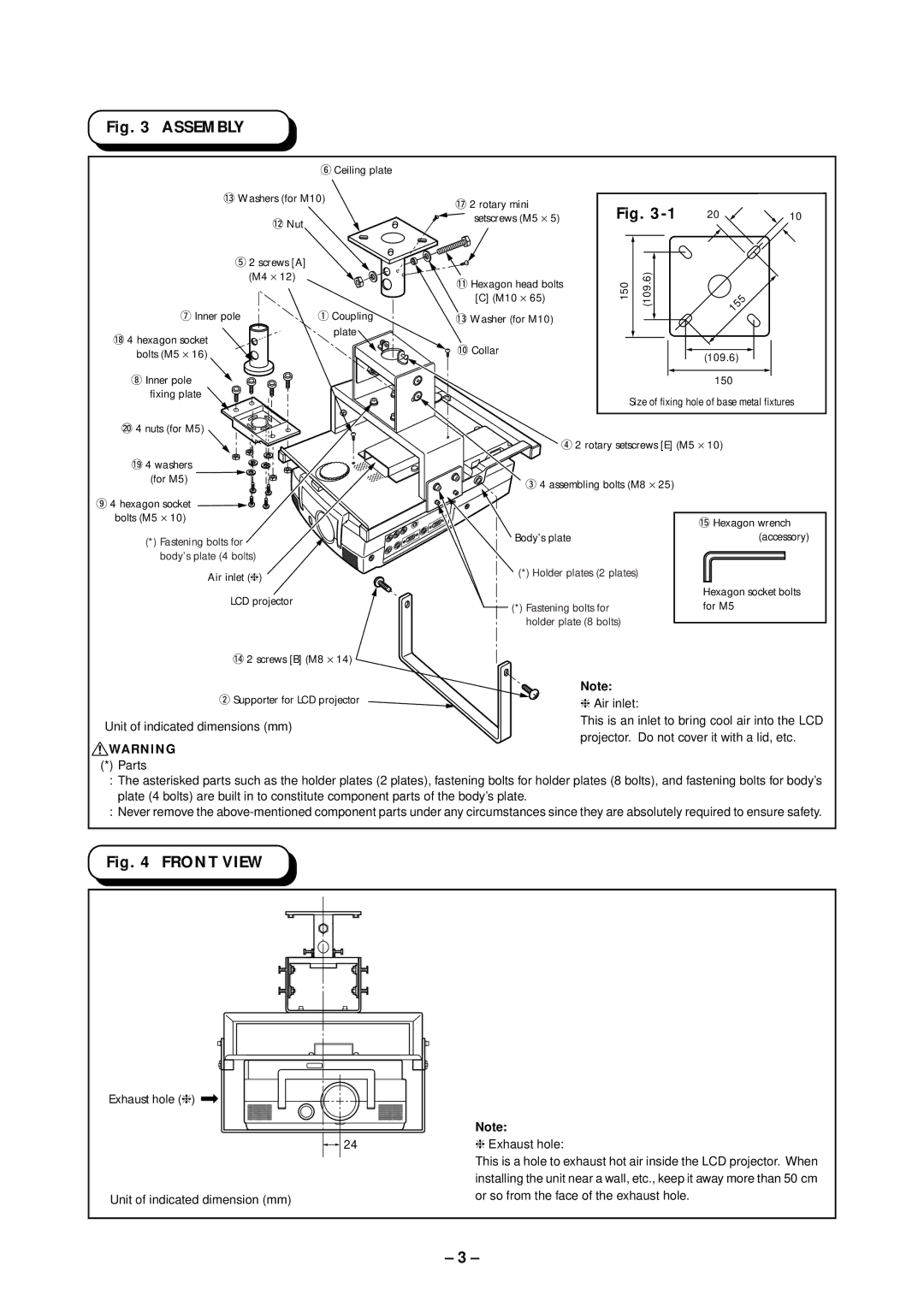LX-D1000 specifications
The JVC LX-D1000 is a sophisticated piece of audio equipment that has gained attention for its impressive blend of advanced features and cutting-edge technologies. Designed for audiophiles and enthusiasts alike, this model provides an unparalleled listening experience that caters to a variety of audio formats and applications.One of the standout features of the LX-D1000 is its high-resolution audio playback capability. The device supports various audio formats, including FLAC, ALAC, and DSD, ensuring that users can enjoy their music collection in the highest quality possible. This commitment to sound fidelity is complemented by a robust digital-to-analog converter (DAC), which enhances audio clarity and detail, allowing listeners to experience their favorite tracks as intended by the artists.
The LX-D1000 also boasts an intuitive user interface, offering seamless navigation through its various functions. The large display screen provides users with easy access to track information and settings, streamlining the listening experience. Furthermore, the device is equipped with smart connectivity options, including Bluetooth, Wi-Fi, and Ethernet, enabling users to stream music directly from their mobile devices or access internet radio and popular streaming services.
In addition to its connectivity features, the JVC LX-D1000 incorporates advanced audio processing technologies. These include digital signal processing (DSP) capabilities that enhance sound staging and imaging. Users can customize their audio experience with a range of preset equalizer settings or create their own tailored sound profile.
The device is also designed with versatility in mind. Its compact and stylish design makes it a fitting choice for any home audio setup, while its robust build quality ensures longevity. The LX-D1000 can easily integrate into a variety of configurations, whether used as a standalone unit or as part of a larger multi-room audio system.
Overall, the JVC LX-D1000 stands out as a premium audio solution. With its high-resolution audio capabilities, user-friendly interface, advanced processing technologies, and versatile connectivity options, it caters to both casual listeners and dedicated audiophiles. This model not only delivers exceptional sound quality but also enhances the overall listening experience, making it a notable choice in the realm of home audio systems.