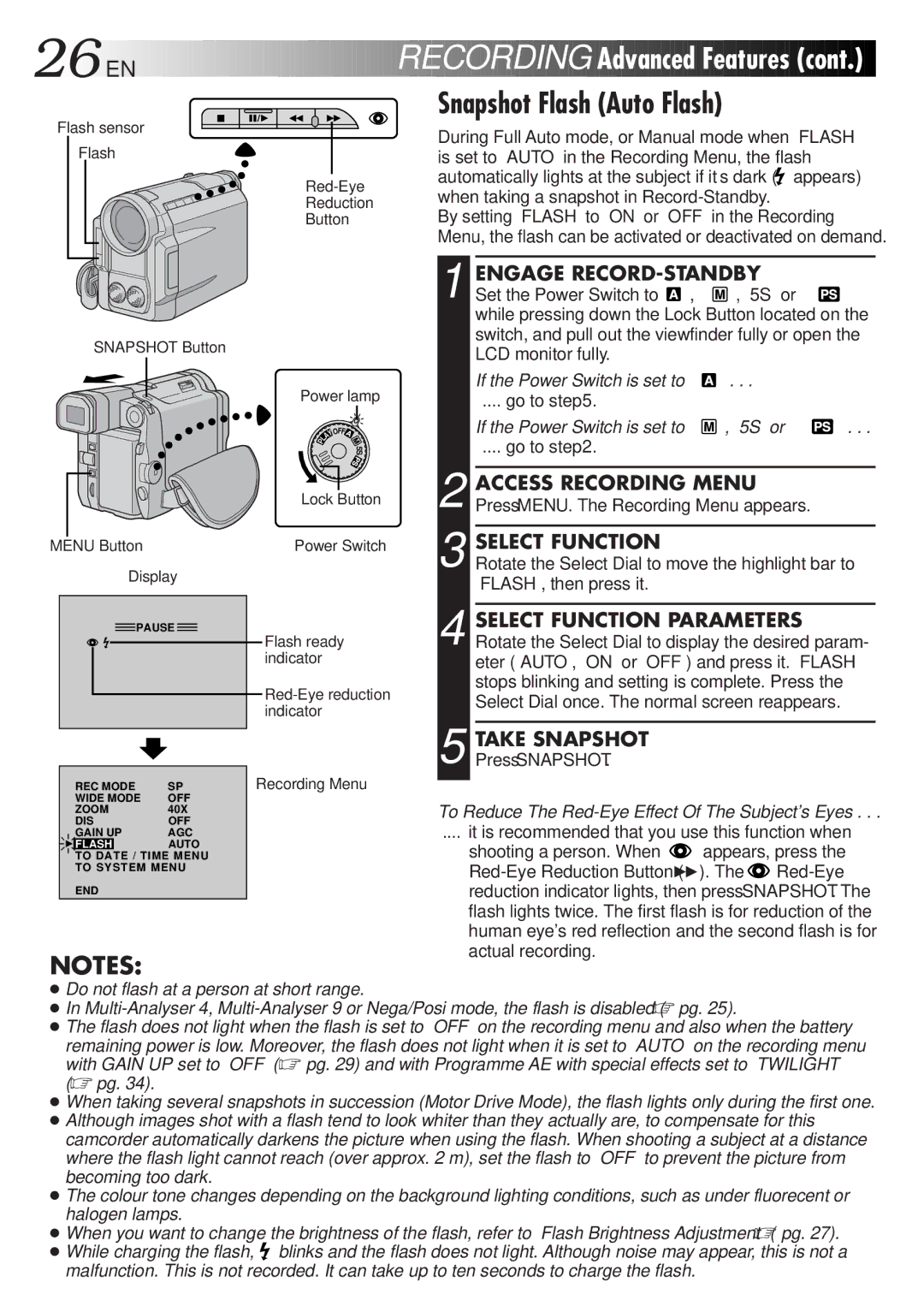GR-DVL9600 GR-DVL9500
Dear Customer
It is recommended that you
Cleaning Cloth
AC Power Adapter
Remote Control
Charger AA-V68EG Min DVM-30
Analysis Mic Conversion
Luminance Signal Y Lens Colour Difference Signal R-Y/B-Y
Signal Compression
Contents
Power
Charging the Battery Pack
Attach Battery Pack
Using the Battery Pack
Using AC Power
To Detach The Battery Pack
Cont
Date/Time Settings
Battery
INSERT/REMOVE Tape
Loading/Unloading a Cassette
Open Cassette Cover
Close Cassette Cover
Set depending on your preference
Recording Mode Setting
SET Recording Mode
Grip Adjustment
Viewfinder Adjustment
Tripod Mounting
Adjust Length
Shoulder Strap Attachment
Attach Strap
Operation Mode
Start Shooting
Recording Basic Recording
Load a Cassette
Stop Recording
Press IND. ON/OFF Button
Shooting While Watching The LCD Monitor
Before the following steps, perform pg
Brightness Control
Journalistic Shooting
Interface Shooting
Zoom Out
Basic Recording
Zoom
Proper recording
When blank portion is recorded on a tape
After playing back the recorded tape, when you shoot again
Shooting
Select Function
EN Recording Advanced Features
Displaying The Date And Time During Recording
SET Function Parameters
Dissolves during 5 second recording mode
Engage 5S Mode
END 5S Mode
Scene 5-second recording
Start Progressive Mode Recording
Recording Advanced Features
Progressive Mode Recording
To End Progressive Video Recording
Frame Scan a Scan B
Description of Progressive Scan CCD
Regular shooting of moving images
Scan C
Pro Snapshot
Advanced Features
PRO Snapshot Mode Selection
PRO Snapshot Recording
To Remove The Shutter Sound
Motor Drive Mode
Progressive Mode
Engage RECORD-STANDBY
If the Power Switch is set to
Snapshot Flash Auto Flash
Take Snapshot
Access Flash Adjustment
Flash Brightness Adjustment
Access Manual Mode Item Menu
Adjust Brightness of Flash
Using Menu For Detailed Adjustment
Factory-preset
Recording Menu Explanations
Date/Time Menu Explanations
System Menu Explanations
FADE/WIPE Selection
Fade/Wipe Effects
Effect Selection
Before the following steps, perform steps 1 through 4 on pg
Store Scene in Memory Engage the Record-Standby mode
Picture Wipe or Dissolve Selection
If you select Picture Wipe/Dissolve during recording
Fader And Wipe Menu
Menu
Manual Mode Item Menu AE/EFFECT Menu
Select Mode
Disable Mode
Programme AE With Special Effects
Twilight
Shutter
Classic Film
Strobe
Patterns that are regularly repeated
Focusing
Auto Focus
Focus detection zone
END Adjustment of Focus
Access Manual Focus
Adjust Focus
Manual Focus
Exposure Control
Access Exposure Control
When the background is overly dark or the subject light
To darken the image
Iris
Iris Lock
Centre SUBJECT, Lock Iris
To Return To Automatic Iris Control
When using a video light or other similar type of lighting
White Balance Adjustment
Accessment White Balance Adjust
Select Auto in . Or set the Power Switch to
Manual White Balance Operation
Enter Setting
Adjustment
SET Manual White Balance
END Recording
High Speed Recording
Engage High Speed Recording Standby
Rewind or Fast-forward the tape
Adjust Volume
Playback Basic Playback
Play Back
Basic Playback
END Playback
Progressive Slow-Motion Playback
Find Scene of Interest
Playback Menu allows you to set the following functions
Playback Menu
Close Menu
Recording sound Display Output sound
Playback Sound
Displaying The Time Code During Playback
Use the provided Audio/Video A/V cable
When connecting the cables, open this cover
Basic Connections
Use the provided Audio/Video A/V cable and S-Video cable
Pack. pg
Connectinput VCR Output to TV Supply Power
Connectvcr Camcorder to TV or
Turn on Power
Connect Camcorder to PC
Connection To a Video Unit Equipped With a DV Connector
Connect Printer to PC if Necessary
Tape Dubbing
Start Playback
Digital Dubbing
Make Connections
Press Play 4 to play back the source tape
Insert Battery in Holder
Installing The Battery
Pull OUT Battery Holder
RE-INSERT Holder
Infrared beam transmitting window
Switch set to the camera position
Functions Buttons
Forward Button RM-V711U
Stop 5 Button
Up Button
Normal playback
Effect
Play 4 Button
Select Menu Remote sensor
SET Remote to Operate VCR
Random Assemble Editing R.A.Edit
SET REMOTE/VCR Code
Operate VCR
Make Connections
Select Scenes
SET EDIT-OUT Point
Select Scenes
SET EDIT-IN Point
USE FADE/WIPE on Scene Transition if Necessary
Stop Editing
Automatic Editing to VCR
Prepare Source Tape
Prepare for R.A. Edit
For More Accurate Editing
Diagnosing VCR’S Against Camcorder Timing
Choose a Scene
Power Switch Playback Menu
Adjustment of VCR’S Against Camcorder Timing
Access Playback Menu
Input Correction Data
Pause During Dubbing
Audio Dubbing
Begin Dubbing
Stop Dubbing
Find Edit in Point
Insert Editing
Find Edit OUT Point
Prepare for Insert Editing
Troubleshooting
Corrective Action
EN67
Troubleshooting
EN69
EN Troubleshooting
Corrective Action
Cleaning The Camcorder
After Use
72EN
Stop Button 5, Stop
# Date/Time Reset Button Reset
Tally Lamp Power Lamp
Control VOL
444
LCD Monitor/Viewfinder Indications During Recording
Indications
LCD Monitor/Viewfinder Indications During Playback
Indications Function
Pg , 7
Monotone Motor Drive Mode
Sound Mode
Pg , 48
Avoid using the unit
To prolong service life
For safety, do not
To avoid hazard
About moisture condensation
Do not leave the unit
To protect the unit, do not
Serious malfunctioning
Camcorder
AC Power Adapter/Charger AA-V68EG
Connectors
General
GR-DVL9500