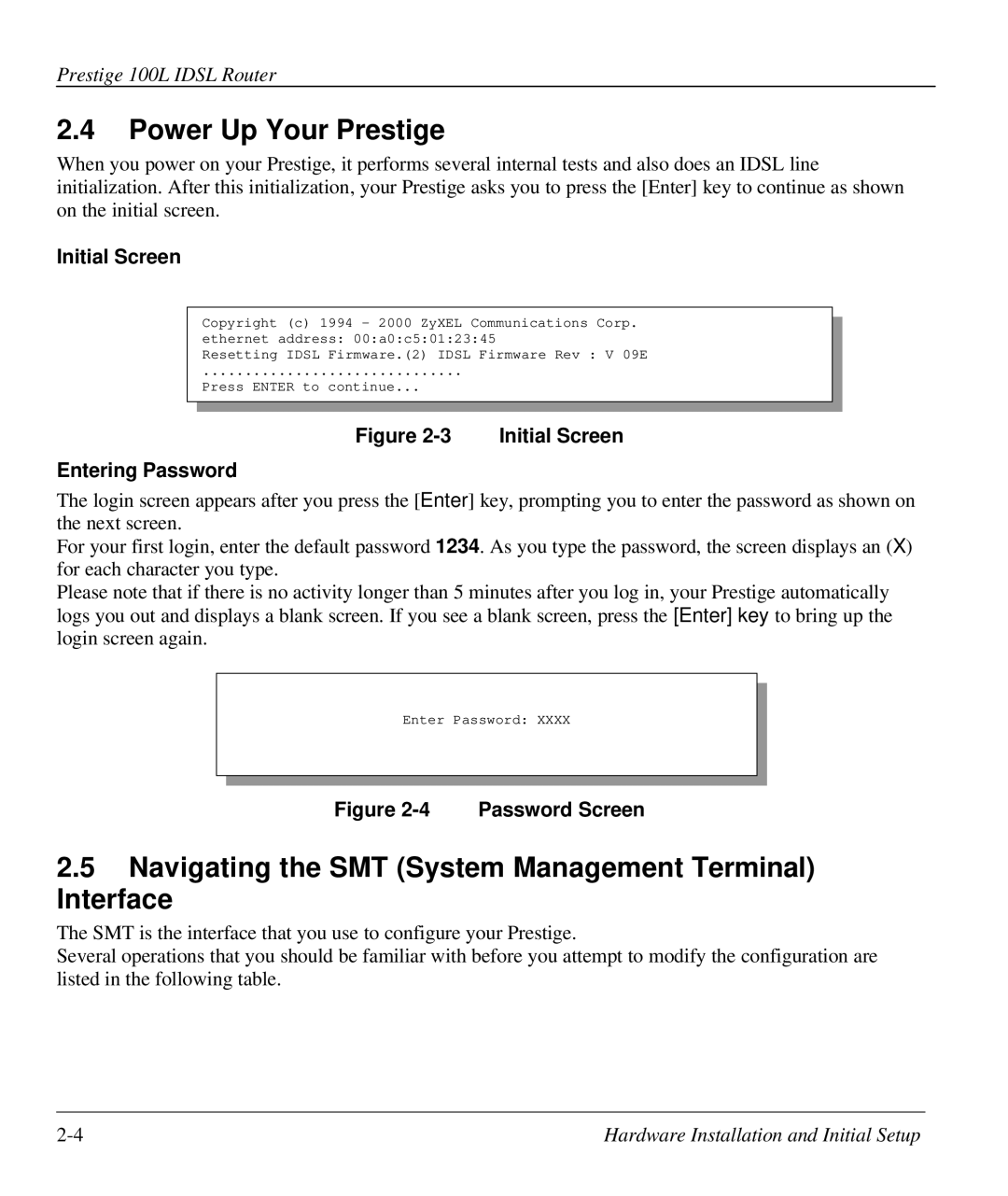Prestige 100L IDSL Router
2.4Power Up Your Prestige
When you power on your Prestige, it performs several internal tests and also does an IDSL line initialization. After this initialization, your Prestige asks you to press the [Enter] key to continue as shown on the initial screen.
Initial Screen
Copyright (c) 1994 - 2000 ZyXEL Communications Corp.
ethernet address: 00:a0:c5:01:23:45
Resetting IDSL Firmware.(2) IDSL Firmware Rev : V 09E
...............................
Press ENTER to continue...
Figure | Initial Screen |
Entering Password
The login screen appears after you press the [Enter] key, prompting you to enter the password as shown on the next screen.
For your first login, enter the default password 1234. As you type the password, the screen displays an (X) for each character you type.
Please note that if there is no activity longer than 5 minutes after you log in, your Prestige automatically logs you out and displays a blank screen. If you see a blank screen, press the [Enter] key to bring up the login screen again.
Enter Password: XXXX
Figure 2-4 Password Screen
2.5Navigating the SMT (System Management Terminal) Interface
The SMT is the interface that you use to configure your Prestige.
Several operations that you should be familiar with before you attempt to modify the configuration are listed in the following table.
Hardware Installation and Initial Setup |