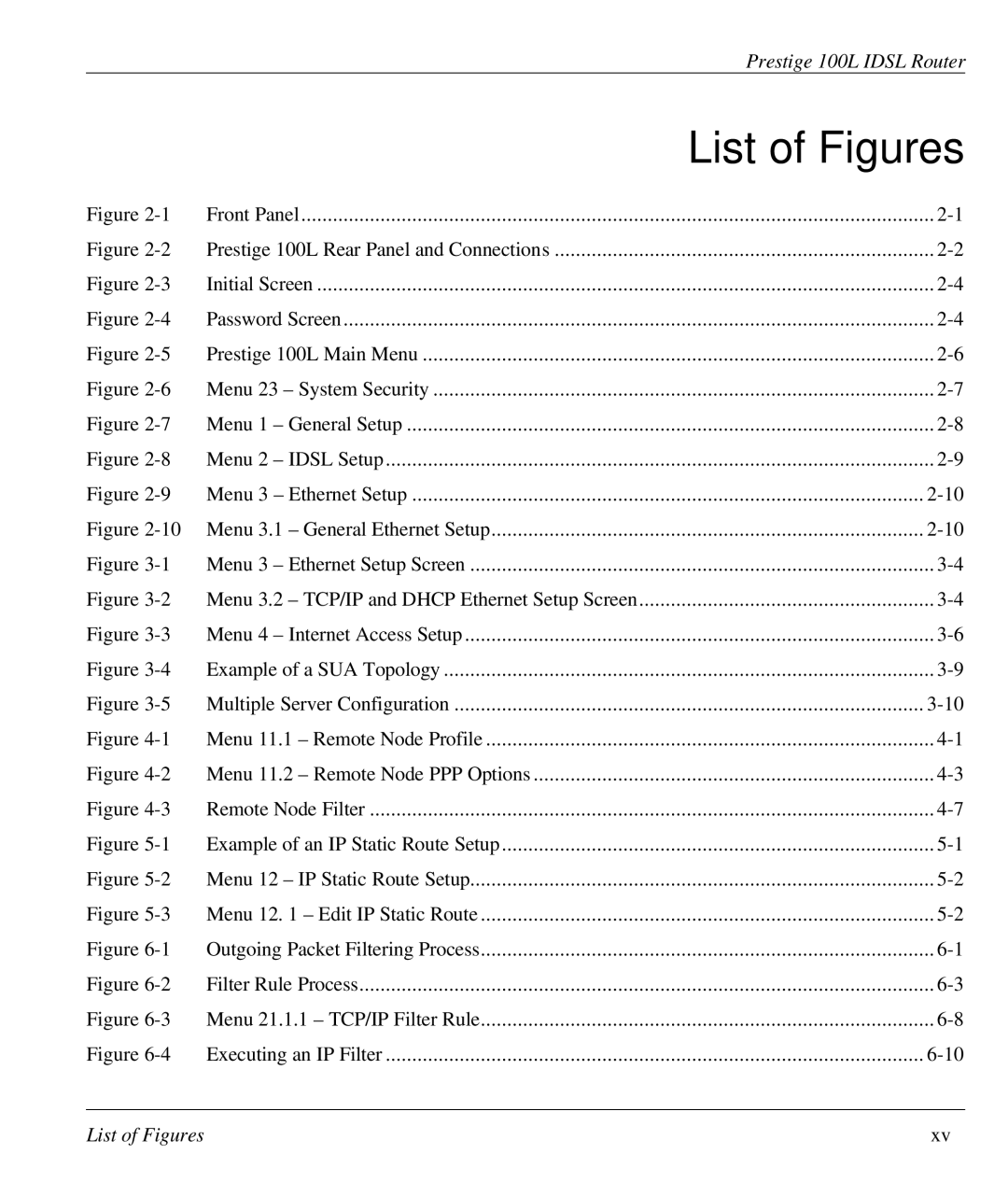|
| Prestige 100L IDSL Router |
|
| List of Figures |
Figure | Front Panel | |
Figure | Prestige 100L Rear Panel and Connections | |
Figure | Initial Screen | |
Figure | Password Screen | |
Figure | Prestige 100L Main Menu | |
Figure | Menu 23 – System Security | |
Figure | Menu 1 – General Setup | |
Figure | Menu 2 – IDSL Setup | |
Figure | Menu 3 – Ethernet Setup | |
Figure | Menu 3.1 – General Ethernet Setup | |
Figure | Menu 3 – Ethernet Setup Screen | |
Figure | Menu 3.2 – TCP/IP and DHCP Ethernet Setup Screen | |
Figure | Menu 4 – Internet Access Setup | |
Figure | Example of a SUA Topology | |
Figure | Multiple Server Configuration | |
Figure | Menu 11.1 – Remote Node Profile | |
Figure | Menu 11.2 – Remote Node PPP Options | |
Figure | Remote Node Filter | |
Figure | Example of an IP Static Route Setup | |
Figure | Menu 12 – IP Static Route Setup | |
Figure | Menu 12. 1 – Edit IP Static Route | |
Figure | Outgoing Packet Filtering Process | |
Figure | Filter Rule Process | |
Figure | Menu 21.1.1 – TCP/IP Filter Rule | |
Figure | Executing an IP Filter |
List of Figures | xv |