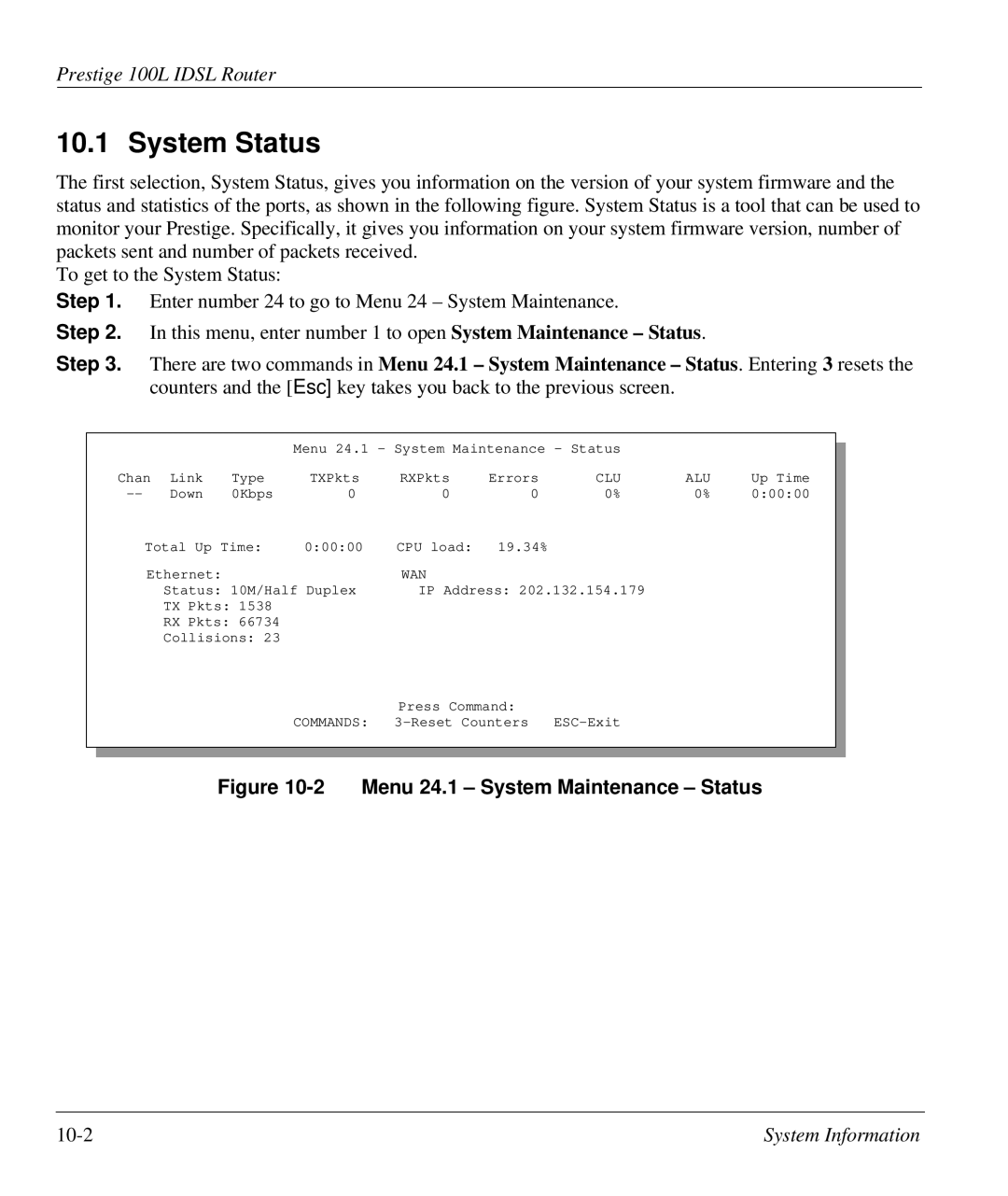Prestige 100L IDSL Router
10.1 System Status
The first selection, System Status, gives you information on the version of your system firmware and the status and statistics of the ports, as shown in the following figure. System Status is a tool that can be used to monitor your Prestige. Specifically, it gives you information on your system firmware version, number of packets sent and number of packets received.
To get to the System Status:
Step 1. Enter number 24 to go to Menu 24 – System Maintenance.
Step 2. In this menu, enter number 1 to open System Maintenance – Status.
Step 3. There are two commands in Menu 24.1 – System Maintenance – Status. Entering 3 resets the counters and the [Esc] key takes you back to the previous screen.
|
|
|
| Menu 24.1 - System Maintenance – Status |
|
|
| |||
|
|
|
|
|
|
| ||||
| Chan | Link | Type | TXPkts | RXPkts | Errors | CLU | ALU | Up Time |
|
| Down | 0Kbps | 0 | 0 | 0 | 0% | 0% | 0:00:00 |
| |
| Total Up Time: | 0:00:00 | CPU load: | 19.34% |
|
|
|
| ||
| Ethernet: |
|
| WAN |
|
|
|
|
| |
|
| Status: 10M/Half Duplex | IP Address: 202.132.154.179 |
|
|
| ||||
|
| TX Pkts: 1538 |
|
|
|
|
|
|
| |
|
| RX Pkts: 66734 |
|
|
|
|
|
|
| |
|
| Collisions: 23 |
|
|
|
|
|
|
| |
|
|
|
|
| Press Command: |
|
|
|
| |
|
|
|
| COMMANDS: |
|
|
| |||
|
|
|
|
|
|
|
|
|
|
|
|
|
|
|
|
|
|
|
|
|
|
Figure 10-2 Menu 24.1 – System Maintenance – Status
System Information |