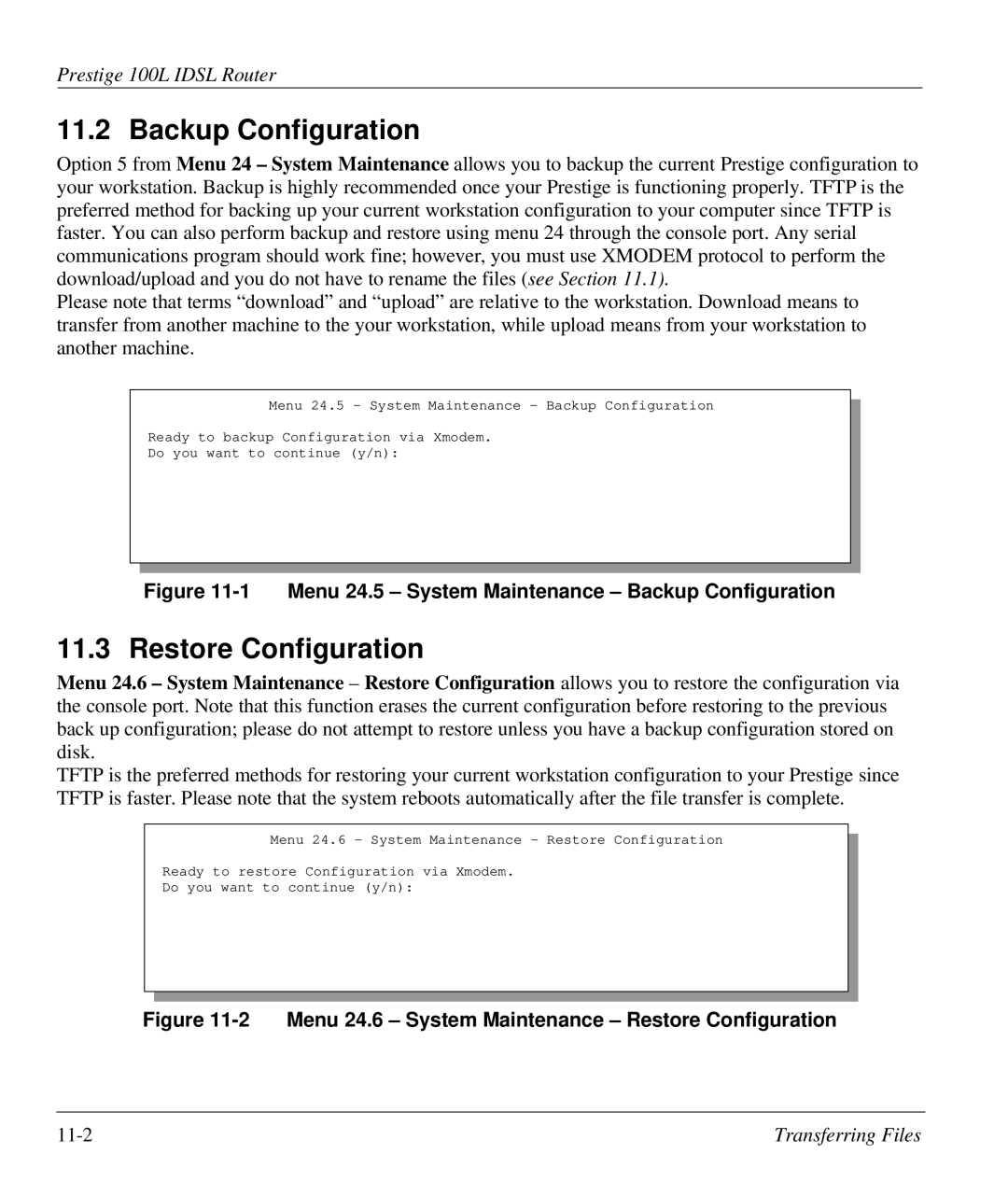Prestige 100L IDSL Router
11.2 Backup Configuration
Option 5 from Menu 24 – System Maintenance allows you to backup the current Prestige configuration to your workstation. Backup is highly recommended once your Prestige is functioning properly. TFTP is the preferred method for backing up your current workstation configuration to your computer since TFTP is faster. You can also perform backup and restore using menu 24 through the console port. Any serial communications program should work fine; however, you must use XMODEM protocol to perform the download/upload and you do not have to rename the files (see Section 11.1).
Please note that terms “download” and “upload” are relative to the workstation. Download means to transfer from another machine to the your workstation, while upload means from your workstation to another machine.
Menu 24.5 - System Maintenance - Backup Configuration
Ready to backup Configuration via Xmodem.
Do you want to continue (y/n):
Figure 11-1 Menu 24.5 – System Maintenance – Backup Configuration
11.3 Restore Configuration
Menu 24.6 – System Maintenance – Restore Configuration allows you to restore the configuration via the console port. Note that this function erases the current configuration before restoring to the previous back up configuration; please do not attempt to restore unless you have a backup configuration stored on disk.
TFTP is the preferred methods for restoring your current workstation configuration to your Prestige since TFTP is faster. Please note that the system reboots automatically after the file transfer is complete.
Menu 24.6 - System Maintenance - Restore Configuration
Ready to restore Configuration via Xmodem.
Do you want to continue (y/n):
Figure 11-2 Menu 24.6 – System Maintenance – Restore Configuration
Transferring Files |