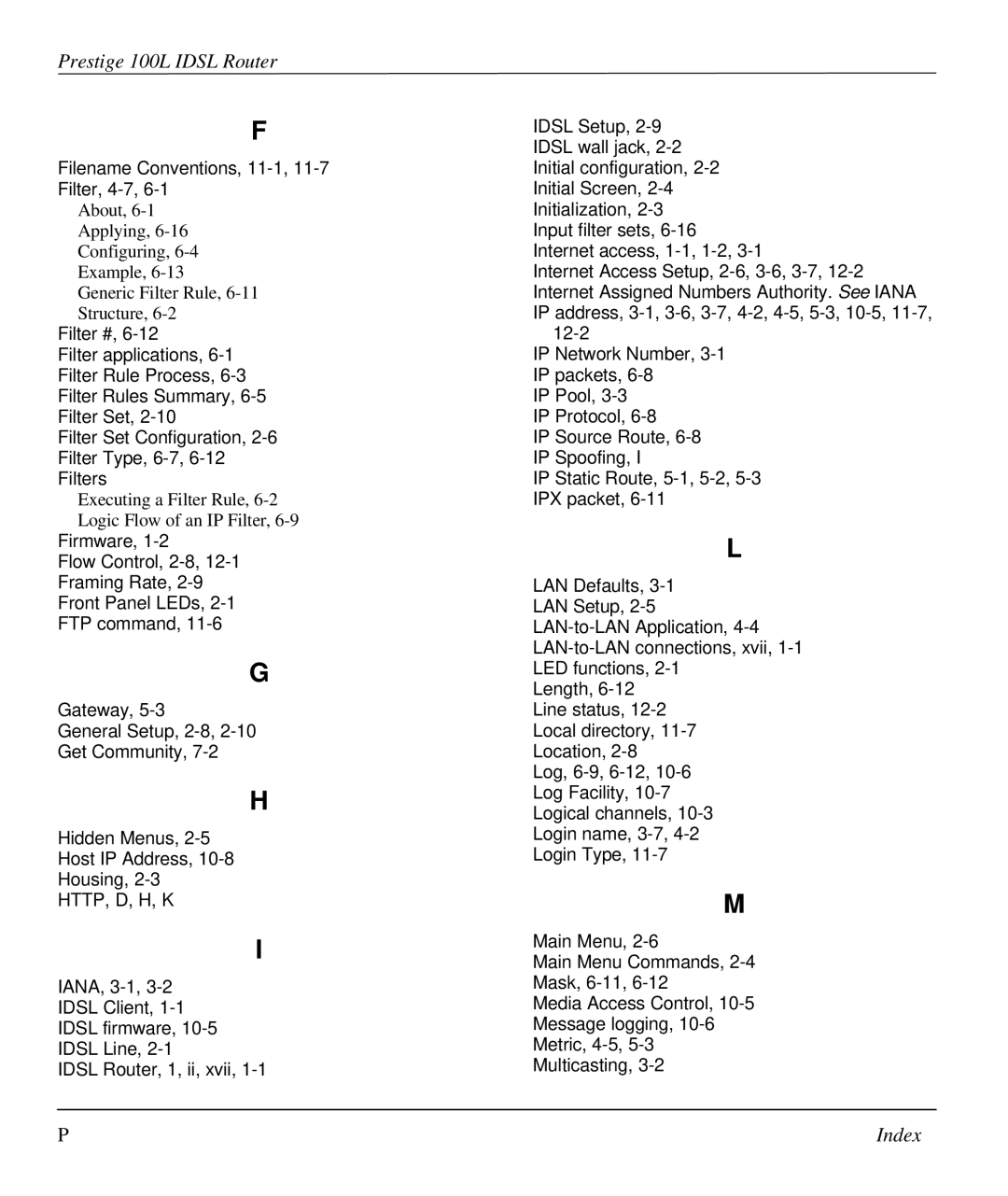Prestige 100L IDSL Router
F
Filename Conventions,
About,
Applying,
Configuring,
Example,
Generic Filter Rule,
Structure,
Filter #,
Filter applications,
Filter Set Configuration,
Executing a Filter Rule,
Firmware,
Flow Control,
Framing Rate,
Front Panel LEDs,
FTP command,
G
Gateway,
General Setup,
Get Community,
H
Hidden Menus,
Host IP Address,
Housing,
HTTP, D, H, K
I
IANA,
IDSL Client,
IDSL Router, 1, ii, xvii,
IDSL Setup,
Internet Access Setup,
IP Network Number,
IP Pool,
IP Protocol,
IP Source Route,
IP Static Route,
L
LAN Defaults,
LAN Setup,
LED functions,
Length,
Line status,
Local directory,
Location,
Log,
Log Facility,
Logical channels,
Login name,
Login Type,
M
Main Menu,
Main Menu Commands,
Mask,
Media Access Control,
Message logging,
Metric,
Multicasting,
P | Index |