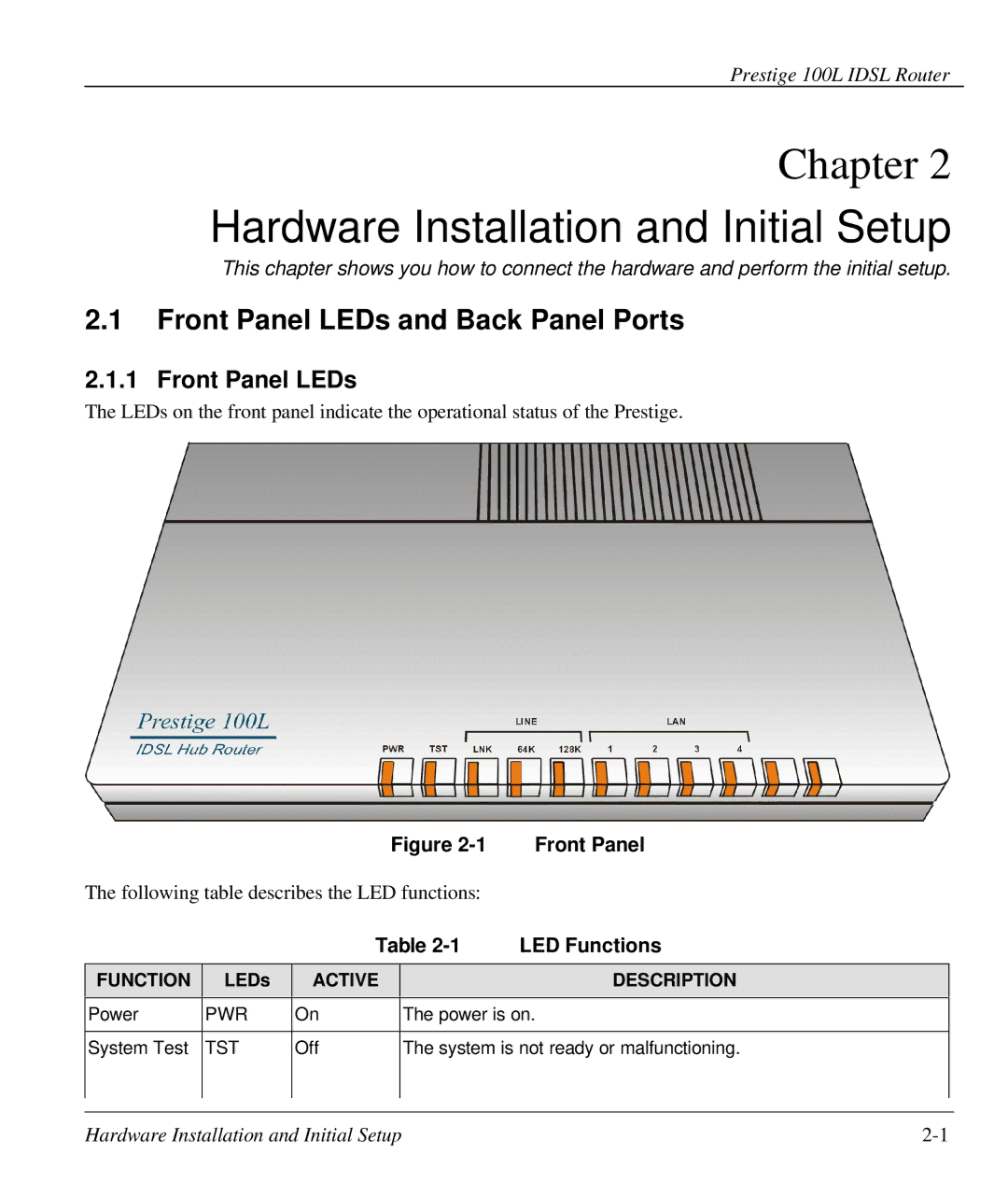Prestige 100L IDSL Router
Chapter 2
Hardware Installation and Initial Setup
This chapter shows you how to connect the hardware and perform the initial setup.
2.1Front Panel LEDs and Back Panel Ports
2.1.1 Front Panel LEDs
The LEDs on the front panel indicate the operational status of the Prestige.
Figure | Front Panel |
The following table describes the LED functions:
Table | LED Functions |
FUNCTION
LEDs
ACTIVE
DESCRIPTION
Power | PWR | On | The power is on. |
|
|
|
|
|
|
System Test | TST | Off | The system is not ready or malfunctioning. |
|
|
|
|
|
|
|
|
|
|
|
Hardware Installation and Initial Setup |